Embark on a journey into the world of Flutter iOS development. This guide dives deep into the intricacies of crafting compelling iOS applications using Flutter, examining its strengths and limitations compared to native development. We’ll navigate the setup process, explore core concepts, and delve into advanced topics like state management, navigation, and performance optimization.
From foundational widgets to sophisticated UI interactions, this guide illuminates the key aspects of building robust and engaging Flutter iOS applications. We’ll cover essential techniques for handling state, navigating complex flows, and optimizing performance, all crucial for creating high-quality iOS apps.
Introduction to Flutter for iOS Development

Flutter offers a unique approach to cross-platform mobile development, enabling developers to create high-performance iOS applications using a single codebase. This approach leverages the Dart programming language and a custom rendering engine to achieve this efficiency. This allows for significant time and resource savings compared to traditional native development, especially when maintaining code across multiple platforms.
Flutter’s framework provides a rich set of widgets and tools, allowing developers to quickly build visually appealing and interactive user interfaces. This streamlined development process is facilitated by the framework’s modular design and extensive documentation. However, there are certain limitations and trade-offs to consider when choosing Flutter for iOS development.
Flutter’s Capabilities for iOS Applications
Flutter excels at building visually engaging iOS applications. Its declarative approach to UI design, combined with its hot reload feature, allows developers to iterate rapidly on designs. This capability significantly reduces the time needed to refine user interfaces, making it an attractive choice for agile development cycles. Furthermore, Flutter integrates seamlessly with existing iOS technologies and APIs, offering developers a wide range of possibilities for incorporating native functionalities.
Advantages of Using Flutter for iOS Development
Flutter offers several advantages over native iOS development. A key advantage is its cross-platform capability, allowing developers to build applications for multiple platforms (including Android) using a single codebase. This significantly reduces development time and effort, especially when managing separate native projects. Furthermore, Flutter’s hot reload feature enables rapid iteration, allowing developers to see changes in real-time, enhancing the overall development experience.
- Reduced Development Time: Developing for iOS and Android simultaneously is significantly faster with Flutter, compared to using native Swift or Objective-C. The single codebase reduces the duplication of effort, which can translate to substantial time savings.
- Faster Iteration: Flutter’s hot reload feature allows developers to see changes to the UI instantly, without requiring a full rebuild. This iterative process accelerates the development cycle and allows for rapid prototyping and refinement.
- Improved Code Maintainability: A single codebase often leads to better code maintainability and consistency, as developers work with the same code structure across platforms. This streamlined approach reduces potential inconsistencies and errors.
Disadvantages of Using Flutter for iOS Development
Despite its advantages, Flutter has some disadvantages compared to native iOS development. One significant disadvantage is that Flutter applications might not always have the same performance as fully native applications. This is due to the abstraction layer introduced by Flutter’s rendering engine. Another consideration is the availability of native iOS APIs. While Flutter integrates with many, it may not offer complete access to all native iOS functionalities.
- Performance Considerations: Flutter applications might experience performance limitations in certain scenarios compared to native applications. This is a trade-off for the speed of development and cross-platform compatibility.
- Limited Access to Native APIs: While Flutter offers access to many native iOS APIs, some advanced functionalities might not be readily accessible through Flutter’s APIs.
- Steeper Learning Curve for iOS Specifics: Developers new to Flutter may need more time to learn the nuances of integrating native iOS code into their Flutter applications.
Flutter iOS Project Setup
The setup process for a Flutter project targeting iOS involves several steps. First, ensure you have the necessary tools installed. Next, create a new Flutter project using the command-line interface. This project will have a specific structure for iOS development, including a directory for native iOS code.
- Install Flutter SDK: Download and install the Flutter SDK according to the official documentation. This includes the necessary tools and dependencies.
- Create a New Flutter Project: Use the `flutter create` command in the terminal to create a new Flutter project. Specify the project name and the directory for the project.
- Configure iOS Build Settings: The Flutter project includes a dedicated folder for iOS code. Developers may need to adjust build settings for the iOS application.
Tools and Prerequisites for Flutter iOS Development
Several tools and prerequisites are necessary for Flutter iOS development. Ensure you have the Flutter SDK installed, along with an appropriate Integrated Development Environment (IDE) for development and a suitable iOS development environment.
- Flutter SDK: The Flutter SDK contains the necessary tools and libraries for building Flutter applications.
- Integrated Development Environment (IDE): Tools like VS Code, Android Studio, or IntelliJ IDEA are commonly used for Flutter development.
- Xcode: Xcode is the native iOS development environment required to compile and run the iOS application.
- macOS: Flutter applications for iOS are developed and run on macOS.
Core Flutter iOS Concepts
Flutter’s approach to iOS development leverages its unique architecture to provide a robust and efficient framework for creating native-like iOS applications. This section delves into the fundamental components and widgets, outlining how they contribute to building user interfaces and interacting with iOS-specific elements. Understanding the Flutter architecture is key to comprehending its impact on iOS development workflows.
Flutter’s widget system forms the core of its UI design. Widgets are reusable components that define the visual elements of an application. They are composable, meaning they can be combined to create complex and dynamic interfaces. This modularity fosters code reusability and maintainability, crucial aspects of modern application development.
Fundamental Flutter Widgets
Flutter offers a wide array of pre-built widgets for constructing user interfaces. These widgets cover various UI elements, from simple text displays to complex interactive controls. Mastering these fundamental building blocks empowers developers to efficiently design and implement iOS applications.
- Text Widgets: Represent text elements, ranging from simple labels to rich text displays. Customization options include font styles, colors, and sizes. Text widgets are fundamental for conveying information to the user.
- Containers: Provide structural elements to organize and arrange other widgets. They define the layout, size, and appearance of their enclosed content. Containers are essential for creating well-structured and aesthetically pleasing interfaces.
- Buttons: Enable user interaction by providing clickable elements. They can trigger actions or transitions within the application. Button widgets are crucial for enabling user input and navigation.
- Images: Display static and dynamic images. They are integral to enriching the visual appeal and providing context to the application.
Building User Interfaces with Flutter Widgets
The arrangement and combination of widgets determine the look and feel of an application’s interface. The arrangement, known as layout, defines how widgets are positioned on the screen. This crucial step influences the application’s visual appeal and usability.
- Layout Widgets: These widgets manage the positioning and sizing of other widgets. Common layout widgets include Row, Column, Expanded, and Container, enabling flexible and responsive layouts.
- State Management: The application’s state, encompassing data and dynamic updates, is managed using state management patterns. State management facilitates data updates and widget interactions, ensuring a smooth user experience.
Handling iOS-Specific UI Elements
Flutter’s architecture allows for seamless integration with iOS-specific UI elements. Developers can leverage native iOS components where necessary, offering flexibility and enhanced functionality. This strategy ensures applications conform to iOS design guidelines and standards.
- Custom Widgets: Developers can create custom widgets to meet specific design requirements. This approach ensures the application adheres to the iOS style guide, and enables integration with native iOS controls.
- Platform Channels: These channels facilitate communication between Flutter and native iOS components. They enable access to native iOS functionality that Flutter doesn’t directly support. This empowers applications to leverage iOS-specific capabilities and enhance functionality.
Flutter Architecture and its Impact
Flutter’s architecture, based on the Dart programming language and the rendering engine, influences iOS development. This architecture impacts the development workflow, allowing for efficient code organization and management. The architecture also facilitates rapid prototyping and testing.
- Dart Language: The use of Dart impacts the code’s structure and readability. Its modern features improve efficiency.
- Render Engine: Flutter’s rendering engine provides performance benefits and optimizes visual display. This allows developers to create visually appealing applications.
State Management in Flutter iOS
State management is crucial for building robust and maintainable Flutter applications. Effective state management allows developers to manage the application’s state efficiently, ensuring data consistency and facilitating smooth transitions between different views. Choosing the right approach significantly impacts the overall performance and scalability of the application.
Choosing the right state management strategy for your Flutter iOS app is vital for maintaining data consistency and responding effectively to changes in the application’s state. This involves selecting a technique that aligns with the complexity of your application, facilitating easy maintenance and expansion. Various strategies cater to different project needs, from simple single-screen applications to large-scale applications with intricate interactions.
Various State Management Techniques
Different state management techniques provide diverse capabilities and complexities. Understanding these techniques allows for informed choices, tailored to specific project requirements. Each approach offers advantages and disadvantages, influencing the development process and application architecture.
- Provider: Provider is a widely used state management solution in Flutter. It leverages the concept of providers to manage state and makes it accessible to widgets throughout the application. Provider utilizes a dependency injection pattern, allowing widgets to easily access the state they need. This approach is relatively straightforward for smaller to medium-sized projects.
- Riverpod: Riverpod, built on top of the Provider package, enhances state management capabilities by providing more fine-grained control over state management. Riverpod offers a more flexible and scalable approach, ideal for larger applications with complex state interactions. Its ability to define specific states and handle updates effectively is a key strength.
- BLoC (Business Logic Component): BLoC is a pattern that separates business logic from the UI. It involves a dedicated class to handle state changes and data processing. This pattern is beneficial for applications with substantial business logic and intricate state transformations. BLoC is well-suited for complex applications requiring more sophisticated state management.
Comparing and Contrasting State Management Solutions
A comparative analysis of state management techniques reveals their unique characteristics and strengths. Choosing the appropriate solution depends on the specific needs of the application.
| Feature | Provider | Riverpod | BLoC |
|---|---|---|---|
| Complexity | Simple | Moderate | High |
| Scalability | Good for small apps | Excellent for large apps | Excellent for large, complex apps |
| Testability | Fair | Excellent | Excellent |
| Maintainability | Good | Very Good | Very Good |
Managing Asynchronous Operations and State Updates
Efficiently managing asynchronous operations and state updates is essential for a responsive user experience. Using asynchronous operations, like network requests or database interactions, requires careful handling of state changes.
- FutureBuilder: This widget is a powerful tool for displaying data retrieved from asynchronous operations. It allows the UI to update seamlessly when the asynchronous operation completes. Its usage streamlines the presentation of data fetched from external sources.
- State Management Integration: Implementing state management within asynchronous operations is key to ensuring that the UI reflects the most up-to-date state. Integrating the state management solution with asynchronous operations is critical for a responsive user experience.
Navigation and Routing in Flutter iOS
Navigation and routing are fundamental aspects of any application, particularly in iOS. They define how users traverse through different screens and interact with the app’s various functionalities. Effective navigation improves user experience, enabling seamless transitions and a clear understanding of the app’s structure.
Flutter provides a robust navigation system that facilitates intuitive and efficient navigation flows. This system allows developers to create complex app architectures while maintaining a clean and maintainable codebase. Properly implemented navigation and routing contribute significantly to the overall user satisfaction and usability of a Flutter iOS application.
Implementing Navigation and Routing
Flutter’s `Navigator` widget is the cornerstone of its navigation system. It’s a powerful tool that enables managing the app’s navigation stack, pushing and popping routes, and handling transitions between screens. This mechanism allows for controlled and predictable navigation flows. Using `Navigator` effectively requires understanding its core components and principles.
Best Practices for Navigation Flows
To ensure smooth and user-friendly navigation, adhering to best practices is crucial. These practices streamline development and maintain the app’s structure. One best practice involves keeping the navigation stack manageable. Avoid deep nesting of routes whenever possible.
- Employing named routes allows for more organized navigation, facilitating easy identification and retrieval of specific screens.
- Employing a consistent navigation pattern across different parts of the application improves the user experience, ensuring a predictable and familiar navigation path.
- Consider using a navigation library to enhance routing functionalities, which offers more advanced features and tools.
Handling Complex iOS App Flows
Complex iOS app flows may involve multiple screens, data transfers between screens, and intricate interactions. The Flutter navigation system can effectively manage such intricate interactions. This involves utilizing various navigation techniques to seamlessly navigate between screens.
- Using `MaterialPageRoute` or `CupertinoPageRoute` for standard screen transitions is often sufficient for simple scenarios.
- Using `Navigator.pushNamed` with named routes enhances navigation control, enabling more complex interactions.
- Employing a state management solution, like Provider or BLoC, ensures data consistency across different screens during navigation.
Different Approaches to Routing
Several approaches can be employed for routing in Flutter iOS applications. These approaches cater to varying app complexities and requirements.
- The `MaterialPageRoute` and `CupertinoPageRoute` widgets provide the most straightforward way to navigate between screens.
- Named routes offer a structured approach, enabling developers to define routes with specific names. This improves code organization and maintainability.
- Using `pushReplacementNamed` can effectively remove previous routes from the navigation stack, streamlining navigation flows.
Performance Optimization for Flutter iOS Apps
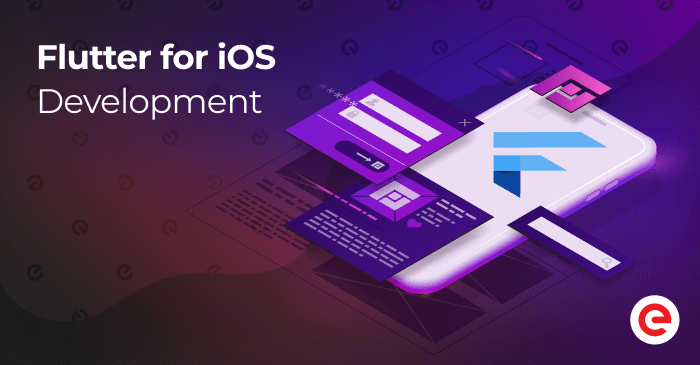
Flutter’s cross-platform nature allows for rapid development, but achieving optimal performance on iOS devices requires deliberate strategies. This section details methods for enhancing the speed and responsiveness of Flutter iOS applications, focusing on UI interactions, data handling, and asset management.
Optimizing Flutter iOS applications for performance involves a multifaceted approach. Careful consideration of UI interactions, data handling, and asset optimization is critical for creating a seamless user experience. Addressing these elements will lead to more responsive and efficient applications.
Strategies for Handling Complex UI Interactions
Complex UI interactions, such as animations, transitions, and interactive widgets, can significantly impact performance if not managed effectively. To optimize these interactions, consider the following:
- Prioritize Smooth Animations: Use Flutter’s animation widgets and consider the use of `AnimatedContainer`, `AnimatedBuilder`, or `AnimatedPositioned` for smooth transitions. Avoid complex animations that require excessive calculations or redraws.
- Limit Widget Complexity: Overly complex widgets can lead to performance bottlenecks. Break down large widgets into smaller, reusable components. This improves code readability and maintainability, alongside performance.
- Optimize Layout Strategies: Choosing the appropriate layout strategies is crucial. For instance, use `ListView.builder` for scrolling lists instead of creating all list items at once. This technique dramatically improves performance for large lists.
Strategies for Handling Data Loading
Efficient data loading is essential for maintaining application responsiveness. The following techniques can help:
- Asynchronous Operations: Use `Future` and `async/await` for performing data loading tasks in the background. This prevents blocking the main thread, which is critical for maintaining a smooth UI.
- Data Streaming: When dealing with large datasets, consider streaming the data. This avoids loading the entire dataset into memory at once.
- Caching Strategies: Implement caching mechanisms to store frequently accessed data. This reduces the need to repeatedly fetch the same data, leading to improved loading times. For instance, using `SharedPreferences` for simple caching or a dedicated caching library like `hive`.
Optimizing Images and Assets for iOS Devices
Efficient image and asset management is vital for iOS performance.
- Image Compression: Compress images using appropriate formats and settings to reduce file sizes. Utilize tools like `Image.memory` and `Image.file` for optimal image loading. Consider using `flutter_image_compress` for more advanced image compression.
- Asset Bundles: Utilize asset bundles to bundle images and other assets. This speeds up loading times and optimizes memory usage.
- Lazy Loading: Load images and assets only when they are visible to the user. This reduces memory usage and improves loading times, especially for large apps.
Profiling and Identifying Performance Bottlenecks
Profiling is crucial for identifying performance bottlenecks in Flutter iOS apps.
- Using Flutter’s Profiler: Flutter provides a built-in profiler to identify performance bottlenecks. This allows for the identification of CPU, memory, and GPU usage patterns.
- Analyzing CPU Usage: Monitor CPU usage to identify intensive tasks. Focus on areas where the CPU is actively working. Look for patterns and analyze the code related to the high CPU usage areas.
- Reviewing Memory Allocation: Inspect memory allocation patterns to identify memory leaks or excessive memory usage. Tools like `dartdev` can be used to analyze memory usage.
Testing Flutter iOS Applications

Thorough testing is crucial for delivering high-quality Flutter iOS applications. Rigorous testing procedures ensure the app functions as intended, handles various scenarios effectively, and is resilient to potential issues. This section delves into different testing strategies for Flutter iOS applications, emphasizing unit and integration testing methodologies, and demonstrates the practical process of writing and running tests.
Testing is an integral part of the development lifecycle, ensuring that the app meets user expectations and requirements. It involves verifying the functionality, performance, and stability of the app across different use cases and devices.
Different Testing Strategies for Flutter iOS
Testing Flutter iOS applications encompasses various strategies, each serving a specific purpose. A comprehensive testing strategy combines multiple approaches to achieve optimal quality assurance. These strategies include unit testing, integration testing, UI testing, and performance testing.
Unit Testing in Flutter iOS
Unit tests isolate individual components or functions of the application, verifying their functionality in isolation. This strategy ensures that each unit performs as expected without relying on other parts of the application.
Unit tests typically focus on verifying specific code logic, such as calculations, data validation, or interactions with external services.
Integration Testing in Flutter iOS
Integration testing verifies the interaction between different units or modules within the application. It ensures that these components work together seamlessly and fulfill their intended purpose as a collective.
Integration tests often cover interactions between different parts of the application, such as data transfer between modules, interactions with databases, and communication with external APIs. They verify the proper flow of data and the expected responses from different parts of the application.
Writing and Running Tests for Flutter iOS Components
Flutter provides the `flutter_test` package for writing unit and integration tests. These tests are written using Dart, the language used for Flutter development. The `flutter_test` package provides various tools and functionalities for creating and running tests.
Writing a test involves creating a test file with specific test methods. These methods utilize assertions to verify expected results and outcomes. Running tests is facilitated by the Flutter command-line interface (CLI). Running tests involves invoking specific commands from the terminal or IDE to execute the tests.
Importance of Testing for Quality Assurance in Flutter iOS Apps
Thorough testing is essential for achieving high-quality Flutter iOS applications. It helps identify and address bugs, ensuring a smooth user experience. Testing helps prevent issues that may arise during deployment or in production. Comprehensive testing is vital to mitigate risks associated with app release, and enhance customer satisfaction. It also improves the overall reliability and stability of the application, leading to a more polished user experience.
iOS-Specific APIs and Features in Flutter
Flutter empowers developers to build applications that seamlessly integrate with iOS-specific APIs and functionalities. This allows for leveraging the full potential of iOS devices while maintaining the efficiency and consistency of Flutter’s development environment. This integration is crucial for creating applications that are native to the iOS platform, providing a smooth user experience and access to advanced device features.
Integrating native iOS functionalities into a Flutter application often involves utilizing platform channels. These channels facilitate communication between the Flutter engine and the underlying native iOS code, enabling access to a broader range of functionalities than would be possible within Flutter alone. This approach maintains a cohesive structure while tapping into the power of the iOS platform.
Accessing iOS-Specific APIs
Platform channels are the primary mechanism for interacting with iOS-specific APIs from Flutter. They establish a communication bridge between the Flutter framework and the underlying native iOS code. This allows Flutter to request data or execute actions within the iOS ecosystem. This approach ensures that Flutter applications can leverage the extensive range of iOS functionalities.
Integrating Native iOS Functionalities
This section details the process of integrating native iOS functionalities into a Flutter application using platform channels. By using platform channels, developers can invoke methods in native iOS code from within a Flutter widget. This approach seamlessly blends Flutter’s declarative programming model with the capabilities of native iOS. The result is a hybrid application that benefits from both frameworks’ strengths.
Utilizing iOS Device Features
Flutter applications can utilize iOS device features, such as the camera and location services, by leveraging platform channels and native iOS APIs. This allows Flutter developers to integrate with iOS features without needing to delve into native iOS development. This approach offers a streamlined way to access advanced device capabilities within a Flutter app.
- Camera Access: The Flutter plugin ecosystem provides ready-made solutions for accessing the device camera. These plugins abstract the complexities of native iOS camera APIs, allowing developers to focus on the user interface and logic within the Flutter application. This streamlined approach simplifies the integration of camera functionality, enabling developers to focus on the application’s core logic and user interface.
- Location Services: Flutter offers access to location services through platform channels and native iOS APIs. This enables precise location tracking and integration with map services. The use of platform channels provides a seamless communication channel between Flutter and native iOS code for retrieving location data. These plugins often handle the necessary permissions and handling of location updates. This makes it easy to integrate location services into your Flutter application without extensive native iOS development.
Platform Channels Example
This example illustrates how to use a platform channel to interact with native iOS code from Flutter, demonstrating a simple request to display an alert. Platform channels are essential for seamless integration between Flutter and native iOS.
“`dart
import ‘dart:async’;
import ‘package:flutter/services.dart’;
class MyHomePage extends StatefulWidget
const MyHomePage(Key? key) : super(key: key);
@override
State
class _MyHomePageState extends State
@override
Widget build(BuildContext context)
return Scaffold(
appBar: AppBar(
title: const Text(‘Platform Channel Example’),
),
body: Center(
child: ElevatedButton(
onPressed: ()
_showAlert();
,
child: const Text(‘Show Alert’),
),
),
);
Future
try
String result = await MethodChannel(‘com.example.myplugin’)
.invokeMethod
print(‘Result from native: $result’);
on PlatformException catch (e)
print(‘Error calling showAlert: $e.message’);
“`
This code snippet showcases a basic example of interacting with a native iOS method using a platform channel. The example uses a method channel to invoke the ‘showAlert’ method. The response from the native iOS code is then handled, providing a simple but effective example.
Deployment and Distribution of Flutter iOS Apps
Deploying a Flutter iOS app to the App Store involves a meticulous process encompassing several stages, from preparing the app for submission to signing and provisioning it. A comprehensive understanding of these steps is crucial for successful publication and distribution. This section details the process of building and distributing Flutter iOS applications, addressing common challenges and pitfalls.
App Store Submission Preparation
Thorough preparation is vital for a smooth App Store submission. This involves ensuring the app meets Apple’s guidelines and is ready for review. This includes finalizing the app’s metadata, screenshots, and videos, as well as ensuring compliance with all App Store guidelines. A well-prepared submission significantly increases the chances of a swift and positive review process.
- Metadata and Descriptions: Precise and compelling metadata, including a captivating app name, accurate descriptions, and relevant s, is crucial for attracting users. Clear and informative descriptions highlighting the app’s features and benefits are essential for users to understand its value proposition. This includes detailed descriptions for each app feature, highlighting its functionality and how it aids the user.
- Screenshots and Videos: High-quality screenshots and promotional videos are crucial for showcasing the app’s user interface and functionality. Screenshots should depict various app screens, showcasing core features. Videos should effectively demonstrate the app’s usability and unique selling points, giving users a clear understanding of how it works.
- App Icon and Splash Screen: A well-designed app icon and splash screen are critical for user engagement. These visual elements create a lasting impression, making a strong first impression. The icon should be high-resolution, clear, and aligned with the app’s brand identity, while the splash screen should be aesthetically pleasing and reflect the app’s design style.
Signing and Provisioning
The signing and provisioning process ensures that your app is authenticated and authorized by Apple. Proper configuration is vital for app deployment.
- Generating Certificates: Generating certificates, such as development and distribution certificates, is a critical step in the signing process. These certificates provide digital signatures to authenticate your app. Apple’s developer portal provides the necessary tools for generating and managing these certificates.
- Creating Provisioning Profiles: Provisioning profiles link certificates to specific devices or app identifiers. They enable the app to be signed correctly. Provisioning profiles need to be carefully created and managed to avoid errors during the app’s build process. Incorrect profiles can cause compilation or deployment issues.
- Configuring the Xcode Project: Integrating the certificates and provisioning profiles into your Xcode project is a critical step. This ensures the app can be correctly signed and deployed to devices or the App Store.
Common Deployment Issues
Troubleshooting common deployment issues is crucial for a smooth workflow. Recognizing these potential problems helps prevent delays and ensures a smooth transition from development to deployment.
- Certificate Errors: Incorrect or expired certificates can lead to build or deployment failures. Ensure that certificates are valid and correctly integrated into your Xcode project. Double-checking certificate expiration dates is vital for avoiding deployment failures.
- Provisioning Profile Issues: Incorrect provisioning profiles or issues with their configurations can result in signing failures. Verifying that the correct provisioning profile is selected for the target device and that it aligns with the app’s intended use is critical.
- App Store Submission Errors: The App Store review process has specific guidelines. Non-compliance can result in rejection. Carefully reviewing and adhering to all App Store submission guidelines is crucial to avoid rejection.
Flutter iOS Best Practices
Building high-quality Flutter iOS applications requires adherence to specific best practices to ensure maintainability, scalability, and performance. These practices encompass coding style, code organization, error handling, and other critical aspects of development. Adhering to these standards significantly reduces the likelihood of encountering issues during the development and maintenance phases.
Effective error handling, robust code organization, and a consistent coding style all contribute to a project’s longevity and usability. These best practices are vital for any Flutter iOS developer aiming to create a polished and reliable application.
Coding Style and Conventions
Consistent coding style enhances readability and maintainability. Employing a standardized set of conventions makes the codebase more accessible to a wider range of developers.
- Utilize a consistent naming convention for variables, functions, and classes. Adhering to a style guide like the official Flutter style guide promotes uniformity and reduces confusion.
- Employ meaningful and descriptive names for variables and functions to improve code comprehension. This directly correlates with easier understanding and less time spent deciphering the code’s purpose.
- Follow a consistent indentation style and code formatting to ensure the code is visually appealing and easy to navigate. This aids in quickly identifying the structure of code blocks and their dependencies.
Code Organization
Effective code organization is essential for managing the complexity of large-scale Flutter iOS applications. A well-structured project makes it easier to locate specific code sections, modify existing functionalities, and add new features.
- Organize code into logical modules and classes. This structure facilitates easier navigation and understanding of the project’s different functionalities. Separate concerns into distinct classes to enhance modularity.
- Use folders and directories to group related code files. This improves the project’s overall structure, making it easier to locate and manage various components.
- Employ a consistent file structure across all modules to maintain uniformity. This consistency improves code navigability and aids developers in familiarizing themselves with the codebase rapidly.
Error Handling and User Feedback
Effective error handling and informative user feedback are crucial for a positive user experience. Properly addressing errors and providing relevant feedback contributes to a smoother user journey.
- Implement comprehensive error handling to gracefully manage unexpected situations. This involves capturing exceptions, logging errors, and displaying user-friendly messages. Use appropriate error handling strategies to deal with potential issues.
- Provide clear and concise error messages to the user. These messages should be informative without being overly technical, guiding the user towards a resolution. Clearly indicate the source and nature of the error.
- Implement user feedback mechanisms, such as progress indicators or toast messages, to keep the user informed about the application’s progress. Provide constant updates to the user about the application’s actions.
Maintainability and Scalability
Maintaining and scaling a Flutter iOS application requires careful consideration of various factors. These considerations directly impact the longevity and adaptability of the application.
- Employ modular design principles to ensure that individual components can be easily modified and reused. Break down the application into smaller, independent components to improve reusability and maintainability.
- Use dependency injection to decouple components, making the application more maintainable and scalable. This helps manage dependencies and allows for more flexible code modifications.
- Utilize a version control system (e.g., Git) to track changes, collaborate with others, and revert to previous versions if necessary. This ensures a reliable record of changes and facilitates collaboration among team members.
Example Project Structure
A well-organized project structure is crucial for maintaining a Flutter iOS application’s readability and maintainability. A clear structure allows for easier collaboration among developers and simplifies the process of adding new features or fixing bugs. A standardized layout also promotes consistency and reduces errors.
Project Directory Structure
This section details the typical directory structure for a Flutter iOS project. Understanding this structure will allow you to locate and manage different parts of your application effectively.
| Directory/File | Description |
|---|---|
| lib | Contains the Flutter code. This directory houses the core logic of the application, including widgets, state management, business logic, and more. |
| ios | Contains the native iOS code (if any). This directory is used for integrating native iOS functionalities, such as custom UI elements, platform-specific APIs, or plugins that extend the Flutter framework. |
| pubspec.yaml | The Flutter project’s configuration file. This file specifies the dependencies, the application’s name and version, and other relevant configurations for the Flutter application. |
The pubspec.yaml file defines the dependencies and configurations of the Flutter project. It lists the external packages used by the application and provides information about the application itself.
File Descriptions
The following section provides detailed descriptions of the most critical files and directories within the typical Flutter iOS project.
The `lib` directory holds all the Flutter-specific code. This is where the app’s core functionality resides. The structure within this directory can vary based on the application’s complexity. For instance, you might have separate directories for different features, screens, or modules.
The `ios` directory is used for incorporating native iOS functionalities. This is crucial for connecting to platform-specific APIs, integrating custom UI elements, and creating a seamless experience between Flutter and the iOS ecosystem. This is particularly important when dealing with features like camera access, location services, or other iOS-specific functionalities.
The `pubspec.yaml` file is the configuration file for the Flutter project. It dictates the application’s dependencies, including third-party libraries and packages. Correctly specifying dependencies is crucial for the application’s functionality and ensures the correct versioning of these packages.
Conclusion
In conclusion, this comprehensive guide equips developers with the knowledge and tools to build impressive Flutter iOS applications. We’ve traversed the spectrum, from introductory concepts to advanced techniques like state management and performance optimization. This guide underscores the power and flexibility of Flutter for iOS development, enabling developers to create sophisticated applications with efficiency and elegance. The included example project structure and UI designs further enhance practical application of the discussed concepts.





