Opera Mini Java, a pioneering mobile web browser, revolutionized internet access on early mobile devices. Its innovative Java implementation allowed users to experience the web on a platform that was otherwise limited in its capabilities. This exploration delves into the historical context, technical aspects, and user experience of this influential technology.
The browser navigated the complexities of early mobile hardware, offering a surprisingly robust experience for its time. From its architectural design to the specific Java APIs utilized, this analysis aims to provide a comprehensive understanding of Opera Mini Java’s impact on the evolution of mobile web browsing.
Historical Context
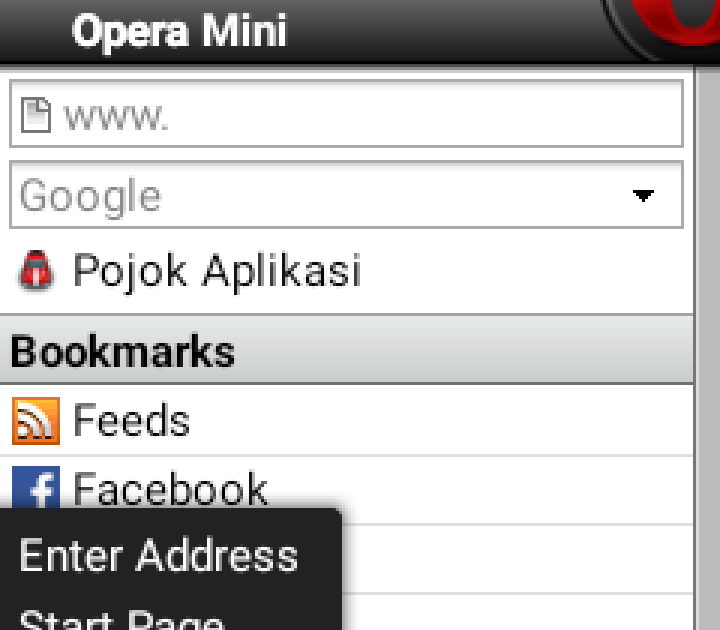
Opera Mini’s Java implementation emerged as a pivotal solution for accessing the burgeoning mobile web during a period of rapid technological advancement. Early mobile devices, often lacking the processing power and display capabilities of their desktop counterparts, presented significant challenges for web browsing. This era demanded innovative approaches to rendering complex web pages efficiently.
The evolution of mobile web browsing technologies was intrinsically linked to the limitations of mobile hardware. Early attempts at web browsing on mobile phones often involved rudimentary text-based interfaces, or graphical displays that struggled to render even simple web pages without substantial delays. Opera Mini, with its Java foundation, represented a significant leap forward in this context.
Opera Mini’s Java Implementation in the Mobile Landscape
Java, with its platform independence, played a crucial role in facilitating the development of mobile web browsers. Developers could write code once and deploy it across various mobile platforms using Java. This facilitated a rapid increase in the availability of mobile web browsers, which previously had been a niche technology. The Java Virtual Machine (JVM) on mobile devices enabled the execution of Java code, allowing for the creation of more sophisticated and feature-rich browsers compared to earlier text-based systems. The availability of Java on mobile devices dramatically increased the potential user base for mobile web browsing.
Impact of Java on Early Mobile Internet Access
Java-based mobile browsers significantly broadened access to the internet for millions. Before Opera Mini and other Java-based solutions, accessing web content on mobile devices was often a slow, limited, and cumbersome experience. The Java implementation empowered users to engage with the internet on their mobile devices in ways that were previously unimaginable. It enabled the browsing of basic websites and rudimentary email functionalities. Furthermore, it laid the groundwork for the development of more sophisticated mobile web browsing applications.
Key Features and Limitations of Java-Based Mobile Browsers
Java-based mobile browsers, like Opera Mini, typically featured optimized rendering engines that compressed web pages to reduce download times. They also incorporated various techniques to improve the display and functionality on smaller screens. A notable feature was the ability to display content in a compact format, making it ideal for limited bandwidth and screen size.
However, Java-based mobile browsers had inherent limitations. They often faced challenges with rendering complex web pages, which could lead to poor display and functionality compared to modern browsers. The performance of Java applications on mobile devices could also be inconsistent, depending on the specific device’s processing power. The use of Java for complex graphical elements could also prove problematic. Furthermore, security concerns surrounding Java applets were often raised, though not as prevalent as in other contexts.
Influence on Subsequent Mobile Browsers
Opera Mini’s Java implementation, while eventually superseded by native mobile browser technologies, significantly influenced the development of subsequent mobile browsers. Its emphasis on optimizing web content for small screens and limited bandwidth set a precedent for the industry. The techniques used to compress and render web pages were adapted and improved upon in later mobile browsers. The fundamental principles of user experience and functionality established by Opera Mini’s Java iteration influenced the design and development of modern mobile browsers. The concept of optimized web content for mobile devices, a core principle in the design of Opera Mini, was carried forward in the evolution of mobile browsing technology.
Technical Aspects
Opera Mini’s Java implementation presented a unique approach to mobile browsing, offering a lightweight alternative to full-fledged desktop browsers. This approach required a careful balancing act between functionality and resource consumption. This section delves into the specifics of Opera Mini’s Java architecture, its APIs, performance, security considerations, and the underlying Java classes that drove its functionality.
Architecture of Opera Mini’s Java Components
Opera Mini’s Java components were meticulously designed for efficient resource utilization on resource-constrained mobile devices. A key element was the modular structure, allowing for independent development and testing of various modules. This modularity facilitated updates and bug fixes without requiring complete rewrites. Further, the components were designed with performance optimization in mind, leveraging Java’s ability to manage memory and threads effectively. This design aimed to minimize memory footprint and ensure smooth operation even on devices with limited resources.
Java APIs Used in Opera Mini
Opera Mini utilized a curated subset of Java APIs to achieve its objectives. This included networking APIs for handling HTTP requests and responses, which were crucial for loading web pages. Input/Output (I/O) APIs enabled file handling and data manipulation within the browser. The use of Java’s UI toolkit allowed for rendering and displaying web content on the mobile device’s screen. These APIs were essential for building the core functionality of the browser.
Performance Implications of Java on Mobile Devices
Java’s performance on mobile devices was a key consideration. The use of optimized Java implementations, specifically tailored for mobile devices, mitigated some of the performance overhead associated with running Java applications on limited hardware. Further, careful resource management and the use of caching techniques were employed to improve loading times and overall performance. This resulted in a generally responsive user experience, considering the constraints of the platform.
Memory Usage Comparison
Compared to other mobile browser technologies of the time, Java-based Opera Mini generally exhibited a lower memory footprint. The modularity and optimization strategies employed helped reduce memory consumption compared to native applications or other browser technologies. This efficiency was crucial for maintaining smooth operation on mobile devices with restricted memory. However, detailed memory benchmarks and comparisons with other technologies would be essential for a more in-depth understanding.
Security Considerations in Java Implementation
Security was paramount in Opera Mini’s Java implementation. The browser employed robust security measures to prevent malicious code execution. These measures included sandboxing mechanisms to isolate potentially harmful code, as well as input validation and filtering to prevent cross-site scripting (XSS) attacks. The security architecture was a vital component of the browser’s design.
Role of Different Java Classes in Opera Mini Functionalities
Various Java classes played specific roles in Opera Mini’s functionality. For instance, classes related to networking facilitated communication with web servers, while classes related to rendering handled the display of web content on the device. Classes for handling user input allowed interaction with the browser. The specific functions of these classes were crucial for the overall operation of Opera Mini.
Simplified Model of Opera Mini’s Java Rendering Engine
The Java rendering engine in Opera Mini can be conceptualized as a pipeline. Web page content, received from the network layer, is parsed by a dedicated parser class. This parsed content is then transformed into a format suitable for rendering on the mobile device. Finally, the transformed data is rendered onto the screen using the mobile device’s graphics system. This simplified model highlights the key stages involved in displaying web content within the Opera Mini environment.
User Experience
Opera Mini’s Java implementation, while groundbreaking for its time, presented a unique user experience that differed significantly from the desktop browsers of the era. This experience was shaped by the limitations of the Java environment on mobile devices, resulting in a compromise between functionality and usability. The interface, navigation, and interaction patterns were influenced by the need for optimized resource consumption and intuitive operation within the constraints of the platform.
The user experience of Opera Mini Java was fundamentally shaped by the underlying technology. Java, while powerful, required significant optimization to run efficiently on limited mobile resources. This translated into a UI that, while functional, was not as polished or feature-rich as contemporary desktop browsers.
User Interface Elements
The Opera Mini Java UI was characterized by a minimalistic design, prioritizing essential functionalities over elaborate visual elements. The interface primarily employed text-based menus, buttons, and icons. Color palettes were often limited, and the overall visual presentation was somewhat basic compared to modern standards. This approach was deliberate, aiming to reduce resource consumption and improve performance. For instance, the lack of complex graphics allowed the browser to load pages more quickly on slower connections.
Navigation and Interaction Patterns
Navigation in Opera Mini Java was predominantly based on text-based menus and direct input. Users navigated through pages and functions using a combination of keystrokes and touch-based interactions (depending on the device). The lack of a sophisticated mouse-based interface necessitated a more direct and command-driven interaction model. This is analogous to early command-line interfaces, where users typed commands to perform specific actions. The browser was designed to be user-friendly within these limitations.
Challenges of the Java Environment
The Java environment presented several challenges to creating a smooth and intuitive user experience. Limited processing power and memory meant that complex animations and rich multimedia were not feasible. The size of Java applications, especially when combined with the browser’s functionalities, added to the download and processing time, thus impacting the user experience, particularly on slower networks. Furthermore, the lack of standardization in Java mobile devices added another layer of complexity, requiring different interfaces for different models.
Impact on User Adoption
Opera Mini’s Java design significantly impacted its user adoption. Its ability to access the internet on mobile phones with limited resources was a significant advantage. This made the browser appealing to users in developing countries or regions with limited internet access. The design emphasized speed and efficiency, which was crucial for users with low-bandwidth connections. This focus on accessibility contributed significantly to its user base.
Comparison with Competing Browsers
Compared to competing browsers at the time, Opera Mini Java stood out for its focus on speed and functionality within the Java limitations. Other Java-based browsers often prioritized visual appeal over practical usability, often failing to load pages as quickly or effectively. Opera Mini Java, in contrast, emphasized the practical aspects of accessing the web on limited resources. This focus on accessibility and speed, within the constraints of Java, positioned it as a compelling option for mobile internet access.
Functionality and Features
Opera Mini Java, a pioneering mobile web browser for Java-enabled phones, showcased a remarkable approach to accessing the internet on limited devices. Its core functionality revolved around optimizing web content for a constrained environment, allowing users to browse a surprisingly wide range of information.
The primary goal of Opera Mini Java was to provide a usable web experience on devices with limited processing power and display capabilities. This necessitated a significant departure from the desktop web browsing experience, demanding clever solutions for handling complex web pages and multimedia content.
Supported Features
Opera Mini Java offered a streamlined set of features designed for mobile efficiency. These included basic navigation, bookmarking, and a simplified interface, allowing users to quickly access and save frequently visited pages. The feature set was optimized for quick loading and minimal resource consumption.
Content Handling
Opera Mini Java could access various web content formats. HTML, the backbone of the web, was supported, although rendering complex layouts was often a challenge. Images, while supported, were frequently compressed and optimized for the limited bandwidth and display resolutions of mobile devices. Text-based content, such as news articles or blog posts, was generally handled well.
Limitations in Handling Complex Webpages
Rendering complex web pages with intricate layouts and cascading stylesheets (CSS) proved challenging for Opera Mini Java. The limitations were primarily due to the constraints of Java technology and the processing power of the target devices. Dynamic content and interactive elements, common on modern websites, were often not fully supported. Consequently, the display of a webpage could vary greatly from its intended appearance on a desktop browser.
Multimedia Content Handling
Opera Mini Java supported basic multimedia types like simple images and very basic audio. Handling more demanding content, like high-resolution images or videos, was not possible, or the quality would be severely reduced to meet the limited processing capabilities. For example, a YouTube video might be rendered as a static image or a basic audio playback, without the smooth playback of a full video experience.
Comprehensive List of Functionalities
- Basic browsing, including navigation, back, forward, and refresh.
- Bookmarking functionality to save frequently visited web pages.
- Simplified user interface designed for touch-screen interaction (where applicable).
- Support for basic HTML and other web content formats.
- Image compression for efficient data usage.
- Support for simple multimedia formats, such as basic images.
- Caching mechanism for faster loading of frequently visited pages.
Handling Specific Webpage Elements
Opera Mini Java’s approach to specific webpage elements often involved simplification. For instance, a complex JavaScript-driven slideshow might be rendered as a series of static images, while interactive forms would be reduced to text input fields. The focus was on presenting core information while reducing the complexity of the rendered page.
Comparison with Contemporary Browser (HTML)
| Feature | Opera Mini Java | Contemporary HTML Browser |
|---|---|---|
| HTML Support | Basic HTML, limitations with complex layouts | Full HTML, including CSS and JavaScript |
| Multimedia Support | Limited (basic images, some audio) | Extensive (images, video, audio, and complex interactions) |
| Processing Power | Very limited; optimized for efficiency | High processing power; capable of complex computations |
| User Interface | Simplified and optimized for mobile devices | Complex and adaptable to various screen sizes |
| Page Rendering | Optimized for speed and bandwidth, often resulted in simplified display | Complex rendering and potentially high bandwidth consumption |
Comparison with Alternatives
Opera Mini Java, a pioneering mobile browser, faced stiff competition in the nascent mobile internet era. Its success depended heavily on its ability to deliver a usable web browsing experience on limited-resource devices. Understanding its strengths and weaknesses in comparison to other Java-based browsers, and emerging technologies, is crucial to appreciating its impact.
Comparison with Other Java-Based Browsers
Several Java-based mobile browsers existed during this period, each vying for user attention. Direct comparisons often focused on features, performance, and user interface. Opera Mini Java, with its focus on optimizing for slow connections, differentiated itself through its unique compression algorithms. Other Java browsers, while functional, might not have prioritized such efficiency. Performance differences were directly linked to the hardware limitations of mobile phones and the efficiency of the browser’s rendering engine.
Strengths and Weaknesses of Opera Mini Java
Opera Mini Java’s strengths lay in its intelligent data compression, which allowed users to access web pages quickly on limited-bandwidth connections. This was a significant advantage over other browsers, especially in areas with unreliable or slow internet. Its user interface was also designed with mobile devices in mind, offering a manageable and intuitive experience. Weaknesses included occasional compatibility issues with specific websites, especially those with complex designs or heavy multimedia content. Performance could also be affected by the limitations of the mobile device’s hardware.
Key Differentiators from Other Mobile Browsers
Opera Mini Java’s primary differentiator was its data compression technology. This allowed it to significantly reduce the amount of data needed to load web pages, dramatically improving browsing speed on low-bandwidth connections. Its intuitive interface and the inclusion of features tailored for mobile devices further set it apart. Other Java browsers often lacked this integrated approach, focusing more broadly on just providing a Java-based browsing experience without specific mobile-centric design.
Competitive Landscape of Mobile Web Browsing
The mobile web browsing landscape during this period was characterized by limited bandwidth, slow connections, and the use of Java as the primary technology. Opera Mini Java was part of a wider competition for users’ attention on devices with restricted processing power. The lack of widespread high-speed internet access made the optimization of data delivery crucial.
Rise of Alternative Technologies
The limitations of Java, coupled with the rise of HTML5 and other more advanced web technologies, gradually led to its replacement in mobile browsing. HTML5 offered a more flexible and robust framework for building complex web applications and delivering a wider range of user experiences. The increasing processing power of mobile devices also played a crucial role, making more sophisticated browsers feasible.
Comparison Table
| Characteristic | Opera Mini Java | Another Java-Based Browser (e.g., UC Browser Java) | HTML5 Browser (e.g., Dolphin) |
|---|---|---|---|
| Data Compression | Excellent, optimized for low bandwidth | Variable, may not prioritize speed | Generally superior, supports rich media content |
| User Interface | Intuitive, mobile-optimized | May vary, some may not be mobile-friendly | Modern, often with advanced features |
| Performance (on limited devices) | Often faster on low-bandwidth connections | Performance depends on device and implementation | Usually faster on modern devices |
| Compatibility (with websites) | May have issues with complex sites | May also have compatibility problems | Generally higher compatibility with modern web standards |
Impact and Legacy
Opera Mini Java, a pioneering mobile browser, significantly impacted early mobile internet access. Its innovative approach to data compression and optimized rendering dramatically improved the user experience for a large user base, particularly in regions with limited bandwidth. This success laid a crucial foundation for the evolution of mobile web technologies and influenced subsequent mobile browser designs.
Overall Impact on Mobile Internet Access
Opera Mini Java played a crucial role in making the mobile internet accessible to a wider audience. Its ability to deliver web content efficiently, even over slow connections, enabled users in developing countries and those with limited data plans to experience the internet. This accessibility fostered a growing user base and laid the groundwork for the subsequent explosion of mobile internet usage.
Long-Term Effects on Mobile Web Development Ecosystem
The success of Opera Mini Java spurred the development of optimized web technologies. Developers started to create content specifically designed for the limitations of mobile devices and slow connections. This adaptation led to the rise of responsive design and mobile-first approaches in web development, which remain fundamental to web design today. Developers were forced to consider bandwidth and display limitations, pushing the boundaries of what was possible on mobile devices.
Lasting Influence on Mobile Browser Design
Opera Mini Java’s innovative approach to data compression and rendering had a profound impact on subsequent mobile browser design. Its focus on efficient data handling influenced the development of numerous mobile browsers, impacting their architecture and performance. The user interface and design principles used in Opera Mini Java can be seen in later mobile browsers, especially in the way they prioritize visual simplicity and intuitive navigation.
Role in the Evolution of Mobile Internet Technology
Opera Mini Java was instrumental in paving the way for the modern mobile internet. Its success in providing a functional and accessible web browsing experience for mobile devices helped shape the standards for mobile web development. Its success was a testament to the growing demand for mobile internet access and drove innovation in the field.
Key Milestones and Achievements
| Milestone | Achievement |
|---|---|
| Early adoption and rapid growth | Significant user base in areas with limited internet access. |
| Data compression and rendering optimization | Enabled faster loading times and improved usability on low-bandwidth connections. |
| Simplified user interface | Made web browsing accessible to a broad user base, including those with limited technical skills. |
| Impact on mobile web development | Forced developers to consider mobile-specific needs, paving the way for responsive design. |
Legacy in Modern Mobile Browsers
Modern mobile browsers often incorporate features reminiscent of Opera Mini Java’s design principles. The emphasis on data compression, optimized rendering, and user-friendly interfaces can be observed in many modern browsers. The need for efficient mobile browsing, which Opera Mini Java addressed, remains a key driver in the design of mobile browsers today.
Technical Specifications
Opera Mini Java, a pioneering mobile web browser, was meticulously crafted for a wide range of devices, offering a streamlined browsing experience on limited resources. Its architecture was designed to optimize data consumption and render web pages efficiently on devices with varying processing capabilities.
The technical specifications of Opera Mini Java are crucial to understanding its capabilities and limitations. This section delves into the specific details of its implementation, addressing operating systems, device compatibility, supported file formats, and download methods.
Operating Systems Supported
Opera Mini Java was designed to work on various mobile operating systems. This flexibility allowed it to reach a broader user base. The supported platforms enabled the browser to cater to the diversity of mobile devices.
- Opera Mini Java supported several versions of Java ME (Micro Edition) platforms. This flexibility allowed it to work with a wide range of mobile phones, regardless of the specific Java ME implementation.
Device Compatibility
The compatibility of Opera Mini Java was not limited to a specific type of device. It aimed to function on various hardware configurations, accommodating a broad range of mobile devices.
- Opera Mini Java’s design prioritized compatibility with a wide range of mobile devices, accommodating varying processing speeds and memory capacities.
Supported Mobile Phone Models
Opera Mini Java’s compatibility encompassed a diverse range of mobile phone models. This broad support enabled access to the web for a substantial portion of the mobile user population.
- A comprehensive list of supported mobile phone models is not publicly available. This limitation arises from the historical nature of the data and the complexity of maintaining such a comprehensive database across various manufacturers and models.
File Formats and Sizes Supported
Opera Mini Java was designed to handle various web content formats, prioritizing the efficient display of pages. This feature allowed users to access a wider range of online information, including text, images, and basic HTML.
- Opera Mini Java supported basic HTML, plain text, and simple image formats. Support for more complex formats was limited due to the constraints of the Java ME environment.
- File sizes were constrained by the device’s memory capacity and the browser’s optimization strategies.
Methods for Downloading Content
Opera Mini Java employed various methods for downloading content to minimize data consumption. The browser optimized the downloading process to reduce the burden on the mobile device.
- Opera Mini Java used a technique known as “data compression” to reduce the size of files before downloading them, which helped conserve mobile data usage.
- Opera Mini Java employed techniques to intelligently prioritize downloads, ensuring that the most critical elements of a webpage were downloaded first.
Concluding Remarks
Opera Mini Java’s legacy extends far beyond its initial release. It paved the way for more sophisticated mobile browsers, showcasing the remarkable capabilities of Java in a resource-constrained environment. The browser’s strengths and limitations highlight the evolution of mobile web technologies, ultimately influencing the user experience and functionalities found in modern mobile browsers. Its impact on the mobile internet ecosystem is undeniable, and this exploration highlights the crucial role it played in the digital transformation of mobile devices.





