Mobile user interfaces (UIs) are the face of modern digital interaction. They’ve evolved dramatically from simple touchscreens to sophisticated, intuitive experiences. This guide delves into the core principles, design elements, and interaction methods that define effective mobile UI design. We’ll explore the historical context, highlighting key trends and examining best practices for creating user-friendly and engaging apps.
From the foundational principles of visual hierarchy to the latest advancements in touch-based interaction and accessibility considerations, this comprehensive overview provides a practical framework for understanding and mastering mobile UI design. Understanding the nuances of different mobile operating systems and the evolving landscape of UI development tools is crucial to creating successful applications in today’s market.
Design Elements in Mobile UI

Mobile UI design is crucial for creating user-friendly and engaging applications. A well-designed mobile interface ensures intuitive navigation, quick access to information, and a positive user experience. Effective use of design elements is paramount to achieving these goals.
Effective mobile UI design is more than just aesthetics; it’s about understanding user behavior and adapting the design to meet their needs. This includes thoughtfully considering the visual elements, layout, and interaction patterns to streamline the user journey. A seamless user experience is achieved through the cohesive application of various design principles.
Typography
Typography plays a vital role in mobile UI design. Font selection, size, and style significantly impact readability and overall aesthetics. Legibility is paramount on small screens, and the choice of font should consider factors like screen size and user demographics. For example, a sans-serif font might be more legible for short text blocks, while a serif font might be preferred for longer paragraphs. Appropriate font sizes are essential for ensuring readability without causing eye strain.
Color Palettes
Color palettes significantly influence the mood and feel of a mobile application. Color choices should align with the brand identity and target audience. A consistent color scheme enhances brand recognition and creates a cohesive experience. Contrasting colors are vital for ensuring that text and elements are easily visible against the background. For instance, using a dark background with light text improves readability in low-light conditions.
Imagery
High-quality imagery is essential for visually engaging and informative mobile interfaces. Images should be optimized for mobile devices, ensuring they load quickly and don’t impact performance. Visual elements should be strategically placed to enhance user comprehension and add a layer of visual appeal. For example, clear and concise product images can improve the shopping experience.
Visual Hierarchy
Visual hierarchy guides the user’s eye to the most important elements of the interface. This is achieved through techniques like size, color, and spacing. Using visual hierarchy effectively directs users to critical information, thereby enhancing usability and user engagement. A good example is using larger fonts for headings to draw attention to important information.
Layout Structures and Navigation Patterns
Various layout structures and navigation patterns exist for mobile UI design. Common structures include lists, grids, and forms. Navigation patterns include tab bars, hamburger menus, and bottom navigation bars. Choosing the right structure and pattern is crucial for facilitating intuitive navigation and efficient information access. For example, a list layout is ideal for displaying a large number of items, whereas a grid layout is more suitable for showcasing images or products.
Interactive Elements
Interactive elements like buttons, sliders, and toggles are crucial for enabling user interaction. They allow users to control the application and perform actions. Button design should consider visual cues, tap targets, and responsiveness. Well-designed interactive elements enhance user engagement and make the app more intuitive. For example, a well-placed button prompts users to perform a desired action.
UI Patterns for Different Mobile Operating Systems
UI patterns vary across different mobile operating systems (e.g., iOS and Android). Understanding these differences is crucial for creating cross-platform applications. iOS emphasizes clean lines, subtle animations, and intuitive interactions, whereas Android often features a more material design approach. This variation impacts the look and feel of the application. Recognizing and respecting these nuances ensures the application performs consistently across various platforms.
Best Practices for UI Elements
| Element | Description | Best Practices | Examples |
|---|---|---|---|
| Buttons | Interactive elements for user actions. | Use clear visual cues, appropriate sizes, and sufficient spacing. | Call to action buttons, navigation buttons. |
| Text Fields | Input fields for user data entry. | Provide clear labels, appropriate placeholder text, and error handling. | Username fields, password fields, email addresses. |
| Images | Visual elements for enhancing user experience. | Optimize images for mobile devices, use high-quality images, and ensure accessibility for users with visual impairments. | Product images, background images, profile pictures. |
Mobile UI Interaction Design
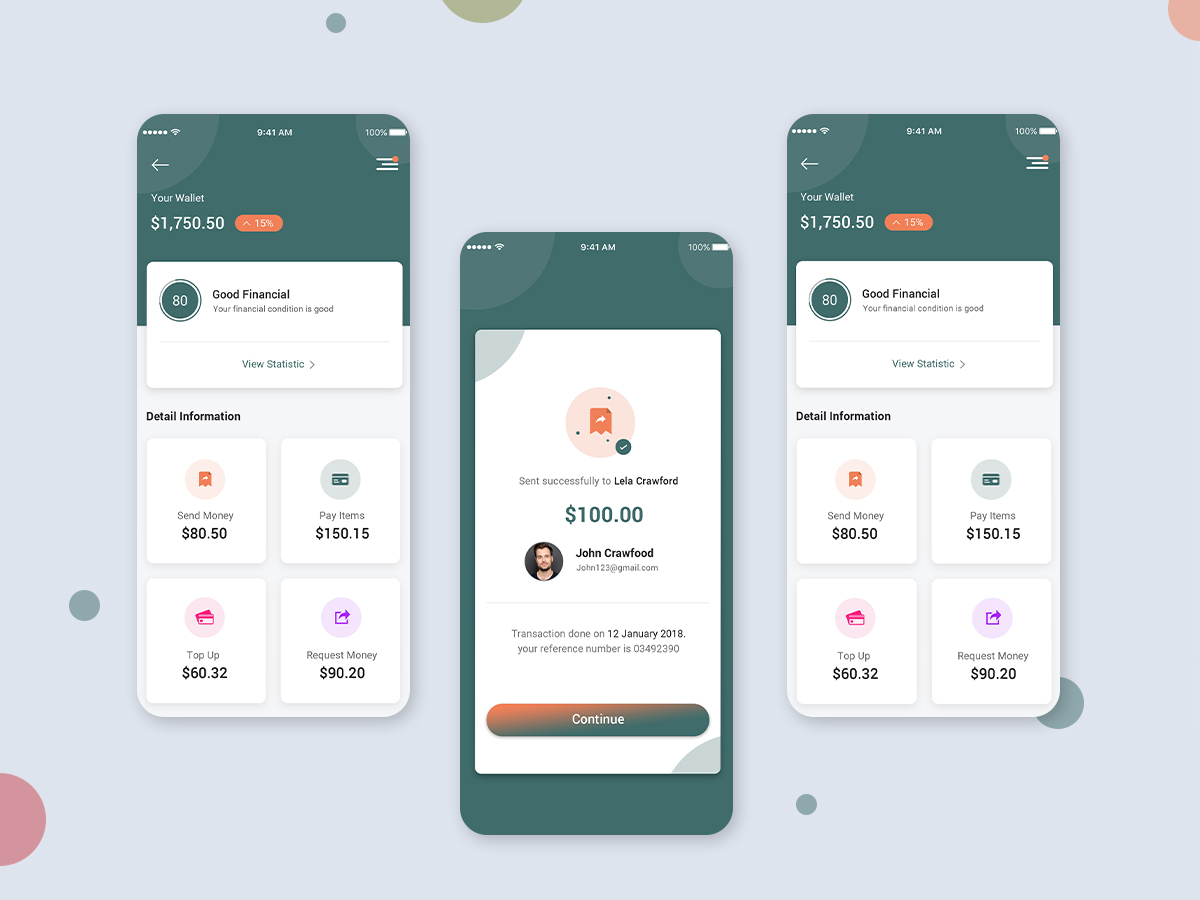
Mobile UI interaction design is crucial for creating user-friendly and engaging mobile applications. It focuses on how users interact with the interface, influencing their overall experience and ultimately, the app’s success. Effective interaction design ensures seamless navigation, intuitive controls, and satisfying feedback, leading to higher user satisfaction and retention.
Touch-based interactions are fundamental to mobile UI. The absence of a physical keyboard necessitates intuitive touch controls for input and navigation. Designers must carefully consider the size and placement of interactive elements to ensure easy access and minimize user frustration.
Key Interaction Methods
Mobile interaction goes beyond simple taps. Gesture recognition allows users to perform actions like swiping, pinching, and scrolling. These methods enhance user experience by offering more natural and efficient ways to interact with the interface. For example, swiping to navigate through different screens, or pinching to zoom in and out on images, all provide a more intuitive user flow.
Importance of Touch-Based Interactions
Touch-based interactions are essential for mobile UI. They are the primary method for input and control on devices without physical keyboards or mice. The design of touch targets, their size, spacing, and visual cues significantly impact user experience. Effective touch interaction design considers the ergonomic aspects of the device and the user’s natural finger movements. The aim is to make the experience as seamless and intuitive as possible, minimizing the cognitive load on the user.
Gesture Recognition
Gesture recognition empowers users to interact with the interface using hand movements. This enhances user experience by allowing more natural and efficient ways to perform actions. Examples include swiping to navigate, pinching to zoom, and double-tapping for actions. Developers must carefully consider the context of the gesture, ensuring that it is interpreted correctly by the system and leads to the desired outcome. Gesture recognition also helps streamline the user interface, as users can accomplish tasks without having to use their fingers for every action.
Principles of Intuitive Navigation and User Flow
Navigation in mobile applications needs to be intuitive and predictable. Clear visual cues, consistent layout patterns, and a logical structure guide users through the app’s various screens. A well-defined user flow ensures that users can easily accomplish their goals within the app. The navigation should support a smooth and logical flow, with clear progression from one screen to another. A simple, easy-to-understand flow minimizes user frustration.
Feedback Mechanisms
Providing timely and informative feedback is crucial in mobile UI design. This includes visual cues (e.g., highlighting a selected item, confirming an action) and haptic feedback (e.g., a vibration or a short pulse) to inform users about the system’s response to their actions. Effective feedback mechanisms enhance user confidence and reduce uncertainty. A well-designed feedback mechanism also helps the user understand the system’s response to their actions, which in turn enhances the overall user experience.
Interaction Design Patterns
Various interaction design patterns exist for mobile applications. These patterns address common user needs and interaction scenarios, offering standardized solutions to common problems.
- Modal Dialogs: These windows overlay the main content, requiring user attention for specific tasks or actions. They are useful for confirmation prompts, information displays, or input forms.
- Navigation Drawers: These are panels that slide in from the side of the screen, providing access to various parts of the application. They are particularly helpful for organizing and accessing different sections of a complex application.
- Cards: These are rectangular elements used to present information in a visually appealing and organized way. Cards are commonly used for displaying items, news feeds, or profiles.
- List Views: These provide a scrollable list of items, allowing users to quickly browse and select items. They are useful for displaying large amounts of data, like contacts or news articles.
User Journey Flowchart
The following flowchart illustrates a typical user journey through a mobile application.
“`
[Flowchart Image Placeholder]
“`
This flowchart demonstrates the steps a user might take to accomplish a specific task within a mobile application, highlighting the interaction points and navigation choices available. The visual representation helps designers understand and refine the user experience.
Accessibility and Usability in Mobile UI
Mobile applications are increasingly crucial in daily life, making accessibility and usability paramount. A well-designed mobile UI ensures that users with diverse needs and abilities can effectively interact with the application, regardless of their technical proficiency or physical limitations. This section explores key aspects of accessibility and usability in mobile UI design, providing guidelines and best practices.
Effective mobile UI design goes beyond aesthetics. It demands a deep understanding of user needs, encompassing various disabilities and differing technological resources. This understanding is critical for creating applications that are inclusive and useful for everyone.
Accessibility Guidelines for Mobile UI
Mobile UI accessibility guidelines emphasize adherence to WCAG (Web Content Accessibility Guidelines) principles. These principles promote perceivable, operable, understandable, and robust content. Adhering to these guidelines is vital for creating applications usable by a broad range of users, including those with visual, auditory, motor, and cognitive impairments. Key aspects include ensuring sufficient color contrast between text and background, providing alternative text for images, and implementing keyboard navigation.
Importance of User Testing and Feedback Collection
Thorough user testing and feedback collection are indispensable for creating accessible and usable mobile UIs. This process involves testing the application with diverse user groups to identify usability issues and gather feedback on accessibility features. Understanding user experiences allows designers to refine their design to better meet the needs of different user segments. User testing helps uncover hidden problems and ensures the UI is intuitive and efficient for the intended user base. Real-world feedback is crucial to ensure usability and to address potential accessibility concerns.
Optimizing Mobile UI for Different User Groups and Demographics
Tailoring mobile UI design for various user groups and demographics is crucial for inclusivity. This involves considering factors like age, cultural background, and technical proficiency. Age, for example, affects cognitive load and the way people interact with technology. Designers must consider the potential cognitive load involved in using the application and create an intuitive interface that is easy to learn and use. Similarly, cultural nuances can affect visual preferences and interaction patterns, influencing the design choices for buttons, icons, and overall layout.
Impact of Screen Size and Resolution on Mobile UI Design
Screen size and resolution directly influence mobile UI design. Varying screen sizes demand adaptable designs, ensuring that content remains legible and interactive regardless of the device. This adaptability necessitates responsive design techniques, employing flexible layouts and scalable elements to ensure consistent usability across diverse devices. Furthermore, resolution impacts the visual quality of elements, emphasizing the need for high-resolution graphics and appropriately scaled text.
Accessibility Tools and Resources for Mobile UI Design
Various accessibility tools and resources can aid mobile UI design. Screen readers are crucial for users with visual impairments, enabling them to navigate and interact with the application. Color contrast checkers help ensure sufficient contrast for readability, while keyboard navigation checkers assess the accessibility of the application using only the keyboard. These tools are instrumental in designing inclusive UIs, enabling testing of different accessibility features and functionalities.
Creating a Mobile UI that Adheres to Accessibility Guidelines
To create a mobile UI that adheres to accessibility guidelines, several steps are crucial. First, ensure adequate color contrast between text and background elements. Next, use appropriate font sizes and styles to enhance readability. Implementing proper keyboard navigation is essential. Finally, incorporating alternative text for images and descriptive labels for UI elements is key. These measures ensure that users with diverse needs can easily interact with the application.
Accessibility Considerations Table
| Characteristic | Description | Examples | Importance |
|---|---|---|---|
| Color Contrast | Ensuring sufficient difference in luminance between text and background colors. | Using a dark text on a light background, or vice versa, for high readability. | Crucial for users with visual impairments or low vision, improving readability and usability. |
| Font Size | Providing adjustable font sizes for different user preferences and needs. | Offering users the ability to increase font sizes for better legibility. | Increases usability for users with visual impairments or those preferring larger text. |
| Screen Reader Compatibility | Designing UI elements with clear and descriptive labels for screen readers to interpret accurately. | Providing alternative text for images, descriptive labels for buttons and form fields. | Enables users with visual impairments to use the application effectively. |
Mobile UI Development and Technologies
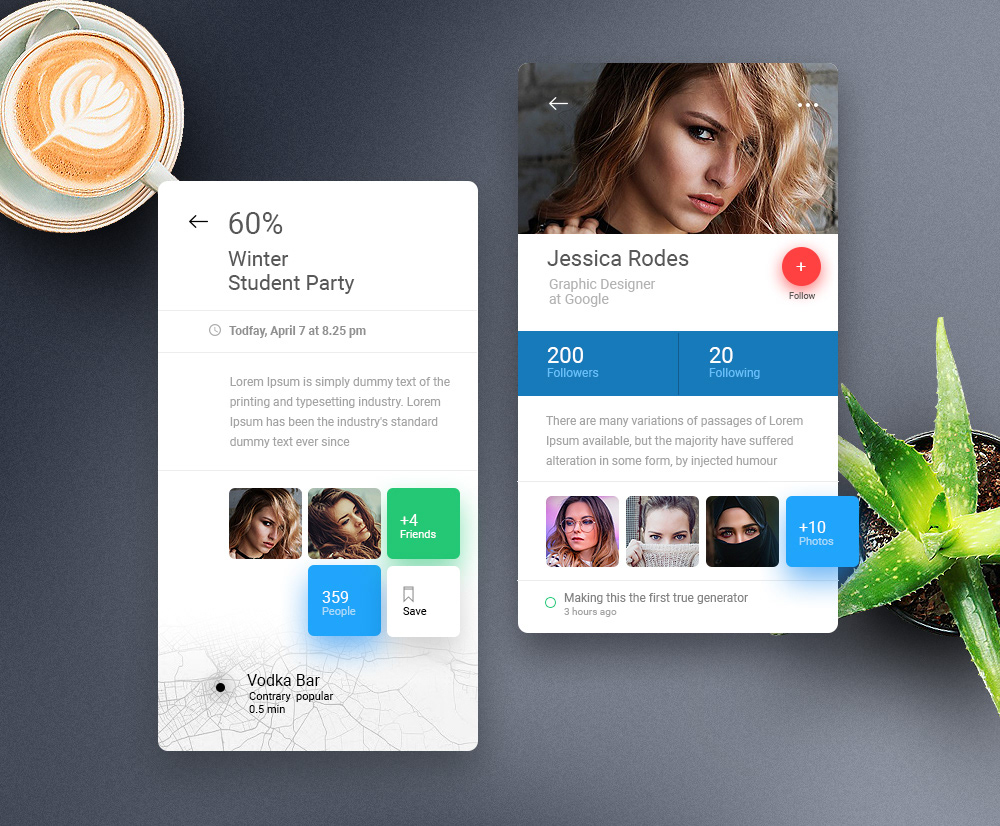
Mobile UI development has evolved significantly, with a wide array of tools and technologies available to create engaging and functional applications. Understanding these tools and their respective strengths is crucial for developers seeking to build high-quality mobile experiences. The focus is on efficiency, performance, and user experience, often balancing these competing demands.
Choosing the right tools and technologies hinges on factors such as project scope, desired platform compatibility, and the development team’s expertise. Frameworks and libraries often provide crucial building blocks for accelerating the development process. Effective UI development necessitates a thorough understanding of these technologies, leading to well-structured, scalable, and ultimately successful mobile applications.
Development Tools and Technologies
Commonly used tools and technologies for mobile UI development include integrated development environments (IDEs), programming languages, and specialized design tools. These tools allow for the creation, testing, and deployment of mobile applications. A robust understanding of these tools streamlines the development process and contributes to the overall efficiency of the project.
- IDEs (Integrated Development Environments): Tools like Android Studio and Xcode provide comprehensive environments for coding, debugging, and testing mobile applications. These environments offer features for managing projects, running simulations, and handling code dependencies, which significantly aid the development process.
- Programming Languages: Popular languages for mobile UI development include Java (for Android), Swift (for iOS), and Kotlin (for Android). These languages offer robust functionalities for building user interfaces and handling application logic.
- Design Tools: Software like Figma and Sketch are frequently used for creating UI mockups and wireframes. These tools aid in visualizing the user interface before actual development, ensuring consistency and alignment with design specifications.
Frameworks and Libraries
Frameworks and libraries offer pre-built components and functionalities, significantly accelerating the development process. They abstract away lower-level details, allowing developers to focus on the core application logic. This approach often leads to faster development cycles and reduced complexity.
- React Native: A popular framework for building cross-platform applications using JavaScript. React Native allows for the creation of apps for both Android and iOS using a single codebase, making it efficient for projects requiring compatibility across platforms.
- Flutter: A framework from Google that uses Dart as its programming language. Flutter provides a set of reusable UI widgets, enabling the creation of visually appealing and performant applications.
- Xamarin: A cross-platform framework that allows developers to use C# to build applications for Android, iOS, and Windows. Xamarin’s use of C# can reduce development time for projects where familiarity with this language exists within the development team.
Native vs. Cross-Platform Development
The choice between native and cross-platform development depends on various factors. Native development provides superior performance and access to device-specific features, while cross-platform development offers faster development times and reduced code maintenance.
| Feature | Native Development | Cross-Platform Development |
|---|---|---|
| Performance | Generally higher | Generally lower, but improving |
| Development Time | Longer | Shorter |
| Codebase | Separate for each platform | Single codebase for multiple platforms |
| Cost | Potentially higher | Potentially lower |
Optimizing Mobile UI Performance
Optimizing mobile UI performance is essential for a positive user experience. It involves strategies to reduce loading times, improve responsiveness, and enhance visual clarity. This is achieved by using efficient coding practices, optimizing images, and utilizing appropriate caching mechanisms.
- Image Optimization: Compressing images and using appropriate formats (e.g., WebP) can significantly reduce file sizes, leading to faster loading times.
- Code Optimization: Employing efficient algorithms and data structures can improve application responsiveness and reduce processing time.
- Caching: Implementing caching strategies for frequently accessed resources can minimize network requests and improve overall performance.
Responsive UI Design
Responsive UI design ensures a consistent and optimized user experience across various devices and screen sizes. This approach involves adapting layouts and content to fit different screen resolutions and orientations. Responsive design principles ensure a positive experience across a range of devices.
- Fluid Layouts: Using relative units (e.g., percentages) for elements instead of fixed pixel values allows layouts to adapt to different screen sizes.
- Media Queries: CSS media queries allow for different styles to be applied based on screen size and orientation.
- Adaptive Design: Creating separate layouts for different screen sizes provides a more tailored experience.
Mobile UI Development Methodologies
Different methodologies, such as Agile, Waterfall, or iterative approaches, can be applied to mobile UI development. The choice of methodology depends on project requirements and team preferences. Selecting the most appropriate methodology for the specific project can greatly impact the project’s success.
- Agile: An iterative approach that allows for flexibility and adaptation to changing requirements.
- Waterfall: A sequential approach that follows a linear progression of stages.
- Iterative: A methodology that involves repeated cycles of development, testing, and refinement.
Mobile UI Trends and Future Directions
Mobile user interfaces are constantly evolving, driven by technological advancements and user expectations. This dynamic environment necessitates a keen understanding of emerging trends to effectively design and develop applications that resonate with users. The future of mobile UI promises innovative interactions and personalized experiences, shaping how we interact with our devices.
Emerging Trends in Mobile UI Design
Several key trends are reshaping mobile UI design. These trends emphasize intuitive interactions, seamless transitions, and a focus on user experience. The increasing adoption of larger displays and foldable devices is pushing designers to rethink layout and interaction patterns. The importance of accessibility and inclusivity is also growing, with mobile UI design incorporating features to accommodate diverse users and abilities. The shift toward more personalized experiences, leveraging user data, is another key area of development.
Role of AI and Machine Learning in Shaping Future Mobile UI
AI and machine learning are significantly impacting mobile UI design. AI-powered tools are automating many design tasks, allowing designers to focus on the creative aspects of their work. Predictive modeling can analyze user behavior to anticipate needs and personalize interactions, leading to more efficient and enjoyable experiences. Chatbots and virtual assistants are becoming increasingly integrated into mobile applications, offering users more natural and intuitive ways to interact with information and services. Real-time translation features are becoming more common, bridging language barriers for global user bases.
Innovative Mobile UI Designs
Examples of innovative mobile UI designs include apps with dynamic layouts that adjust to different screen sizes, personalized recommendations based on user activity, and interactive elements that provide instant feedback. Gesture-based controls are becoming more prevalent, allowing for intuitive and hands-free interactions. Voice commands are increasingly integrated into mobile UI design, providing users with an alternative way to interact with applications. Applications incorporating augmented reality (AR) elements are gaining popularity, enhancing the visual and interactive experience.
Impact of New Technologies on Mobile UI Development
New technologies like 5G, foldable displays, and advanced sensors are significantly impacting mobile UI development. Faster network speeds enable more complex and responsive applications, leading to richer user experiences. Foldable displays are pushing the boundaries of mobile design, requiring innovative layout and interaction approaches. Sophisticated sensors, such as advanced motion sensors, are allowing for more immersive and interactive experiences. These new technologies are creating opportunities for more sophisticated and personalized UI design.
Future of Mobile UI Interactions and Design Patterns
The future of mobile UI interactions will likely be characterized by more intuitive and natural interactions. Design patterns will evolve to support new technologies and user expectations. Voice commands, gesture controls, and AI-driven personalization will become more integrated into daily interactions. Mobile UI will become more context-aware, dynamically adapting to user location, activity, and preferences.
“Mobile UI design will continue to evolve as technology advances, focusing on more intuitive interactions and personalized experiences.”
Outcome Summary
In conclusion, crafting compelling mobile UIs requires a deep understanding of user needs, design principles, and technical capabilities. This guide has explored the essential elements of mobile UI design, from its historical evolution to the future trends shaping the field. By applying the principles discussed, designers and developers can create applications that are not only visually appealing but also intuitive, user-friendly, and accessible. This comprehensive guide provides a strong foundation for anyone seeking to excel in the dynamic world of mobile UI design.





