Looking for a way to edit photos without the hefty price tag of desktop software? Online photo editing tools like free Lightroom alternatives offer a surprisingly comprehensive set of features, perfect for everything from social media posts to quick personal touch-ups. This guide dives deep into the world of free online photo editing, comparing various options and highlighting the benefits and drawbacks of each.
We’ll explore the features available in these free platforms, examining aspects like ease of use, image quality, and potential limitations. Whether you’re a seasoned photographer or just starting out, this resource will equip you with the knowledge to navigate the online photo editing landscape.
Overview of Online Lightroom Alternatives
Online photo editing tools have become increasingly popular, offering a viable alternative to desktop software like Adobe Lightroom. These tools provide a range of features, often at different price points and with varying degrees of functionality. This overview examines various online photo editing services, focusing on free alternatives to Lightroom, their capabilities, and limitations.
Many online photo editors cater to diverse needs, from basic image adjustments to more complex retouching. The availability of free options provides a cost-effective path for users seeking photo editing capabilities without significant financial investment. Understanding the features and limitations of free alternatives is crucial for making informed decisions about which tool best suits individual needs.
Online Photo Editing Tools Competing with Lightroom
A plethora of online photo editing tools offer similar functionalities to Adobe Lightroom. These tools are designed to address the need for image editing without the requirement for a complex, dedicated software suite. Some notable competitors include Pixlr X, Fotor, Photopea, and BeFunky.
Pricing Models for Online Photo Editing Services
Online photo editing services employ various pricing models. Free tiers are often available, offering basic editing tools and functionalities. Paid tiers, often subscription-based, typically unlock more advanced features, such as higher resolution output, extended storage, and more sophisticated editing tools.
Pros and Cons of Using a Free Online Lightroom Alternative
Free online photo editors offer significant advantages, including accessibility and cost-effectiveness. However, they typically come with limitations compared to paid versions. Free versions often have restricted features, reduced storage capacity, and watermarks on exported images.
Features Typically Found in Free Online Photo Editing Tools
Free online photo editors often include fundamental editing tools, such as basic adjustments for brightness, contrast, and color balance. They frequently provide tools for cropping, resizing, and rotating images. Basic filters and effects are also usually included. However, advanced features, such as precise layer adjustments, complex masking, or extensive image manipulation options, are often absent or limited in the free versions.
Comparison of Free Online Photo Editors
| Feature | Pixlr X | Fotor | Photopea |
|---|---|---|---|
| Basic Editing (Brightness, Contrast, Color Balance) | Yes, with basic controls | Yes, with intuitive sliders | Yes, with precise controls |
| Advanced Editing (Layers, Masking, Adjustments) | Limited | Limited | More extensive than Fotor and Pixlr |
| User Interface | Clean and straightforward | User-friendly, intuitive layout | Powerful, but potentially less intuitive for beginners |
| Image Resolution Limits | May be limited | May have restrictions | Potentially higher than free alternatives |
| Storage Capacity | Usually limited cloud storage or temporary | Limited cloud storage or temporary | May have limits on storage |
Features of Free Online Lightroom Alternatives

Free online photo editing tools have become increasingly popular, offering a convenient alternative to dedicated software like Adobe Lightroom. These platforms provide a range of functionalities, though often with limitations compared to their paid counterparts. Understanding the features and limitations is crucial for users seeking efficient and affordable photo editing options.
Common Photo Editing Tools
Free online photo editing tools typically include fundamental photo editing tools. These tools commonly cover basic image adjustments, allowing users to enhance their photos without significant financial investment. Key tools frequently found in these platforms include cropping, resizing, and basic color adjustments.
Quality of Image Adjustments
The quality of image adjustments varies significantly between free online photo editing platforms. Some platforms provide a basic set of adjustments, such as brightness, contrast, and saturation. More advanced options, like selective color adjustments or specific tonal adjustments, are often limited or absent in the free versions. Users should anticipate a difference in the precision and range of adjustments available in free tools compared to paid software.
Supported Image Formats
Free online photo editing tools typically support common image formats like JPEG, PNG, and GIF. However, some platforms might impose restrictions on file size or the specific types of images that can be uploaded. It’s advisable to check the specific platform’s documentation for a complete list of supported formats and any associated limitations.
Limitations of Free Online Alternatives
Free online photo editing tools frequently come with limitations. These restrictions often involve watermarks on edited images, limited storage space for uploaded photos, restrictions on the number of edits that can be performed, and slower processing times for complex edits. Additionally, the user interface and overall experience can be less intuitive and feature-rich compared to dedicated software. Free alternatives should be used with awareness of these inherent limitations.
Comparison of Photo Editing Tools
| Tool | Cropping | Resizing | Color Adjustments | Other Tools |
|---|---|---|---|---|
| Pixlr X | Yes | Yes | Basic (brightness, contrast, saturation) | Basic retouching, filters |
| Photopea | Yes | Yes | Advanced (curves, selective color adjustments) | Layers, masks, vector graphics tools |
| Fotor | Yes | Yes | Basic (brightness, contrast, saturation) | Various filters, effects, and templates |
The table above provides a basic comparison of the availability of photo editing tools across three popular free online platforms. Note that the specific features and their functionality can vary depending on the specific tool and its latest version.
User Experience and Interface of Free Online Lightroom Alternatives

Free online photo editing platforms, often positioned as lightweight Lightroom alternatives, have become increasingly popular for their accessibility and convenience. Their user interfaces aim for simplicity, enabling users with varying levels of technical expertise to achieve desired results. This section will explore the ease of use, typical workflow, design elements, learning curve, and comparative analysis of these platforms.
Many free online photo editors prioritize intuitive interfaces to minimize the learning curve for users. This accessibility fosters a broader user base and contributes to the platform’s popularity. By understanding the design elements and common workflows, users can navigate the platforms with greater confidence.
Ease of Use and Common Photo Editing Tasks
Free online photo editing platforms are designed to be user-friendly, minimizing the time needed to master the basics. Simple navigation and clear tool organization contribute to a seamless editing experience.
- Basic Adjustments: Most platforms offer straightforward tools for brightness, contrast, saturation, and white balance adjustments. These controls are usually well-labeled and visually represented, allowing users to quickly see the impact of their adjustments. Users can often manipulate sliders or use pre-set adjustments to modify these parameters.
- Cropping and Resizing: The tools for cropping and resizing images are usually intuitive and straightforward. The interface often provides options for different aspect ratios and pre-defined crop sizes. Image resizing options are generally straightforward and often include percentages or pixel-based adjustments.
- Basic Filters and Effects: Common filters, like vintage, black and white, or stylized effects, are typically readily available. These filters are often categorized or organized in a clear way, allowing users to easily explore and apply them to their images.
- Image Organization: Most platforms offer a way to organize and store images, with features like folders and albums. The organization is usually easy to understand and navigate, helping users keep their images well-structured.
Intuitive Interface Design Elements
The success of free online photo editing platforms often hinges on intuitive design. This section highlights key interface elements that contribute to ease of use.
- Clear Tool Organization: Well-organized tool palettes, often with clear icons and labels, help users quickly find the tools they need. This reduces the need for extensive searching and learning.
- Visual Feedback: The interface typically provides instant visual feedback as users make adjustments, enabling them to see the results in real-time. This real-time feedback is crucial for understanding the effects of their edits.
- Intuitive Navigation: Navigation through the platform is generally straightforward, with clear menus and simple controls. This helps users quickly locate the functions they need.
- Help and Tutorials: Many platforms provide built-in help or links to tutorials to assist users in understanding the platform’s features. This additional support can significantly reduce the learning curve.
Learning Curve
The learning curve for using free online Lightroom alternatives varies depending on the user’s prior experience with photo editing software. New users can often grasp the fundamentals quickly, thanks to intuitive interfaces.
- Beginner-Friendly Design: Most free platforms prioritize ease of use, aiming to be accessible to users with little to no prior photo editing experience. This accessibility is a major factor in the popularity of these platforms.
- Quick Start Tutorials: Many platforms include built-in tutorials and help sections, guiding users through the basic functions and functionalities. These resources help users understand how to use the platform efficiently.
- Limited Advanced Features: Free platforms generally offer a limited set of advanced features compared to paid software like Lightroom. This limitation reflects the trade-off between functionality and accessibility.
Comparison of Different Platforms
A comparison of different free online Lightroom alternatives reveals varying levels of functionality and user experience.
| Platform | Strengths | Weaknesses |
|---|---|---|
| Platform A | Excellent organization, clear interface, good basic editing tools. | Limited advanced features, less sophisticated filter options. |
| Platform B | Intuitive drag-and-drop interface, good for quick edits. | Less control over specific adjustments, fewer options for complex editing. |
| Platform C | User-friendly interface, strong emphasis on mobile compatibility. | Limited advanced features, less intuitive for users with substantial photo editing experience. |
Practical Applications and Use Cases
Free online Lightroom alternatives offer a convenient and accessible way to enhance photos for various purposes. Their ease of use makes them ideal for quick edits, social media sharing, and personal projects. However, it’s crucial to understand their limitations when considering professional applications.
Social Media Post Enhancements
These tools are well-suited for quickly improving images for social media. Users can easily adjust brightness, contrast, saturation, and other parameters to make their photos pop on platforms like Instagram, Facebook, and TikTok. This streamlined process allows for rapid creation of engaging content without needing extensive photo editing software. For example, a user can quickly brighten a photo taken in low light or adjust the color temperature to match the overall aesthetic of their feed.
Quick Edits for Personal Photos
Free online editors excel at performing basic enhancements on personal photos. Users can correct minor flaws like red-eye, adjust exposure, and crop images efficiently. This is particularly helpful for snapshots, vacation memories, or candid moments. A user might want to brighten a photo of a sunset or remove blemishes from a selfie. These adjustments can significantly improve the visual appeal of personal photos without the complexity of a full-featured software suite.
Personal Project Applications
Free online photo editors are useful for a variety of personal projects. For example, creating collages, adding text overlays, or even basic image retouching can be accomplished easily. These tools can assist in creating personalized photo albums, scrapbooks, or digital artwork. They provide a simple platform for visual storytelling and expressing creativity in personal projects without requiring extensive technical expertise.
Limitations in Professional Settings
While free online photo editors are fantastic for personal use, their capabilities are limited in professional settings. Advanced features like precise color grading, intricate masking, and complex retouching are often unavailable. Professional photographers or graphic designers will typically require more powerful software with extensive features to meet their demands. For example, a professional photographer might need specialized tools to adjust the color balance of a product image for a catalog, a task that might not be possible with a free online editor.
Basic Image Retouching
Free online tools can be used for simple image retouching. Users can correct minor imperfections like blemishes, red-eye, or dust spots. This is helpful for quick touch-ups before sharing photos. For example, a user might want to remove a stray hair from a portrait or adjust the brightness of an area with a shadow. These basic retouches can significantly improve the overall quality of the image without significant technical knowledge.
Potential and Limitations of Free Online Solutions
Free online photo editing tools offer a convenient alternative to desktop software, particularly for users seeking quick edits or basic adjustments. However, these solutions often come with limitations that users need to be aware of. These limitations, particularly in storage, resolution, and feature availability, can significantly impact the editing experience and final output quality.
Storage Space Limitations
Free online photo editors typically impose restrictions on the amount of storage space available for uploaded images. These limits can be quite restrictive, especially for users with large image libraries or those needing to work with high-resolution photos. This limitation often forces users to manage their storage carefully, perhaps by only uploading images that require immediate editing or by using external storage solutions to manage their image library. Some services might offer limited storage, and additional storage would require a paid subscription.
Quality and Resolution Constraints
Free online photo editors may have limitations on the quality and resolution of the images they can handle. The limitations often stem from the processing power and server resources available to the free tier. For example, significant edits or high-resolution images may result in a noticeable reduction in image quality or resolution. Attempting to perform complex adjustments on high-resolution photos might lead to a reduction in image clarity or introduce artifacts, especially when pushing the limits of the service’s capabilities.
Accessibility and Performance
Accessibility and performance are crucial factors when evaluating online photo editors. While many free online services offer a user-friendly interface, performance can vary based on factors like internet connection speed and server load. Slow loading times, buffering issues, or unexpected crashes can negatively affect the editing workflow. These performance issues are more likely to occur during complex editing processes or with larger image files. Additionally, some free services may have limited compatibility with specific file formats, impacting the accessibility of certain images.
Feature Limitations Compared to Desktop Software
Free online photo editing tools often lack the comprehensive feature set found in their desktop counterparts. For example, advanced editing tools like complex masking options, sophisticated layer adjustments, or specialized filters might not be available. The editing tools often prioritize core adjustments, such as brightness, contrast, and color corrections, while more intricate or specialized tools might be exclusive to paid versions. This difference in features can be significant for professional or highly detailed editing tasks.
Table: Potential and Limitations of Free Online Photo Editing Tools
| Aspect | Potential | Limitations |
|---|---|---|
| Features | Basic editing tools, often intuitive interface, accessibility from various devices. | Limited feature set compared to desktop software; absence of advanced tools, specialized filters, or complex masking options. |
| Performance | Convenient access, potential for quick edits, ease of use. | Variable performance based on internet connection and server load; potential for slow loading times, buffering, or crashes, especially with larger files or complex adjustments. |
| Storage | Convenient online storage, no need for local storage management. | Limited storage space for uploaded images; often require careful management of image files; potential for image quality reduction or resolution constraints based on free tier limitations. |
Final Wrap-Up
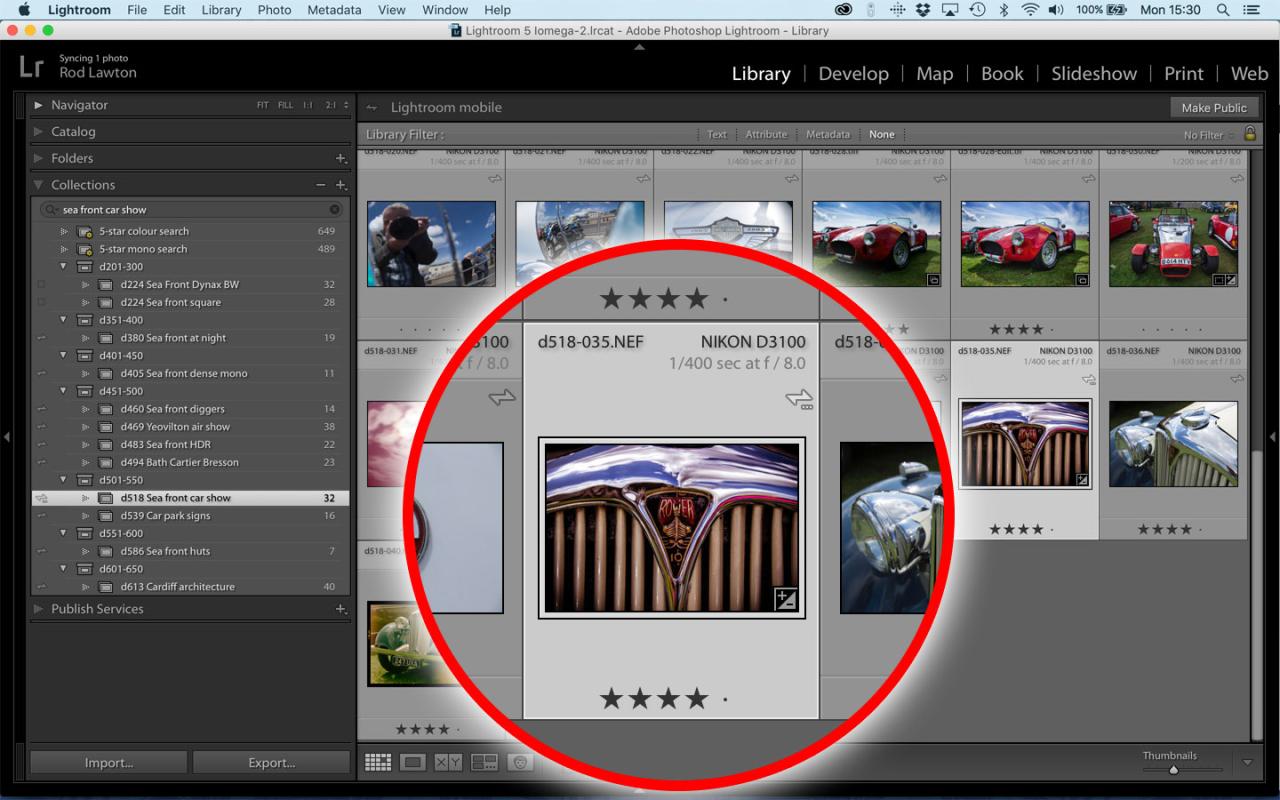
In conclusion, free online Lightroom alternatives offer a viable option for basic to intermediate photo editing needs. While they may not match the full power of dedicated desktop software, they provide a fantastic solution for quick edits, social media content, and personal projects. Understanding the features, limitations, and user experience of these tools empowers you to choose the best option for your specific requirements.





