Becoming a proficient Photoshop artist requires a deep understanding of the software, coupled with a creative vision. This guide delves into the multifaceted world of Photoshop artistry, exploring everything from core skills and techniques to market trends and future prospects. It also covers essential tools, the creative process, and crucial portfolio building strategies.
The role of a Photoshop artist is dynamic and diverse. Beyond the technical proficiency, a successful artist possesses a strong understanding of design principles and artistic expression. From crafting stunning visuals for marketing campaigns to designing intricate digital illustrations, Photoshop artists play a crucial role in today’s digital landscape.
Defining a Photoshop Artist

A Photoshop artist is a specialized graphic designer who leverages Adobe Photoshop to create visually compelling imagery. Their role extends beyond basic image editing, encompassing a deep understanding of visual composition, color theory, and design principles. They are crucial in producing high-quality visuals for various applications, from marketing materials to digital art.
Photoshop artists are distinct from other graphic designers, as their primary focus lies in the visual execution of an image. While graphic designers often oversee the entire design process, including typography and layout, Photoshop artists concentrate on the refinement and presentation of the visual elements.
Role and Responsibilities
Photoshop artists are responsible for developing and executing visual concepts within a given brief. This includes manipulating existing images, creating entirely new artworks, and enhancing imagery to meet specific design objectives. Their responsibilities often include image retouching, color correction, compositing, and applying special effects. They must be able to understand and respond to client feedback, making necessary adjustments to their work.
Distinction from Other Graphic Designers
While both Photoshop artists and graphic designers use visual elements to communicate ideas, their focus areas differ significantly. Graphic designers typically handle the broader design process, including typography, layout, and branding, while Photoshop artists concentrate on the meticulous refinement of images. A graphic designer might provide the initial design concepts, while the Photoshop artist executes those concepts visually.
Specializations within Photoshop Artistry
Specializations within Photoshop artistry often revolve around the types of projects they work on. Some specialize in product photography enhancements, meticulously retouching images to showcase a product’s features and appeal. Others excel in creating digital art, producing intricate illustrations and paintings using Photoshop. A subset might focus on photo manipulation, transforming images to evoke specific moods or styles.
Essential Software Skills Beyond Photoshop
While proficiency in Photoshop is paramount, a Photoshop artist might also benefit from expertise in other software applications. These could include illustration programs like Adobe Illustrator for creating vector graphics, or 3D modeling software for incorporating 3D elements into their work. Knowledge of image editing software like GIMP can also be advantageous. This demonstrates versatility and adaptability.
Project Types
Photoshop artists can work on a wide range of projects, from simple image edits to complex composite creations. Examples include:
- Product Photography Enhancement: Retouching product images to enhance their appearance and appeal.
- Digital Art Creation: Producing illustrations, paintings, and other forms of digital artwork.
- Photo Manipulation: Transforming images to achieve a specific aesthetic or mood.
- Social Media Graphics: Creating visually appealing graphics for social media posts and advertisements.
- Marketing Materials: Developing imagery for brochures, posters, and other marketing collaterals.
The specific project type often dictates the specific software skills and artistic approaches required from the Photoshop artist.
Skillset and Techniques
A successful Photoshop artist possesses a diverse skillset encompassing both technical proficiency and creative vision. Beyond the software itself, understanding design principles, color theory, and artistic styles is crucial for producing compelling imagery. This includes a strong understanding of composition, lighting, and perspective, elements vital for creating visually engaging and impactful artwork.
The core skills required extend beyond basic image editing to encompass advanced techniques. These techniques, combined with a keen eye for detail, allow Photoshop artists to transform ordinary images into extraordinary works of art. Mastering these techniques opens doors to a vast array of creative possibilities, from photo manipulation to digital painting and beyond.
Core Skills for Photoshop Artists
A solid foundation in core Photoshop skills is essential for any aspiring Photoshop artist. These skills are the building blocks upon which more complex techniques are built. Proficiency in tools like the selection tool, adjustment layers, and filters is paramount.
- Image Manipulation: This involves tasks like cropping, resizing, color correction, and basic retouching. These foundational skills are crucial for preparing images for further editing and manipulation.
- Selection Tools: Precise selection is key for isolating and manipulating specific areas of an image. Mastering tools like the lasso, pen tool, and magic wand allows for accurate selection and masking.
- Adjustment Layers: These non-destructive editing tools allow for adjustments to be applied without permanently altering the original image. They are vital for making subtle or dramatic changes to color, tone, and contrast, among other adjustments.
- Layers and Masking: Layers allow for separate editing and manipulation of different elements within an image. Masking, in conjunction with layers, provides precise control over which areas are affected by adjustments, creating complex composites.
- Filter Effects: Filters provide various creative effects that can enhance images, ranging from artistic textures to dramatic transformations.
Image Editing Techniques
Photoshop artists employ a diverse range of image editing techniques, each tailored to specific creative goals. Understanding these techniques allows artists to achieve unique and compelling results.
- Color Correction and Grading: This technique adjusts color balance, saturation, and contrast to achieve a desired aesthetic. It often involves using adjustment layers to make non-destructive changes.
- Photo Manipulation: This involves combining or altering multiple images to create composite images. A common example is seamlessly blending different backgrounds or objects within a single image.
- Digital Painting: This involves using Photoshop tools to create realistic or abstract paintings, incorporating elements like brushstrokes and textures.
- Retouching: This involves removing imperfections, blemishes, and other unwanted elements from an image, improving the overall appearance of the subject.
Advanced Photoshop Techniques
Beyond the basics, Photoshop artists utilize advanced techniques to create intricate and stylized images. These techniques are essential for pushing the boundaries of creativity.
- 3D Compositing: Integrating 3D models into existing images allows for creative composites that combine real-world and digital elements.
- HDR Imaging: Combining multiple exposures to create images with a wide dynamic range. This allows for realistic depictions of light and shadow in photographs.
- Custom Brush Creation: Creating unique brushes for digital painting allows artists to develop a distinctive style and achieve intricate details.
Layers and Masking for Complex Edits
Layers and masking are fundamental to achieving complex edits in Photoshop. They allow for non-destructive editing, providing flexibility and control over different image elements.
“Layers are the cornerstone of non-destructive editing in Photoshop, allowing for separate manipulation of image elements without affecting others.”
The ability to isolate specific areas of an image for editing using masks is critical for complex edits, ensuring precision and control over the final result.
Comparison of Image Manipulation Techniques
| Technique | Description | Example |
|---|---|---|
| Color Correction | Adjusting color balance, saturation, and contrast. | Adjusting skin tones in a portrait or correcting color casts in a landscape. |
| Photo Manipulation | Combining or altering multiple images. | Creating a surreal image by merging elements from different photos. |
| Digital Painting | Creating artwork using Photoshop tools. | Creating a portrait or an abstract piece using brushes and other digital tools. |
Tools and Resources
Photoshop, a powerful image editing software, empowers artists with a vast array of tools and resources. Mastering these tools is crucial for achieving desired results and optimizing workflow. Effective utilization of resources, from brushes to plugins, significantly enhances the creative process and efficiency.
The selection and application of tools directly impact the quality and style of the final image. Understanding the nuances of each tool allows artists to precisely control their creative output, leading to more polished and professional-looking results. This section delves into essential tools, resources, and techniques vital for any Photoshop artist.
Essential Tools and Resources
A comprehensive toolkit is fundamental for any Photoshop artist. This includes a well-organized workspace, efficient file management, and familiarity with a variety of tools and plugins. The availability of quality brushes and stock images can significantly elevate the creative process.
- Software: Adobe Photoshop is the cornerstone of any Photoshop artist’s arsenal. Its diverse set of tools and features allows for complex image manipulation, from basic adjustments to intricate illustrations. Regular updates ensure compatibility with newer software versions.
- Graphics Tablets: These tools, often used in tandem with Photoshop, allow for precise and intuitive drawing and painting. The pressure sensitivity of many tablets enables artists to achieve a wide range of effects.
- Stock Photos and Images: These are invaluable assets for various projects. They provide readily available visuals that can be adapted to fit specific needs.
- Image Management Systems: Organizing files and assets is crucial for efficient workflow. Utilizing dedicated systems ensures quick access to the necessary resources.
Photoshop Brushes and Their Uses
Photoshop’s brush engine allows artists to create a wide variety of effects. Different brush types and settings offer distinct characteristics.
- Basic Brushes: These brushes provide foundational strokes for various applications. Their straightforward nature makes them excellent for sketching and outlining.
- Specialized Brushes: A multitude of brushes are available for creating specific effects, like paint splatters, smoke, or hair. Artists can achieve a wide range of styles by using the appropriate brush.
- Custom Brushes: These are user-created brushes tailored to specific needs. They allow for highly personalized effects and styles.
- Brush Settings: The options within the brush panel (e.g., size, hardness, opacity, and flow) allow for precise control over the final outcome.
Photoshop Plugins
Plugins extend Photoshop’s capabilities, offering a plethora of enhancements.
| Plugin | Function |
|---|---|
| Noise Reduction Plugins | These plugins help remove unwanted noise or grain from images. |
| Sharpening Plugins | These plugins improve the sharpness and clarity of images, boosting detail. |
| Color Correction Plugins | These plugins provide precise control over color adjustments, allowing artists to manipulate tones and hues effectively. |
| Photo Editing Plugins | These plugins can enhance various photo editing tasks, like retouching, color grading, and more. |
Stock Photos and Image Assets
Stock photos and other image assets are vital components of a Photoshop artist’s workflow. They serve as a foundation for many projects.
- Accessibility: Stock photos are readily available, providing a wide range of imagery.
- Versatility: Images can be modified and manipulated to suit specific design needs. This adaptability makes them valuable tools for artists.
- Time Savings: Using stock images can save significant time, especially when working on projects with tight deadlines.
Image Management Systems
Effective image management is essential for streamlined workflow. A well-organized system facilitates access to relevant assets.
- Categorization: Images can be organized into categories (e.g., by subject, date, or project) for easy retrieval.
- Metadata: Adding relevant metadata (e.g., descriptions, s, or copyright information) enhances searchability and organization.
- Backup Strategies: Implementing backups ensures data security and protects against potential loss.
Creative Process and Workflow
A Photoshop artist’s creative journey is a fascinating blend of artistic vision and technical skill. It involves a methodical approach, from initial concept to final output, demanding meticulous attention to detail and a flexible workflow. This process isn’t static; it evolves with each project and artist’s unique style.
The key to producing high-quality images in Photoshop lies in understanding the creative process and adopting a well-structured workflow. This involves not only technical proficiency but also a keen understanding of the desired aesthetic and a capacity to adapt to unexpected challenges. A well-defined workflow ensures consistent high-quality output and manages the complexities of image editing effectively.
Initial Concept and Planning
A strong foundation begins with a clear understanding of the project’s objectives. This stage includes defining the intended message, target audience, and desired aesthetic. Thorough research, gathering references, and sketching initial ideas are vital. Artists frequently use mood boards, sketches, and digital mockups to visualize the concept before committing to digital creation. This preparatory phase minimizes revisions and rework later in the process.
Image Creation Steps
The process of building a high-quality image involves several key steps. First, establish the foundational elements, like background, composition, and primary subjects. Next, refine details and adjust colors to achieve the desired visual impact. Advanced techniques, such as layering, masking, and blending modes, can be employed to enhance complexity and realism. Finally, meticulous attention to detail and refinement through repeated adjustments ensures the final output meets the highest standards.
Common Challenges and Solutions
Photoshop artists face numerous challenges, including time constraints, client expectations, and technical difficulties. Effective time management strategies are crucial for meeting deadlines. Clearly defining expectations with clients through detailed briefs and feedback mechanisms helps manage potential discrepancies. Proactive troubleshooting and continuous learning about new tools and techniques are vital for overcoming technical issues. Utilizing project management tools can assist in tracking progress and managing multiple projects simultaneously.
Practical Workflow
A streamlined workflow is essential for efficient image editing. A typical workflow might include these steps:
- Initial concept and planning, including defining the project’s goals, target audience, and desired aesthetics.
- Creating a layered composition, including background, primary subjects, and supporting elements. Consider utilizing smart objects for scalability and non-destructive editing.
- Refining details, color adjustments, and applying special effects to achieve the desired visual impact.
- Using advanced techniques, such as masking and blending modes, to enhance complexity and realism.
- Thorough review and revision of the image, ensuring it meets the quality standards and client expectations.
Project Management Strategies
Successful project management is vital for Photoshop artists. These strategies can improve efficiency and meet deadlines:
- Establishing Clear Communication Channels: Regular communication with clients and team members ensures everyone is on the same page regarding expectations and progress.
- Time Management Techniques: Utilizing time management tools, breaking down tasks into smaller, manageable steps, and adhering to deadlines help maintain productivity.
- Version Control and Backup Procedures: Regularly backing up work and using version control software ensures the artist doesn’t lose progress and can revert to previous versions if necessary.
- Project Planning and Prioritization: Planning projects with detailed timelines and prioritizing tasks based on urgency and importance ensures the project stays on track.
Portfolio and Presentation
A strong portfolio is crucial for a Photoshop artist, serving as a dynamic showcase of their skills and a vital tool for attracting clients and securing opportunities. It acts as a tangible demonstration of their capabilities, allowing potential employers or collaborators to visualize their creative abilities and technical proficiency.
A compelling portfolio effectively communicates the artist’s unique style, technical expertise, and problem-solving aptitude. It should highlight the artist’s strengths, allowing them to stand out from the competition. A well-structured and visually appealing portfolio is key to making a lasting impression and securing recognition in the competitive field.
Importance of a Strong Portfolio
A compelling portfolio is essential for a Photoshop artist to establish credibility, showcase their skills, and ultimately secure projects. It acts as a professional resume, demonstrating a range of skills and a consistent creative vision. A well-crafted portfolio helps a Photoshop artist effectively communicate their aesthetic sensibilities and technical abilities to potential clients and employers.
Elements of a Compelling Portfolio
A compelling portfolio for a Photoshop artist goes beyond simply displaying finished pieces. It must also demonstrate the creative process and showcase technical skills. Key elements include:
- High-Quality Images: Images should be sharp, well-lit, and properly sized for online viewing. Using professional-grade images or creating captivating visuals demonstrates the artist’s mastery over the medium.
- Variety of Projects: A diverse portfolio showcasing different styles, techniques, and subject matter is more effective than a collection of similar works. The collection should demonstrate adaptability and mastery of diverse artistic approaches.
- Clear Project Descriptions: Each project should have a concise description outlining the client brief, the artist’s role, the tools used, and the creative process. A narrative approach explaining the context of each project adds depth and context.
- Consistent Design Style: The portfolio’s layout, color scheme, and fonts should maintain a cohesive aesthetic. This visual harmony reinforces the artist’s brand and personality.
- Professional Contact Information: Ensure all contact information, including email address and website, is prominently displayed for easy access.
Sample Portfolio Layout
A well-organized portfolio layout is critical for efficient navigation and a polished presentation. A potential layout could include a landing page showcasing the artist’s name, tagline, and a brief bio. Following this, separate sections could showcase different project categories, with each project’s description and visual elements prominently featured. A contact section with an easily accessible email address and website link would conclude the layout.
Presentation Methods
Presenting work effectively is essential for a Photoshop artist. Different methods suit different needs and audiences.
- Online Galleries (e.g., Behance, Dribbble): These platforms offer a wide reach, allowing artists to showcase their work to a large audience and build a professional online presence. The use of online galleries allows for a wider network and easier interaction with potential clients.
- Print Options (e.g., Physical Portfolios, Brochures): Physical portfolios offer a tangible and personalized experience. They allow for detailed explanations and direct interaction, ideal for face-to-face presentations. Physical portfolios offer a more personal and immersive experience for clients.
- Website Portfolio: A dedicated website allows for a comprehensive presentation, including an artist statement, project showcases, and client testimonials. A dedicated website offers a professional, custom platform for showcasing and promoting work.
Portfolio Presentation Methods Summary
The following table summarizes different portfolio presentation methods and their advantages and disadvantages:
| Presentation Method | Pros | Cons |
|---|---|---|
| Online Galleries | Wide reach, easy sharing, potential for viral exposure | May be difficult to stand out in a crowded space, quality of work is sometimes reduced |
| Print Options | Tangible experience, detailed explanation possible, direct interaction | Limited reach, potentially expensive, requires physical space |
| Website Portfolio | Comprehensive presentation, custom branding, easy navigation | Requires technical skills to build and maintain, potential for slow loading times |
Market Trends and Future Prospects
The Photoshop market is dynamic, constantly evolving with technological advancements and shifting industry demands. Understanding current trends and anticipating future prospects is crucial for Photoshop artists to remain competitive and thrive in the digital landscape. This section explores the current market realities and potential future directions for Photoshop artists.
Current Market Trends
The current market for Photoshop artists demonstrates a blend of traditional and emerging demands. High-quality image editing remains a cornerstone, but the integration of Photoshop skills with other creative tools and digital workflows is increasingly important. Client needs vary greatly, spanning from basic image enhancements to complex graphic design projects, website design, and 3D modeling. Demand for artists proficient in retouching, compositing, and photo manipulation is consistent.
Future Prospects for Photoshop Artists
The digital age presents both challenges and opportunities for Photoshop artists. While traditional image editing remains crucial, the fusion of Photoshop with other software and technologies is transforming the industry. Artists capable of seamless workflows across different digital platforms, and those skilled in areas like motion graphics, animation, and UI/UX design, will likely have greater career prospects.
Emerging Technologies Impacting Photoshop Artistry
AI-powered tools are transforming image editing, offering automated tasks and enhancements. Photoshop artists who adapt and learn to utilize these tools alongside their traditional skills will likely find greater success. 3D modeling and animation software integration is also a growing trend, as is the use of augmented reality (AR) and virtual reality (VR) technologies. The emergence of these technologies creates opportunities for artists to create interactive and immersive experiences.
Demand for Specific Photoshop Skills in Various Industries
The demand for specific Photoshop skills is varied across industries. The advertising and marketing sector demands expertise in image manipulation and retouching for advertisements and marketing materials. Web design and development benefit from artists proficient in creating high-quality website graphics and UI elements. Print design and publishing remain significant sectors requiring expertise in layout and image preparation.
Examples of Photoshop Artists Adapting to New Trends
Many Photoshop artists are proactively embracing new technologies and adapting their skills. This involves exploring AI tools for image enhancement, learning 3D modeling software to integrate 2D and 3D elements, and developing skills in web design and UI/UX design. Examples include artists who create augmented reality experiences using Photoshop and 3D modeling software, or those who integrate Photoshop with motion graphics and video editing software to create dynamic visual content.
Case Studies and Examples
Delving into the work of successful Photoshop artists offers valuable insights into their creative processes, technical expertise, and the evolution of their styles. Analyzing their case studies allows aspiring artists to learn from established professionals and gain inspiration for their own work.
Understanding the work processes of prominent Photoshop artists reveals the strategies behind their success. This includes their approaches to conceptualization, execution, and presentation, providing valuable knowledge for developing a personal workflow.
Successful Photoshop Artists and Their Styles
Renowned Photoshop artists often exhibit diverse styles and approaches. Their unique techniques and artistic vision are reflected in the final products. Examining their methodologies allows for a deeper understanding of how creative decisions influence the final output.
- Adobe Stock Contributor, “PixelMaster”: This artist excels in creating high-resolution images, especially photorealistic landscapes. Their work frequently features detailed depictions of natural scenes, meticulously crafted textures, and masterful use of light and shadow. PixelMaster’s work often involves a multi-step process, starting with concept sketches and then refined in Photoshop with numerous layers, masks, and adjustment layers.
- Freelance Portrait Artist, “PortraitsByAva”: Ava’s focus is on portrait photography enhancement and retouching. Her expertise lies in seamlessly blending realistic enhancements with artistic touch-ups, resulting in highly desirable portraiture. She often utilizes a precise workflow, combining advanced selection tools with adjustments to achieve her specific artistic vision.
- Graphic Designer, “GraphicZenith”: GraphicZenith is known for their impactful graphic design, leveraging Photoshop for creating compelling visuals. They frequently utilize a combination of vector graphics and raster images, and their workflow involves careful planning, mock-ups, and iterative refinement. A common element is their use of gradients, patterns, and text manipulation.
Tools and Techniques Employed
The tools and techniques utilized by successful Photoshop artists are crucial for understanding their approach. Understanding how these artists leverage the software can significantly improve the skillset of aspiring professionals.
- Selection Tools: Advanced selection tools like the Pen tool, Quick Selection Tool, and Magic Wand are commonly used for precise isolation of elements. Mastering these tools allows for accurate editing and compositing.
- Adjustment Layers: Adjustment layers are often employed to modify colors, tones, and contrast without permanently altering the original image. This non-destructive approach allows for flexibility and experimentation.
- Layer Masks: Layer masks provide precise control over the visibility of layers, enabling subtle adjustments and masking out unwanted areas.
- Filters and Effects: A range of filters and effects can be used for creative enhancement, but often a calculated and restrained use is required for quality results. These filters can create unique textures, distortions, and visual styles.
Evolution of Artistic Styles
The evolution of an artist’s style reflects their continuous learning and adaptation. It demonstrates how they adapt to current trends, preferences, and emerging tools.
- PixelMaster’s early work demonstrated a strong focus on realism, but their later works show a shift towards incorporating stylized elements and more pronounced use of artistic lighting.
- PortraitsByAva‘s style has consistently emphasized natural beauty and subtle enhancements, but their recent works show a willingness to experiment with more dramatic lighting and color grading techniques.
- GraphicZenith has progressively incorporated a wider variety of vector graphics and more complex layouts in their projects, demonstrating a constant refinement of their design aesthetic.
Comparative Analysis of Artists
This table illustrates the diverse styles and techniques of different Photoshop artists.
| Artist | Style | Primary Tools | Typical Subject Matter |
|---|---|---|---|
| PixelMaster | Photorealism, Landscape | Selection tools, adjustment layers, filters | Nature, scenic views |
| PortraitsByAva | Portrait retouching, subtle enhancement | Selection tools, adjustment layers, cloning tools | Portraits, headshots |
| GraphicZenith | Graphic design, typography | Vector graphics, raster images, adjustment layers | Logos, posters, branding materials |
Industry Insights and Trends
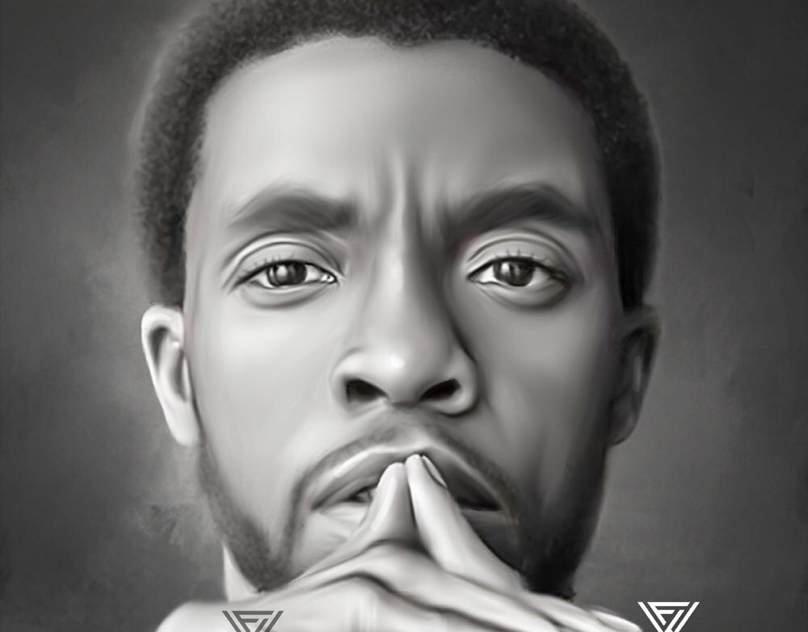
The graphic design industry is constantly evolving, driven by technological advancements and shifting client demands. Staying ahead of these trends is crucial for Photoshop artists to maintain relevance and secure profitable projects. This section explores key industry insights and how Photoshop artists can adapt to these changes.
Current Trends in Graphic Design
The current graphic design landscape is characterized by a strong emphasis on visual storytelling, personalization, and a focus on user experience. Flat design, once dominant, is giving way to more intricate and nuanced aesthetics, reflecting a trend toward more visually rich and engaging content. Emphasis on mobile-first design, accessible design, and the integration of diverse imagery and typography are also prominent themes.
Influence on Photoshop Artists
These trends directly impact Photoshop artists. The need for sophisticated visual storytelling necessitates a deeper understanding of composition, lighting, and color theory. Personalization demands artists to tailor visuals to individual needs, necessitating proficiency in creating custom graphics and designs. Mobile-first design necessitates adaptability in creating responsive visuals that work seamlessly across different devices.
Social Media’s Role in Promotion
Social media platforms have become powerful tools for showcasing Photoshop artistry. Visual platforms like Instagram, Behance, and Dribbble provide excellent avenues for building a portfolio and connecting with potential clients. Strategic use of hashtags, engaging captions, and consistent posting are vital for attracting attention and building a strong online presence. Successful artists leverage these platforms to not only showcase their work but also participate in relevant conversations and build a community around their craft.
Adapting to Client Demands
Clients are increasingly seeking artists who understand their brand identity and can translate that into visually compelling designs. This necessitates a deep understanding of the client’s target audience, their industry, and their business goals. A collaborative approach, where artists actively engage with clients throughout the design process, is crucial for producing successful and satisfying outcomes. Understanding project timelines and budgetary constraints is also essential for effective communication and management.
Successful Collaborations
Successful collaborations often involve a clear understanding of roles and responsibilities between Photoshop artists and other designers. For instance, a Photoshop artist might specialize in image manipulation and retouching, while a web designer might focus on layout and user interface design. A smooth workflow and clear communication are paramount. Successful examples showcase the value of teamwork and complementary skills, where each designer brings their expertise to create a cohesive and effective final product. For instance, a brand identity project might involve a collaborative effort between a logo designer, a typography specialist, and a Photoshop artist responsible for image enhancement.
Concluding Remarks
In conclusion, this comprehensive guide provides a roadmap for aspiring and established Photoshop artists. From mastering essential skills to building a compelling portfolio, the information presented equips readers with the knowledge to thrive in the dynamic field of digital artistry. The future of Photoshop artistry is bright, and with the right tools and strategies, artists can navigate the ever-evolving market with confidence.





