Looking for ways to edit photos without breaking the bank? Adobe Photoshop’s powerful tools are often a tempting target, but the cost can be a deterrent. This guide dives into the world of free Photoshop alternatives, exploring their features, potential pitfalls, and resources to help you master your photo editing game without spending a dime. We’ll cover everything from evaluating downloads to finding helpful tutorials and even discuss the limitations of these free options.
From basic image adjustments to more complex tasks, free photo editing software can be a fantastic option for a variety of needs. This guide provides a comprehensive overview of the available free alternatives and resources, ensuring you have the knowledge to make informed decisions when choosing the right tool for your projects.
Free Photoshop Alternatives
A wealth of free and affordable photo editing software options has emerged, providing accessible alternatives to Adobe Photoshop. These programs cater to various skill levels and needs, often mirroring Photoshop’s capabilities while offering distinct strengths and weaknesses. This exploration delves into five popular free photo editing programs, evaluating their features and pricing models, highlighting how their availability expands access to essential photo editing tools.
Popular Free Photo Editing Software
Several excellent free photo editing programs are available, offering a variety of tools and functionalities. Each program presents unique strengths and weaknesses, making them suitable for different tasks and skill levels.
- GIMP (GNU Image Manipulation Program): GIMP is a powerful, open-source program with a broad range of features. It boasts a comprehensive toolkit for image manipulation, including layer management, color correction, and various effects. Its strong feature set often rivals Photoshop’s functionalities, particularly in tasks like image retouching, resizing, and basic compositing. However, its interface might feel less intuitive for absolute beginners compared to some commercial alternatives.
- Pixlr X: Pixlr X is a web-based editor, offering a user-friendly interface and a wide range of editing tools. Its cloud-based nature provides accessibility across various devices, although it may not have the same level of precision or control over image manipulation as desktop applications.
- Photopea: Photopea is a web-based editor that offers a powerful set of tools, closely resembling the functionality of Adobe Photoshop. It allows for editing complex images and documents and can function as a good alternative for editing layered images, even without a paid subscription.
- Paint.NET: This free Windows-based program provides a straightforward and intuitive interface, particularly for beginners. Its core functionality focuses on basic editing tasks such as image cropping, color adjustments, and simple retouching. While lacking some advanced tools, it remains a user-friendly choice for those seeking simple image enhancements.
- Fotor: Fotor is a comprehensive web-based photo editor that provides a diverse array of tools for basic and advanced editing tasks. It’s particularly user-friendly and boasts a collection of intuitive tools for tasks such as image resizing, color adjustments, and applying filters. Its online nature and accessibility are significant advantages.
Comparison of Features
Each of these programs offers distinct feature sets when compared to Adobe Photoshop. The core functionalities, while sometimes simplified, are present in most of these free alternatives.
| Feature | GIMP | Pixlr X | Photopea | Paint.NET | Fotor |
|---|---|---|---|---|---|
| Layer Management | Yes (extensive) | Limited | Yes (similar to Photoshop) | Limited | Yes (basic) |
| Color Correction Tools | Yes (robust) | Yes (basic) | Yes (extensive) | Yes (basic) | Yes (comprehensive) |
| Filters and Effects | Yes (extensive) | Yes (basic) | Yes (extensive) | Yes (limited) | Yes (diverse) |
| Advanced Editing Tools | Yes (some advanced) | Limited (more basic) | Yes (extensive) | No | Yes (basic) |
Impact on Accessibility
The availability of free photo editing software significantly impacts the accessibility of photo editing tools. Users with limited budgets, students, and hobbyists can utilize these alternatives without incurring significant financial burdens, opening up creative avenues previously unavailable.
Pricing Models
The pricing models vary across the listed alternatives. Free versions are generally available, with premium features and upgrades often accessible through paid subscriptions or purchases.
| Software | Free Version | Paid Upgrades/Features |
|---|---|---|
| GIMP | Full suite of features | No |
| Pixlr X | Basic editing tools | Paid subscription for advanced features and more storage |
| Photopea | Full suite of features | Paid subscription for more storage |
| Paint.NET | Full suite of features | No |
| Fotor | Basic editing tools | Paid subscription for advanced features |
Evaluating Free Photoshop Downloads
Downloading free software, while tempting, necessitates a cautious approach. Free Photoshop alternatives, while promising, can hide potential risks if not handled with appropriate diligence. Understanding these risks is crucial for ensuring a safe and productive download experience.
Free software, particularly those resembling professional applications like Photoshop, may not always be what they seem. Unverified downloads can pose security threats, including malware, viruses, and spyware. Furthermore, some free alternatives might not offer the same level of functionality or stability as their paid counterparts. Carefully evaluating the source and features of a free download is essential.
Safety Considerations When Downloading
Ensuring the safety of your computer system is paramount when downloading any software, especially free alternatives. Downloading from untrusted sources can introduce harmful elements into your system, compromising its security and potentially leading to data loss or other issues. A careful evaluation of the source is crucial.
Risks Associated with Unverified Free Alternatives
Downloading unverified free Photoshop alternatives can lead to various security risks. Malware disguised as software is a significant concern, potentially stealing personal information or disrupting system functionality. Furthermore, the lack of rigorous testing and support for these alternatives can lead to incompatibility issues with other software or hardware. The absence of updates and maintenance can also leave your system vulnerable to security exploits.
Importance of Checking the Source
Determining the legitimacy of a software source is critical. Look for established and reputable websites known for distributing software. Checking user reviews and forums for feedback on the software can also provide valuable insights. Beware of downloads from unknown or suspicious websites, as these may contain malicious code or simply not be what they claim.
Reputable Websites for Legitimate Alternatives
Several reputable websites provide legitimate free Photoshop alternatives. These websites often have clear licensing terms and user reviews, ensuring a more transparent and secure download experience. Websites dedicated to software reviews or well-known software distributors are trustworthy sources. Examples include official developer websites and widely respected online marketplaces for software.
Criteria for Assessing Trustworthiness
| Criterion | Description |
|---|---|
| Source Reputation | Look for websites with a strong reputation for software distribution and reviews. Avoid websites with a history of scams or distributing malicious software. |
| Licensing Information | Verify the licensing terms of the software. Legitimate software will clearly Artikel its terms of use and any restrictions. Be wary of vague or confusing licensing agreements. |
| User Reviews and Feedback | Examine user reviews and feedback to gauge the software’s quality, stability, and functionality. Look for common issues or complaints that may indicate potential problems. |
| Download Size and Speed | Be wary of downloads that are significantly smaller or faster than expected. This may indicate the file has been tampered with or is not genuine. |
| Security Measures | Verify the presence of security measures to ensure the download process is protected from malicious attacks. Look for clear and explicit information on security procedures. |
Free Photoshop Tutorials and Resources
Learning photo editing can be a rewarding journey, and fortunately, numerous free resources are available to support your learning process. From comprehensive tutorials to helpful online communities, these resources provide diverse avenues for acquiring knowledge and honing your skills. Many of these free tutorials are a great way to start your photo editing journey without incurring significant costs.
Free tutorials offer a wealth of opportunities for aspiring photo editors. They provide a flexible and accessible learning path, allowing you to progress at your own pace. These resources often cover a wide range of topics, from fundamental techniques to advanced applications, making them valuable for beginners and experienced users alike.
Five Online Resources Offering Free Photoshop Tutorials
These resources provide a diverse range of approaches to learning Photoshop. They cater to different learning styles and offer varying levels of depth in their tutorials.
- Photoshop Training Channel: This channel offers a wide variety of video tutorials covering various aspects of photo editing. These tutorials are generally well-structured and easy to follow, often demonstrating practical applications and real-world scenarios.
- Envato Tuts+: This platform provides a vast library of free Photoshop tutorials, including text-based guides, video demonstrations, and interactive exercises. The tutorials often include detailed explanations and downloadable assets to enhance your learning experience.
- Adobe Photoshop Tutorials (on the Adobe website): While some Adobe resources might be subscription-based, there are still free tutorials available directly from the source. These tutorials offer insights into specific techniques, demonstrating best practices and professional approaches.
- Skillshare: Skillshare hosts a variety of free classes, often featuring Photoshop tutorials. These tutorials frequently provide in-depth coverage of specific techniques, providing a comprehensive understanding of the concepts behind the editing processes.
- YouTube Channels: Numerous dedicated YouTube channels are dedicated to Photoshop tutorials. These tutorials often use concise video demonstrations to guide viewers through practical photo editing tasks.
Benefits of Free Tutorials for Learning Photo Editing
Free tutorials empower learners to develop their photo editing skills without financial constraints. They offer a convenient method for acquiring knowledge, providing flexibility in learning pace and style. The availability of diverse tutorial formats—video, text, and interactive guides—supports different learning preferences.
Online Communities and Forums for Photo Editing Help
Online communities and forums are excellent resources for getting assistance and support from other users. These communities provide valuable opportunities to share experiences, learn from others, and seek solutions to specific photo editing challenges.
- Reddit’s r/photoshop subreddit: This subreddit is a vibrant hub for discussions, questions, and answers related to Photoshop. Users can share their work, seek guidance on specific tasks, and connect with a supportive community.
- Specific Photoshop Forums: Several dedicated Photoshop forums exist, providing a platform for in-depth discussions and tailored support for various photo editing issues.
Comparing Tutorial Styles and Formats
Different tutorial styles and formats cater to various learning preferences. Understanding the strengths of each approach can significantly enhance your learning experience.
- Video tutorials provide visual demonstrations and step-by-step instructions, which can be highly effective for visual learners. They are generally more engaging and quicker to follow than written tutorials.
- Text-based tutorials offer a detailed explanation of procedures, providing a deeper understanding of the concepts behind the editing processes. They allow for a more structured learning experience, providing a comprehensive reference.
- Interactive tutorials engage learners through hands-on exercises and practical applications, providing a more active and participatory approach to learning.
Free Online Courses Covering Essential Photoshop Techniques
These courses offer a structured learning environment, allowing you to build a comprehensive understanding of various photo editing techniques. This structured approach often facilitates a more consistent and focused learning experience.
- Coursera and edX offer a range of free courses covering essential Photoshop techniques, including image manipulation, retouching, and compositing.
- Udemy often features free or discounted Photoshop courses that cover essential editing skills. These courses frequently offer a blend of video lectures, practice exercises, and downloadable resources.
Exploring Free Photoshop Features
Free photo editing software offers a compelling alternative to Photoshop’s paid counterpart, providing significant functionality without the price tag. Understanding the capabilities of these free programs allows users to evaluate their suitability for various tasks. This exploration delves into the core editing features, highlighting their strengths and limitations.
Free alternatives often excel in basic image manipulation, providing tools for enhancing visual appeal and improving overall image quality. However, these tools may fall short when compared to Photoshop’s comprehensive suite of advanced features. This exploration clarifies the scope of free software, enabling informed decisions about their use in different scenarios.
Basic Image Manipulation
Free photo editors typically include fundamental tools for adjusting images. These tools allow users to make significant changes to their photos without complex procedures. Cropping, resizing, and basic adjustments are readily accessible and often straightforward.
Cropping and Resizing Images
Most free photo editors feature intuitive cropping tools. Users can select a desired area of the image to retain and discard the rest. These tools often provide options for aspect ratios, enabling users to maintain specific proportions while cropping. Resizing tools allow for adjusting image dimensions while maintaining the aspect ratio or altering it as needed. This feature is valuable for accommodating various display sizes and formats.
Brightness, Contrast, and Color Adjustments
Free software typically offers sliders or controls for adjusting brightness, contrast, and color balance. These adjustments can enhance the overall visual appeal of an image by correcting exposure issues or creating specific moods. Users can manipulate the tonal range and saturation levels to improve image quality. Detailed controls often allow for precise adjustments.
Limitations of Free Software
While free alternatives provide substantial editing capabilities, they often have limitations in comparison to Photoshop. Advanced features like complex layer manipulation, sophisticated filter effects, and specialized tools for intricate retouching are frequently absent or less refined in free software. This limitation is a trade-off for the accessibility and affordability of the free alternatives.
Editing Tool Availability Summary
| Editing Tool | Availability in Free Software (Typical) |
|---|---|
| Cropping | High |
| Resizing | High |
| Brightness Adjustment | High |
| Contrast Adjustment | High |
| Color Balance Adjustment | High |
| Layer Manipulation | Low |
| Advanced Filters | Limited |
| Specialized Retouching Tools | Limited |
Free photo editing software typically offers strong support for basic image manipulation tasks. However, users should expect limitations when compared to the extensive features available in a full-featured application like Photoshop.
Free Photoshop for Specific Uses
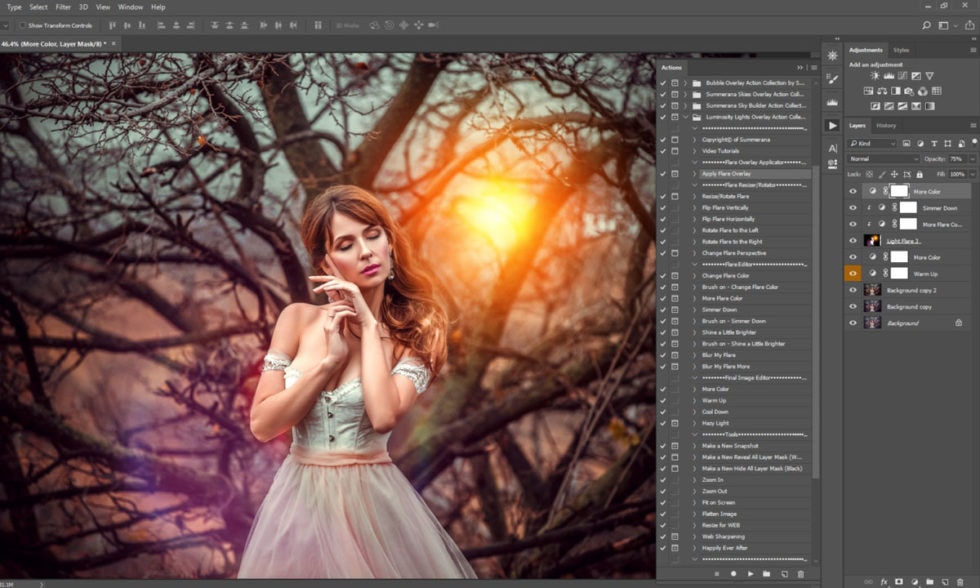
Free photo editing software offers compelling alternatives to Adobe Photoshop, particularly for specific tasks. While professional-grade editing might require the paid version, free tools excel in numerous scenarios. Understanding these use cases allows users to choose the most appropriate tool for their needs.
Free software often provides adequate functionality for a wide range of tasks, from basic image adjustments to more complex graphic design elements. The key is to recognize the limitations and strengths of each tool. This allows for informed decisions about whether a free alternative is a suitable choice for a given project.
Photo Editing Tasks Suitable for Free Alternatives
Free photo editing software is well-suited for a range of tasks. Basic adjustments like cropping, resizing, color correction, and basic retouching are often easily accomplished. Many free programs include similar tools to Photoshop’s essential functions, such as adjusting brightness, contrast, and saturation.
Effectiveness of Free Software for Social Media Image Editing
Free photo editing software is frequently the ideal choice for social media image editing. The tools for resizing images to fit various social media platforms, adding filters, and basic touch-ups are readily available in most free programs. The speed and ease of use of free tools make them perfect for quickly creating appealing social media posts.
Comparison of Free Photo Editing Tools for Personal and Professional Purposes
Free photo editing tools are highly effective for personal projects, offering satisfying results for amateur photographers and designers. For personal use, the ease of use and reduced cost are significant advantages. However, for professional purposes, the features and performance of free tools may fall short of professional standards, potentially impacting the quality and turnaround time of projects.
Use of Free Photo Editing Tools for Basic Graphic Design Tasks
Free photo editing software can be utilized for fundamental graphic design tasks. Creating simple graphics, adding text overlays, and basic design elements are achievable with these tools. While more complex design work might require specialized software, free options provide adequate tools for smaller projects.
Choosing the Best Free Photo Editor for a Particular Project
Selecting the optimal free photo editor depends on the project’s requirements. Factors such as the desired level of editing, the complexity of the design, and the time constraints should be considered. Evaluating the software’s features and ease of use, along with checking user reviews, can assist in the selection process. Free trial periods and online tutorials can help in making a well-informed decision.
Understanding the Limitations of Free Software

Free photo editing software offers a valuable entry point for beginners and those on a budget. However, these applications often come with limitations that users should be aware of before committing to them. Understanding these constraints helps avoid disappointment and allows for realistic expectations when choosing software.
Free photo editing software frequently sacrifices features and performance to remain accessible and appealing to a wide user base. The core functionality is typically present, but advanced tools, high-resolution image handling, and specialized effects are often absent or limited in free versions.
Comparison of Features in Free and Paid Versions
Free photo editing software typically provides a basic set of tools, including cropping, resizing, basic adjustments (brightness, contrast, etc.), and sometimes rudimentary filters. Paid versions, on the other hand, often boast a more extensive suite of tools and features. This includes sophisticated editing options, advanced layers, masking, more comprehensive color correction, and specialized tools like HDR merging or detailed retouching capabilities.
Potential Drawbacks of Free Photo Editing Software
One significant drawback is the limited capacity to handle large files. Free programs may not perform well with high-resolution images or complex edits, leading to slow processing times, glitches, or crashes. Another consideration is the absence of advanced features. Free versions often lack the sophisticated tools found in paid software, making complex projects or specialized tasks difficult or impossible.
Restrictions in Terms of Features and Functionalities
Free software often limits the number of layers, effects, or filters available. Paid software usually allows for more complex manipulation of images with extensive layers and advanced filters. The level of customization for images is generally greater in paid versions, with more control over every aspect of the image’s appearance.
Areas Where Free Software Might Fall Short
Free software often lacks the extensive support networks and frequently updated features of paid versions. This can translate to limited help documentation, a lack of frequent updates with new features, and less community support for troubleshooting. Technical support, when available, is usually limited. Additionally, free programs may lack the sophisticated file handling and image processing power that premium software offers. This is particularly relevant when dealing with large, high-resolution images, as free versions may not be able to handle the demands.
Table Contrasting Free and Paid Photo Editing Software
| Feature | Free Version | Paid Version |
|---|---|---|
| Image Size Handling | Limited, may not handle large or high-resolution images effectively. | Handles large and high-resolution images without significant performance issues. |
| Number of Layers | Usually restricted, impacting complex edits. | Supports a large number of layers for extensive manipulation. |
| Filters and Effects | Basic and limited selection. | Extensive library of filters and effects for specific needs. |
| Advanced Tools | Absent or rudimentary. | Offers sophisticated tools for tasks like masking, HDR merging, and retouching. |
| Support and Updates | Limited or no dedicated support and infrequent updates. | Comprehensive support and frequent updates with new features. |
| File Handling | May not support large file formats or complex image processing. | Handles large files and complex image processing with optimized performance. |
Community Support and Resources for Free Photoshop
Free photo editing software often lacks the extensive support found in paid programs. However, robust online communities and readily available resources can significantly bridge this gap. These resources empower users to overcome challenges and maximize the capabilities of these tools.
Effective learning and troubleshooting often hinge on accessing user-generated content and readily available tutorials. This collective knowledge allows for a more comprehensive understanding and practical application of the software, fostering a sense of community and shared experience.
Importance of Online Communities
Online communities dedicated to free photo editing software offer invaluable support. These platforms foster a collaborative environment where users can share their experiences, ask questions, and receive assistance from other users. The collective knowledge and shared experiences of the community provide a powerful tool for learning and problem-solving.
User-Generated Content for Learning and Troubleshooting
User-generated content, such as tutorials, how-to guides, and troubleshooting tips, plays a crucial role in the learning process. These resources, often shared on forums or social media groups, provide practical insights and real-world examples. This hands-on approach empowers users to effectively troubleshoot issues and apply solutions tailored to their specific needs.
Examples of Online Forums and Groups
Numerous online forums and groups cater to free photo editing software users. These platforms serve as valuable resources for seeking assistance, sharing techniques, and engaging in discussions. Examples include dedicated subreddits, online forums, and specialized social media groups. Active participation in these communities allows users to gain insights from experienced users and potentially contribute to the collective knowledge base.
Role of Tutorials and Guides in Overcoming Challenges
Tutorials and guides provide structured learning paths, covering various aspects of the software. These resources offer step-by-step instructions, visual aids, and practical examples, simplifying the learning process. The structured approach helps users grasp complex concepts and techniques more efficiently, reducing the time needed to master the software. Comprehensive guides cover everything from basic image editing to advanced techniques, empowering users to create sophisticated results.
Effective Utilization of Free Resources to Improve Skills
Leveraging free resources effectively involves a proactive approach. Actively seeking tutorials, experimenting with techniques, and practicing consistently are essential for skill development. Users should not only passively consume information but also actively apply it through hands-on practice. Regular engagement with tutorials, forums, and community discussions will significantly improve user proficiency. By combining theoretical knowledge with practical application, users can effectively hone their skills and maximize the potential of the software.
Last Recap
In conclusion, the availability of free photo editing software opens up a world of creative possibilities. While free options may have limitations compared to paid versions, they offer a valuable entry point for learning and experimentation. Armed with the knowledge in this guide, you can confidently explore the world of free photo editing, finding the perfect tools and resources to elevate your images.





