Seeking free photo editing alternatives to Photoshop on your Mac? This guide delves into the world of free photo editing software for macOS, offering a comprehensive comparison of popular options. We’ll explore the features, limitations, and practical applications of these tools, helping you decide which free solution best fits your needs. From basic enhancements to complex manipulations, we’ll cover it all.
We’ll cover everything from comparing the features of different free programs to practical examples of how to use them. This includes step-by-step tutorials for basic photo editing tasks.
Introduction to Free Photoshop Alternatives for Mac

Free photo editing software offers a viable path for Mac users seeking powerful image manipulation tools without the hefty price tag of professional-grade applications. While these free alternatives often lack the extensive features of paid software, they provide surprisingly robust capabilities for basic and intermediate photo editing tasks. Understanding the limitations and strengths of these applications is crucial for selecting the right tool for specific needs.
Many free photo editing applications provide a satisfying range of functionalities. They are designed to accommodate a variety of user skill levels, offering a stepping stone for those new to image manipulation. The accessibility of these tools makes them an attractive option for users seeking affordability and straightforward editing solutions.
Popular Free Photo Editing Software for macOS
Free photo editing software for macOS encompasses a diverse range of applications. These options cater to different user needs and preferences, from simple image adjustments to more complex retouching tasks. This variety allows users to explore different interfaces and functionalities to find the most suitable tool for their workflow.
Limitations and Capabilities of Free Photo Editing Software
Free photo editing software, while powerful in its own right, often faces limitations compared to its paid counterparts. These limitations typically involve restricted feature sets, fewer filter options, and potentially less robust performance for complex tasks. However, they often provide sufficient tools for basic to intermediate editing needs, including cropping, resizing, and basic color adjustments. Free applications can offer a valuable starting point for learning image editing and experimenting with various techniques before investing in a paid application.
Common Features in Free Photo Editing Software for Mac
Free photo editing software commonly includes basic image manipulation tools. These often include tools for cropping, resizing, rotating, and color adjustments. More advanced features might encompass basic layer management, adjustments for exposure, contrast, and saturation, and simple retouching options. The availability of these tools depends on the specific application, with some applications concentrating on specific tasks.
Different Types of Free Photo Editing Software for Mac
Free photo editing software for Mac comes in various forms, each with its unique strengths. Some applications focus on basic image manipulation, ideal for quick adjustments and corrections. Others emphasize more advanced features, such as layers and filters, enabling more complex editing tasks. Users can choose based on their specific needs and desired level of control. These options range from general-purpose image editors to specialized applications designed for specific tasks like creating graphics or manipulating illustrations.
Comparison of Three Free Photo Editing Apps for Mac
| App | Features | Ease of Use | Limitations |
|---|---|---|---|
| GIMP | Image editing, retouching, layers, filters, animations, and more. | 4/5 | Limited advanced features compared to Photoshop, potentially steeper learning curve for beginners. |
| Pixlr X | Online photo editor, intuitive interface, various filters, and adjustments. | 5/5 | Functionality limited by cloud-based nature, some features might not be available offline. |
| Photopea | Web-based editor offering a wide array of Photoshop-like features, including layers, filters, and adjustments. | 4.5/5 | Performance can be affected by internet connection, potentially less stability than a dedicated desktop application. |
Comparison of Free and Paid Photo Editing Software
Choosing the right photo editing software depends heavily on your needs and budget. Free alternatives often offer a compelling entry point for learning and basic editing tasks, but paid options typically provide more advanced features, higher image quality, and enhanced performance. This comparison delves into the key differences between free and paid photo editing software for Mac, examining features, quality, performance, and support.
Free software often sacrifices some features and performance to maintain a zero-cost model. Paid options, on the other hand, often prioritize extensive features and performance for a price. Understanding these trade-offs is crucial for making an informed decision.
Key Features and Functionalities
Free photo editing software often provides a solid foundation for basic image adjustments, cropping, and resizing. However, they might lack advanced tools like layer-based editing, sophisticated filters, or complex retouching options that paid alternatives offer. Paid software often includes a broader array of tools to manipulate images in greater detail and with more precision, catering to professional-level needs. For example, a paid program might have advanced masking tools or sophisticated color correction capabilities, absent in free options.
Image Quality and Editing Options
The quality of image editing depends on the software’s algorithms and processing capabilities. Free alternatives might introduce noticeable artifacts or compression issues when applying extensive edits, particularly with high-resolution images. Paid software usually employs more sophisticated algorithms that preserve image detail and clarity during editing, resulting in higher-quality outputs, even after multiple edits. This is particularly evident when dealing with complex adjustments or intricate retouching tasks.
Performance and System Requirements
Free software is typically designed with lighter processing requirements, which translates to smoother performance on less powerful systems. Paid programs, often packed with more complex features, might require more processing power and RAM to run efficiently. This difference is more pronounced with large images or intricate edits. The system requirements will be explicitly detailed by the software developer.
Support and Community
Free software often relies on a community forum or user-generated tutorials for support, which can be a valuable resource. Paid software usually provides official support channels like dedicated customer service teams, detailed documentation, and extensive online resources. The level of support and assistance often reflects the software’s pricing and development model.
Pricing Models and Key Features
| Software | Pricing Model | Key Features | Support |
|---|---|---|---|
| GIMP | Free | Basic image editing, retouching, and adjustments. Good for beginners and casual users. | Community forum, online tutorials, and limited official documentation. |
| Pixlr X | Free (with limitations) | Basic image editing tools, including cropping, resizing, and color adjustments. Excellent for quick edits. | Limited support; primarily community-based. |
| Adobe Photoshop | Subscription | Comprehensive image editing tools, advanced features for professional retouching, and layer-based editing. | Dedicated customer support, comprehensive documentation, and active online community. |
Practical Applications of Free Photoshop Alternatives
Free photo editing software, while lacking the extensive features of paid options, offers surprisingly robust capabilities for various tasks. These tools empower users with accessible avenues for image manipulation and design, particularly beneficial for personal projects, hobbyists, and small businesses operating on tighter budgets. This section delves into the practical applications of these alternatives, showcasing real-world examples and detailed steps for common editing tasks.
Free photo editing software provides a viable pathway for individuals and small businesses to achieve professional-level results without the hefty price tag. These tools effectively serve as valuable assets in personal projects, hobbyist endeavors, and small business contexts where cost-effectiveness is paramount.
Common Photo Editing Tasks
Free alternatives excel at handling a range of fundamental photo editing tasks. Cropping, resizing, and rotating images are readily achievable. Basic adjustments like brightness, contrast, and color balance are often straightforward and comparable to paid solutions.
- Image Cropping and Resizing: Free software frequently offers intuitive tools for cropping images to specific dimensions or aspect ratios, crucial for social media posts or web design. Resizing images for different platforms is also easily accomplished, ensuring optimal display without compromising quality.
- Basic Adjustments: Free alternatives typically include tools for adjusting brightness, contrast, and color saturation. These adjustments can significantly enhance the visual appeal of images, making them more vibrant and visually engaging.
- Simple Color Correction: Free software often features tools to correct color casts or imbalances in images. This is a valuable asset for correcting issues arising from different lighting conditions, improving the overall accuracy and aesthetic appeal of the image.
- Adding Text and Shapes: Most free photo editing software includes options for adding text overlays and simple shapes. This is a fundamental element for creating graphics and adding annotations to images, critical for projects like creating presentations or marketing materials.
Creative Applications in Graphic Design
Beyond basic editing, free alternatives can be leveraged for creative graphic design projects. Creating basic logos, social media graphics, and even simple posters are possible. The potential for creative expression is often underestimated, allowing users to bring unique designs to life.
- Logo Design: Free tools often have features to create simple logos. Users can experiment with different fonts, colors, and layouts, designing logos for personal or small business use.
- Social Media Graphics: Creating eye-catching graphics for social media posts is achievable with free software. Basic designs with text, images, and shapes can be created, ensuring a consistent visual identity for brand presence.
- Basic Posters and Flyers: Free alternatives enable the design of basic posters and flyers for events, promotions, or personal announcements. Text, images, and simple layouts can be incorporated to convey information effectively.
Role in Personal Projects and Small Businesses
Free photo editing software plays a vital role in various applications. For personal projects, it allows for image enhancement and manipulation without financial constraints. For small businesses, it’s a cost-effective solution for creating marketing materials and improving visual appeal.
- Personal Projects: From photo albums to digital collages, free software facilitates creative expression and image manipulation without budgetary restrictions.
- Small Business Use: Free photo editing tools can create professional-looking marketing materials, logos, and social media graphics for small businesses. This contributes to brand enhancement without the costs associated with premium software.
Step-by-Step Example: Basic Brightness Adjustment
Let’s illustrate a basic task using a free alternative. To adjust brightness, open the image in the software. Look for the brightness/contrast slider or adjustment panel. Move the slider to increase or decrease the brightness according to desired effect. Save the adjusted image.
Deep Dive into Specific Free Photo Editing Software
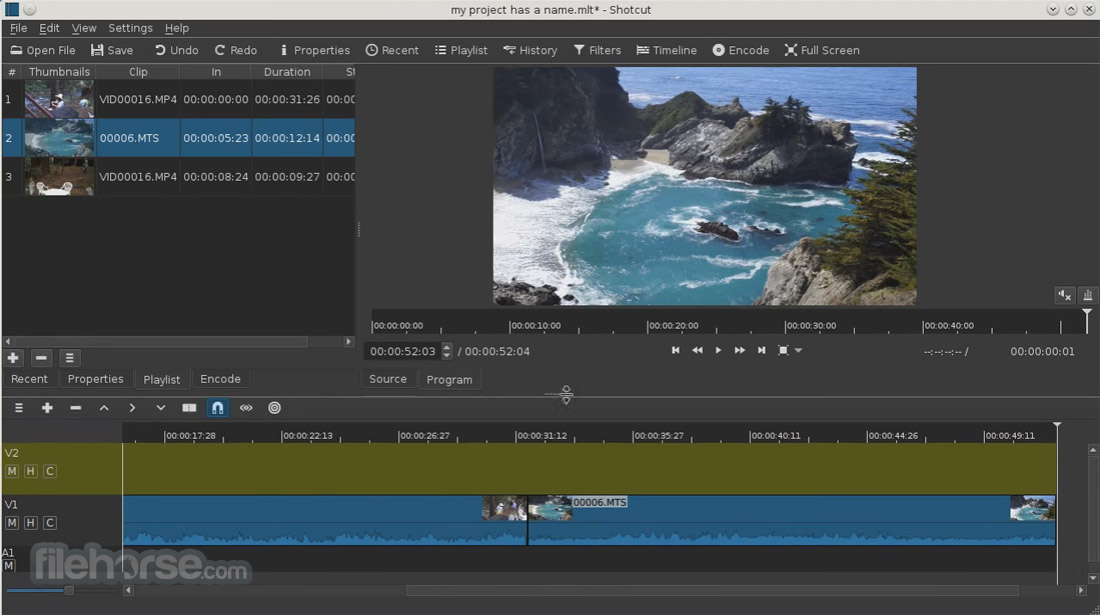
Free photo editing software offers a viable alternative to paid solutions, particularly for users with tighter budgets or those needing basic to intermediate editing capabilities. These programs often feature robust tools and a user-friendly interface, making them accessible to a wide range of users.
Exploring these programs reveals a wealth of functionality, comparable in some aspects to paid alternatives. Learning the specifics of each application allows users to make informed decisions about the most suitable tool for their needs.
GIMP (GNU Image Manipulation Program)
GIMP, a powerful and versatile free photo editor, boasts a feature set comparable to professional-grade software. It’s highly customizable, allowing users to tailor the interface to their workflow.
- Installation: GIMP is available for download on the official website as a macOS application. The installation process typically involves running the downloaded installer and following the on-screen prompts. The installer handles the necessary dependencies and configurations for smooth operation.
- User Interface and Navigation: GIMP’s interface is primarily based on panels, allowing users to arrange and customize the workspace to their preferences. The layout is intuitive, with clear labels and functions, enabling efficient navigation. Tools are organized in a toolbar, allowing for easy access and customization.
- Editing Tools and Features: GIMP offers a comprehensive range of tools, including those for image retouching, color correction, and image manipulation. It supports layers, masks, and various filters for advanced editing. Importantly, GIMP provides a wide range of options for specific needs, from basic cropping and resizing to advanced color grading and special effects.
- Tutorials: Numerous tutorials are available online, covering various aspects of GIMP’s functionality, from basic image editing to complex compositing techniques. These resources provide practical guidance, making learning the software’s capabilities more accessible.
Pixlr X
Pixlr X, a cloud-based online photo editor, provides a user-friendly interface and a wide array of features. It’s a convenient choice for users who prefer a web-based application.
- Installation: Pixlr X doesn’t require installation; it’s accessed directly through a web browser. No downloads or setup are needed, making it incredibly easy to get started.
- User Interface and Navigation: The interface is clean and intuitive, with tools organized logically. Navigation within the application is smooth and straightforward. The web-based nature of the software makes it readily accessible on various devices and platforms, including mobile devices.
- Editing Tools and Features: Pixlr X offers a range of editing tools, covering basic adjustments like cropping and resizing to more complex features like object removal and background changes. It features a user-friendly interface for quick and easy access to these tools.
- Tutorials: Online resources, including the official Pixlr website and various online tutorials, provide step-by-step instructions for utilizing the application’s features effectively.
Photopea
Photopea offers a powerful suite of tools for image editing and manipulation. It provides a desktop application, resembling Photoshop, with similar functionality.
- Installation: Photopea operates as a web-based application. Access it through a web browser without installation. The program operates in a browser environment, eliminating the need for installation on a local system.
- User Interface and Navigation: The interface mimics Photoshop’s layout, making it familiar to users accustomed to the software’s design. Navigation is intuitive, mirroring the familiar structure of Photoshop.
- Editing Tools and Features: Photopea provides a rich set of editing tools comparable to Photoshop, covering retouching, color correction, and image manipulation. Importantly, it supports layers, masks, and filters, providing advanced capabilities.
- Tutorials: Numerous online tutorials are available, covering diverse aspects of Photopea’s functionality, from basic editing to advanced techniques. The availability of online tutorials significantly facilitates learning and exploration.
Comparison Table
| Software | Interface | Tools | Tutorials |
|---|---|---|---|
| GIMP | Panel-based, customizable | Comprehensive; retouching, color correction, layers, masks | Numerous online resources |
| Pixlr X | Clean, intuitive web interface | Basic to advanced adjustments, object removal | Official website and online tutorials |
| Photopea | Photoshop-like layout | Extensive; retouching, color correction, layers, masks | Extensive online tutorials |
User Experience and Community Support
Free photo editing software for Mac offers a compelling alternative to paid options, but the user experience and available support can vary significantly. Understanding these aspects is crucial for making an informed decision. This section delves into the user experience of free photo editing software, highlighting common challenges and offering solutions. It also explores avenues for support, such as online communities and forums.
User Interface and Ease of Use
Free photo editing software often features a simplified interface compared to professional suites. This can be a benefit for beginners, but experienced users might find the lack of advanced features or specialized tools a drawback. The layout and navigation of the interface are key considerations; a well-designed interface improves efficiency and reduces frustration. Conversely, a poorly organized or cluttered interface can hinder workflow and create usability problems.
Common Issues and Solutions
Users of free photo editing software frequently encounter issues like incompatibility with certain file formats, limited editing options, or difficulty with specific tools. Troubleshooting these problems often involves researching online, reading documentation, or consulting online communities. Downloading updates, checking compatibility, and understanding the software’s limitations are vital steps to prevent issues.
Online Communities and Forums
Online communities and forums play a crucial role in supporting users of free photo editing software. These platforms provide a space for users to ask questions, share tips, and receive assistance from other users and developers. Active communities foster a sense of community and collaborative problem-solving. Finding relevant forums and groups tailored to specific software is essential for accessing timely support.
User Reviews and Feedback
User reviews and feedback offer valuable insights into the strengths and weaknesses of free photo editing software. Positive reviews highlight features users appreciate, while negative reviews identify common frustrations. These reviews can help potential users assess the software’s suitability for their needs. Sites like CNET, PCMag, and dedicated software review platforms are valuable resources for gathering this information.
Types of Support Available
Free photo editing software typically offers limited, but still useful, forms of support. Often, a comprehensive FAQ section provides answers to common questions. However, online forums and user communities are more valuable for in-depth support. These forums enable interaction with other users and developers who are actively using the software. Some software may offer limited email support, but this is usually less common and might have longer response times.
System Requirements and Performance
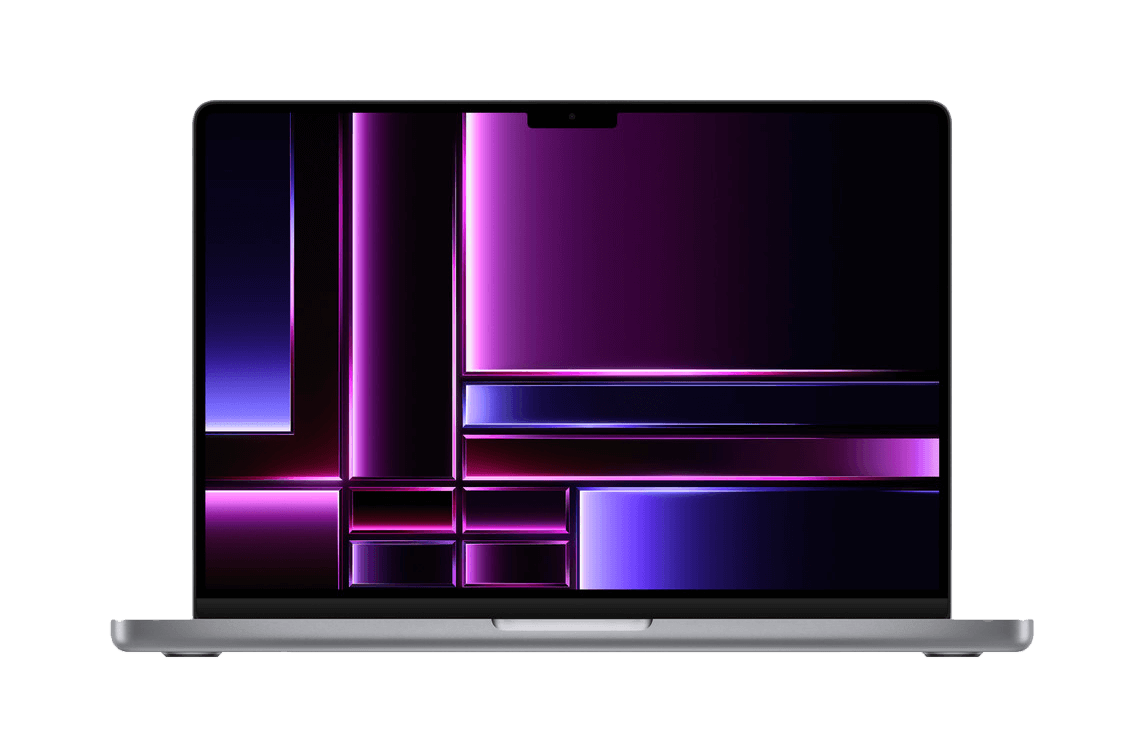
Choosing the right free photo editing software often depends on your computer’s capabilities. Different applications have varying resource demands, impacting performance. Understanding these requirements is crucial for a smooth and efficient editing experience.
System requirements dictate the minimum specifications needed to run software. Meeting these requirements ensures the program functions without major performance issues. Recommended requirements, on the other hand, suggest specifications that provide the best possible performance, allowing for complex tasks and high-resolution images.
System Requirements Overview
Free photo editing software, like many applications, requires a minimum level of hardware resources to function. These resources include processor speed, RAM capacity, and hard drive space. The more demanding the software, the higher these requirements tend to be. Software designed for complex tasks, such as high-resolution image editing or extensive layer manipulation, will demand more powerful hardware components.
Performance Considerations
Performance differences between free photo editing software can be substantial. Factors like the software’s algorithms, the complexity of the editing operations, and the capabilities of the hardware all contribute to the overall speed and responsiveness of the editing process. For instance, a software optimized for batch processing might perform better than one focused on advanced image manipulation tools.
Impact of Hardware Specifications
Hardware specifications significantly influence software performance. A faster processor allows for quicker image loading and processing. Adequate RAM capacity is essential for handling multiple layers, filters, and effects without significant slowdowns. A fast hard drive is critical for loading large image files and saving projects quickly. Modern solid-state drives (SSDs) generally offer better performance than traditional hard disk drives (HDDs) in this regard. The specific hardware configuration of your machine will ultimately determine how smoothly a given piece of software operates.
Optimizing Performance
Several strategies can improve the performance of free photo editing software. Ensuring the operating system and software are up-to-date with the latest patches is crucial. Closing unnecessary applications and freeing up RAM can also significantly improve performance. Adjusting settings to reduce the complexity of the image or editing operations can sometimes significantly speed up the editing process.
System Requirements Table
| Software | Minimum Requirements | Recommended Requirements |
|---|---|---|
| Pixlr X | OS: macOS 10.12 or later Processor: Intel Core i5 or equivalent RAM: 4 GB Storage: 1 GB available space | OS: macOS 10.15 or later Processor: Intel Core i7 or equivalent RAM: 8 GB Storage: 2 GB available space |
| Photopea | OS: macOS 10.10 or later Processor: Intel Core 2 Duo or equivalent RAM: 2 GB Storage: 500 MB available space | OS: macOS 10.15 or later Processor: Intel Core i5 or equivalent RAM: 4 GB Storage: 1 GB available space |
| GIMP | OS: macOS 10.10 or later Processor: Intel Core 2 Duo or equivalent RAM: 2 GB Storage: 500 MB available space | OS: macOS 10.15 or later Processor: Intel Core i5 or equivalent RAM: 4 GB Storage: 1 GB available space |
Final Wrap-Up
In conclusion, free Photoshop alternatives for Mac provide powerful tools for various photo editing tasks. While they may have limitations compared to paid versions, they remain valuable resources for personal projects, hobbies, and small businesses. This guide has provided a thorough overview, helping you navigate the landscape of free photo editing options and choose the right tool for your needs. We’ve explored the features, limitations, and practical applications of several programs, equipping you with the knowledge to make an informed decision.





