Adobe Photoshop, a cornerstone of digital image editing, is available across a wide array of platforms. This exploration delves into the various ways you can access this powerful software, from traditional desktop installations to cloud-based options and even mobile compatibility. Understanding these options is crucial for selecting the best fit for your needs, whether personal or professional.
We’ll cover everything from operating system compatibility and minimum system requirements to different subscription models, pricing, and regional availability. This comprehensive overview aims to empower users with the knowledge necessary to make informed decisions about utilizing Adobe Photoshop.
Platforms for Adobe Photoshop Availability

Adobe Photoshop, a cornerstone of digital image editing, is available across multiple operating systems, each with its own set of capabilities and limitations. Understanding these platforms and their respective system requirements is crucial for optimal performance and compatibility. This overview details the supported operating systems, their minimum specifications, performance considerations, and potential compatibility issues.
Operating Systems Supported
Adobe Photoshop is primarily available for Windows and macOS. Linux, while not officially supported, has some unofficial community-developed solutions for running the software. However, official support and maintenance are not provided for these configurations.
Minimum System Requirements
The minimum system requirements for running Photoshop vary significantly depending on the operating system. These specifications ensure a stable and functional user experience, but may not guarantee optimal performance for all tasks.
| Operating System | Processor | RAM | Storage |
|---|---|---|---|
| Windows | Intel Core i5-4590 or AMD FX-8350 or equivalent | 8 GB | 4 GB of available hard-disk space |
| macOS | Intel Core i5 or equivalent | 8 GB | 4 GB of available hard-disk space |
Performance Differences
Performance disparities between Windows and macOS versions of Photoshop are often influenced by factors beyond the basic system requirements. Specific hardware components, such as graphics processing units (GPUs), play a significant role in the editing process, impacting rendering speeds and other computationally intensive operations. In general, newer processors and more powerful GPUs tend to improve overall performance on both platforms.
Compatibility Issues
Compatibility issues can arise when using Photoshop across different operating system versions. Updates to Photoshop often introduce new features and optimizations that might not be fully compatible with older operating system versions. Additionally, hardware drivers and other system components can also contribute to incompatibility issues. Users should always consult the official Adobe support documentation for the latest compatibility information.
Subscription Models and Availability

Adobe Photoshop offers various subscription models to cater to diverse user needs and budgets. These models provide access to the latest software features and updates, ensuring users have the most current tools for their creative endeavors. Understanding the different options and their availability in various regions is crucial for making informed decisions.
Different subscription tiers offer varying levels of access and features, reflecting Adobe’s commitment to providing flexible solutions for professional and casual users alike. The availability of these plans in different regions can be influenced by local market factors and pricing regulations.
Subscription Models Overview
Adobe Photoshop subscriptions are structured into tiers that provide different levels of access. This tiered approach allows users to choose a plan that aligns with their needs and budget. The benefits and drawbacks of each tier vary significantly.
| Subscription Type | Features | Pricing | Region Availability |
|---|---|---|---|
| Adobe Creative Cloud All Apps Plan | Full access to all Adobe Creative Cloud applications, including Photoshop, alongside other tools like Illustrator, InDesign, and Premiere Pro. This option includes cloud storage for project files and automatic software updates. | Pricing varies by region, with annual plans generally starting around USD 54.99 per month. | Globally available in most countries and regions. |
| Adobe Creative Cloud Single App Plan (Photoshop) | Exclusive access to Photoshop, with features tailored for photo editing. Includes cloud storage for projects and automatic updates. | Pricing varies by region, typically lower than the All Apps plan. Annual plans generally start around USD 20.99 per month. | Globally available in most countries and regions. |
| Individual/Student/Teacher Plans | Specific plans designed for individual creators, students, and educators. These often include discounted pricing and specific benefits tailored to these groups. | Pricing is usually discounted compared to standard plans. Specific details vary by region. | Available in many regions, with specific eligibility criteria. |
Pricing Variations
The cost of Adobe Photoshop subscriptions varies significantly across different countries. Exchange rates and local market conditions play a key role in these price discrepancies. For example, the price of the All Apps plan might be higher in countries with higher living costs. Furthermore, specific regional pricing policies can affect the final cost of the subscription.
Region Availability
Adobe Photoshop subscriptions are typically available in most countries worldwide. However, pricing and specific plan details may differ based on local market conditions. Countries with established creative industries or strong digital economies may see higher subscription rates or access to more specialized plans.
Accessibility and Availability via Cloud Services
Adobe Photoshop’s cloud-based access significantly expands its reach, offering a flexible alternative to traditional desktop installations. This accessibility through cloud services provides users with various benefits, but also presents some limitations that users should consider.
Cloud-based access allows users to access Photoshop from any device with an internet connection, removing the need for a dedicated desktop machine. This flexibility is particularly useful for remote work, collaboration, and users who frequently switch between devices. The cloud-based version is also well-suited for users who prioritize flexibility and scalability, adapting their resource usage to project needs.
Cloud-Based Access Benefits
Cloud-based access offers significant advantages over traditional desktop installations. Its inherent flexibility and accessibility make it highly attractive to users who need to work from different locations or on various devices. Moreover, the scalability offered by cloud services allows users to adjust their resource usage according to project demands. This adaptability can reduce the need for costly upfront investments in powerful hardware, as resources can be adjusted dynamically.
Cloud-Based Access Limitations
While cloud-based access provides substantial advantages, some limitations exist. The dependence on a stable internet connection is a crucial factor. Interruptions or slow speeds can significantly impact workflow and productivity. Furthermore, the security and privacy concerns associated with cloud storage must be carefully considered. Data security measures implemented by the cloud service provider should be thoroughly reviewed.
Comparison of Desktop and Cloud-Based Photoshop
The following table highlights key differences between traditional desktop and cloud-based Photoshop installations.
| Feature | Desktop | Cloud |
|---|---|---|
| Installation | Requires dedicated software installation on the user’s machine. | Accessed through a web browser or dedicated application, typically without direct installation on the user’s machine. |
| Hardware Requirements | Specific processor, RAM, and storage requirements are needed to run the software efficiently. | Hardware requirements are largely handled by the cloud service provider. |
| Accessibility | Limited to the user’s local machine. | Accessible from anywhere with an internet connection. |
| Storage | Storage is managed by the user’s local storage. | Storage is managed by the cloud service provider, with potential limitations on available storage space. |
| Bandwidth Requirements | Not directly dependent on bandwidth. | Requires sufficient bandwidth for smooth performance. Large files and complex edits can impact workflow if bandwidth is insufficient. |
| Cost | Typically a one-time purchase for the software. | Subscription-based, with recurring fees for access. |
Storage and Bandwidth Requirements for Cloud-Based Access
Cloud-based access relies heavily on internet bandwidth and cloud storage. Adequate bandwidth is critical for smooth operation, particularly when dealing with large files or complex tasks. Cloud storage limitations should be considered, as exceeding the allocated space may result in additional costs or performance limitations. Different cloud services offer varying storage tiers and pricing models. Users should carefully review these factors before adopting cloud-based Photoshop.
Specific Device Compatibility
Adobe Photoshop, while primarily a desktop application, offers mobile and tablet versions that provide a degree of functionality. These versions, however, are designed for specific tasks and generally lack the comprehensive tools and performance of the full desktop application.
Tablet and mobile versions of Photoshop are optimized for touch-based interactions and streamlined workflows. This makes them suitable for quick edits, retouching, and light design tasks. However, the full power of the desktop application, including complex layers, advanced selections, and extensive filter options, is often not accessible.
Tablet Compatibility
Tablet versions of Photoshop, such as the iPad version, are becoming increasingly capable. They are designed for on-the-go editing and are particularly well-suited for tasks that leverage touch interface, like sketching, basic retouching, and photo adjustments. Performance varies depending on the tablet’s hardware specifications. More powerful tablets typically offer a smoother experience.
Mobile Compatibility
Mobile versions of Photoshop are designed for very basic image editing. These versions are ideal for quick touch-up tasks, like cropping, basic adjustments, and light retouching. They are best for simple tasks and lack the complexity of desktop or tablet versions. Mobile versions are not well-suited for complex design projects.
Performance and Functionality Differences
The desktop version of Photoshop offers a vast array of tools, layers, and features that allow for complex edits and intricate designs. Mobile and tablet versions offer a subset of these tools, often with reduced functionality and performance. For example, the ability to manipulate layers or utilize specific filters might be severely limited or absent.
Installation Steps
Installation steps vary depending on the device and version of Photoshop. Refer to the Adobe Photoshop support site or the specific device’s instruction manual for precise guidance. Generally, installation involves downloading the application from the appropriate app store (for mobile and tablet) or via a desktop download and installation process.
Device Compatibility Overview
- Tablet (e.g., iPad Pro): Offers a more comprehensive editing experience than mobile, allowing for tasks like photo adjustments, basic retouching, and some design work. Performance and feature availability depend on the tablet’s processing power and the specific Photoshop for iPad version. Touch-based interface is prominent, enabling intuitive interaction. However, complex editing and large file handling may be challenging.
- Smartphone (e.g., iPhone): Designed for quick touch-up edits and basic image adjustments. Features are limited to simple operations like cropping, basic adjustments, and light retouching. Performance can be affected by the phone’s processor and available memory. Not suitable for large-scale or complex design projects.
Educational and Business Availability
Adobe Photoshop’s accessibility extends beyond individual users to educational institutions and businesses. Its robust tools and features make it a valuable asset for both creative learning and professional workflows. Understanding the licensing models and purchasing procedures for these groups is crucial.
Educational institutions often require bulk licensing, making it cost-effective for students and educators. Businesses, on the other hand, have a variety of licensing options tailored to their specific needs and budgets.
Educational Institution Availability
Educational institutions leverage Adobe’s Creative Cloud for Student program to provide affordable access to Photoshop and other creative tools. This program offers significant discounts compared to individual subscriptions, making creative learning more accessible.
Educational Licensing Models
The Creative Cloud for Students program provides a structured licensing model, allowing educational institutions to purchase subscriptions for their students. This often includes a set number of seats or licenses per institution.
Business Availability
Adobe offers various licensing options for businesses, catering to different team sizes and needs. These options include single-user subscriptions, multi-user plans, and enterprise-level agreements.
Business Licensing Options
- Single-User Subscriptions: Ideal for freelancers, small businesses, or teams with a limited number of users. This model provides access to Photoshop and other Creative Cloud applications on a per-user basis.
- Multi-User Plans: Suitable for businesses with a larger team requiring simultaneous access to Photoshop and other Creative Cloud tools. These plans typically offer discounts compared to individual subscriptions.
- Enterprise Agreements: Tailored for large corporations, these agreements provide customized solutions for extensive Photoshop usage across multiple departments and locations. They often include dedicated support and advanced management tools.
Purchasing Adobe Photoshop for Educational or Business Use
The purchasing process depends on the specific licensing model chosen. Educational institutions can often work directly with their IT departments or Adobe’s educational sales representatives. Businesses can explore Adobe’s website for detailed purchasing information, including pricing details and contact options. Direct contact with Adobe sales representatives often provides a more personalized approach for business clients.
Ending Remarks
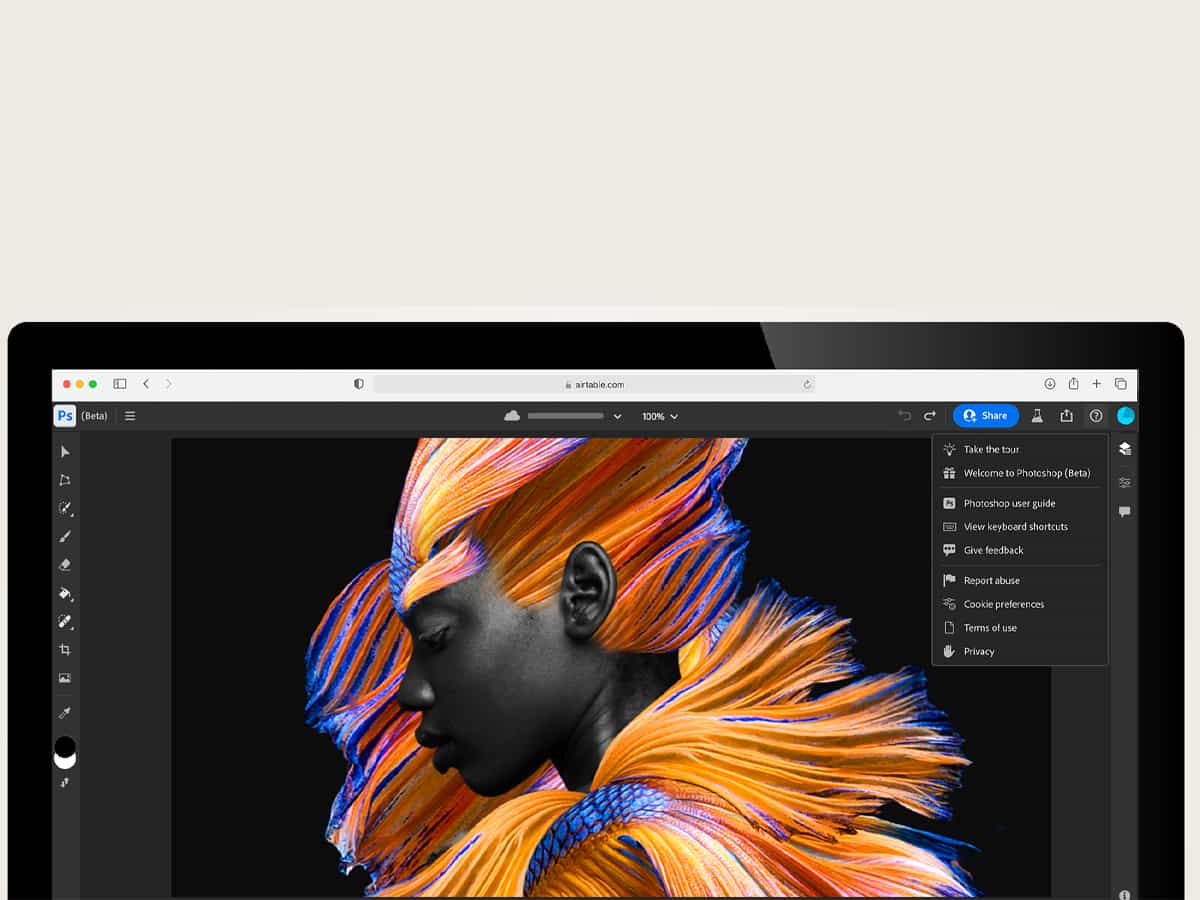
In conclusion, Adobe Photoshop’s accessibility extends far beyond the traditional desktop experience. The availability on various platforms, including diverse operating systems, subscription models, and cloud services, makes it adaptable to numerous use cases. Whether you prefer the familiarity of a desktop application, the flexibility of a cloud-based solution, or the convenience of a mobile app, Adobe Photoshop provides options to meet your specific needs. This exploration has highlighted the breadth and depth of this industry-standard software’s availability.





