Free PSD editors offer a fantastic alternative for those seeking accessible design tools. Whether you’re a seasoned graphic designer or a novice, these programs empower you to craft compelling visuals for your WordPress website. This exploration delves into the diverse world of free PSD editors, from online platforms to desktop applications, highlighting their strengths and weaknesses.
This guide covers everything from a comparative analysis of popular free PSD editors to user reviews and practical application examples. We’ll explore how these tools can be utilized for a wide range of tasks, from basic image editing to advanced photo retouching and vector graphics creation. The guide also includes insights into future trends and potential developments in the free PSD editing software space.
Introduction to Free PSD Editors
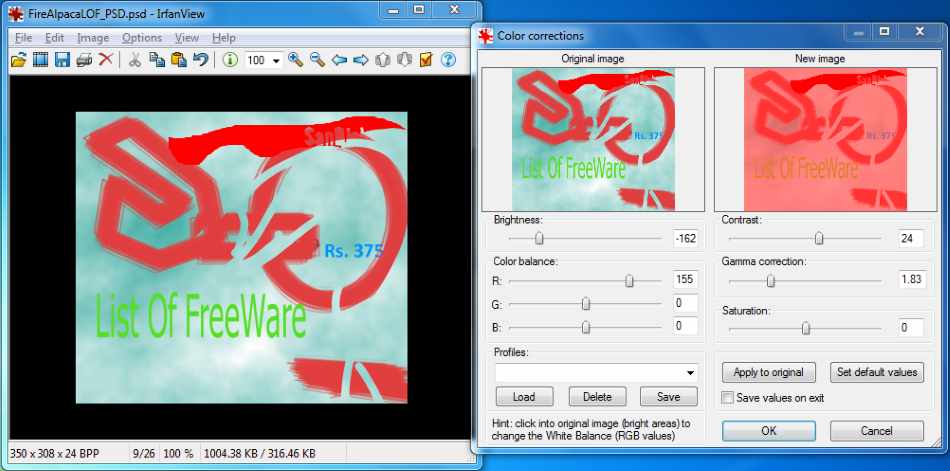
Free PSD editors provide a valuable resource for graphic designers and enthusiasts alike, offering accessible tools for image manipulation and design without significant financial investment. These programs often feature simplified user interfaces and a selection of tools tailored for common tasks, making them practical for both beginners and those looking for a cost-effective alternative to paid software.
The availability of free PSD editors spans diverse platforms, catering to various needs and preferences. This allows users to choose the best fit for their workflow and technological capabilities. They often provide a crucial starting point for learning the intricacies of image editing and design.
Types of Free PSD Editors
Free PSD editors are available in various formats, each with its own set of strengths and limitations. The most common types include online editors and desktop applications. Online editors often function through web browsers, eliminating the need for software installation, while desktop editors require installation on a user’s computer.
Common Features of Free PSD Editors
Free PSD editors often share common functionalities. These include basic image editing tools like cropping, resizing, and color adjustments. Some programs also provide features for layer management, allowing users to organize and manipulate different elements of an image independently. Many also include a limited selection of filters and effects to enhance visuals.
Comparison of Online vs. Desktop Free PSD Editors
| Feature | Online Editor | Desktop Editor | Description |
|---|---|---|---|
| Ease of Use | Generally straightforward, requiring minimal setup. | Can have a steeper learning curve depending on the program’s complexity. | Online editors typically offer an intuitive interface, ideal for quick edits. Desktop editors may have more options, leading to a longer learning curve. |
| Functionality | Limited to basic editing tasks. Advanced features like complex layer manipulations or sophisticated filters may be absent. | Potentially offers a broader range of functionalities, encompassing more advanced tools and filters. | Online editors prioritize simplicity, while desktop programs often provide comprehensive features. |
| File Handling | Often limited to online file uploads and downloads. Local files may not be directly accessible. | Allows for local file management, enabling editing of saved files directly on the user’s computer. | Online editors generally rely on web-based file handling, while desktop editors allow for more direct interaction with local files. |
Comparison of Popular Free PSD Editors
Free PSD editors offer a viable alternative for graphic designers and enthusiasts working on projects without hefty software costs. Evaluating the strengths and weaknesses of these tools is crucial for choosing the right editor for specific needs. This comparison delves into the features, limitations, and practical aspects of popular free PSD editors, enabling informed decisions.
Overview of Top Free PSD Editors
Several free PSD editors cater to various user needs and skill levels. A critical analysis of their functionalities is essential for understanding their capabilities. This section presents a brief overview of the most prominent free editors, outlining their key strengths and potential limitations.
Feature Comparison Table
This table summarizes the key features and limitations of three popular free PSD editors. Note that specific functionalities and availability of features may vary depending on the particular version or update of the software.
| Editor Name | Platform | Key Features | Limitations |
|---|---|---|---|
| GIMP | Windows, macOS, Linux | Robust image editing capabilities, including layer manipulation, vector graphics editing, and support for various file formats. Extensive customization options and a large community provide ample resources. | Steeper learning curve compared to simpler editors. Can be resource-intensive on older or less powerful systems. The interface may feel less intuitive for beginners. |
| Pixlr Editor | Web-based | User-friendly interface, allowing for quick edits and adjustments. Offers a wide range of filters, effects, and tools. | Limited layer manipulation compared to desktop applications. File size limitations may restrict use for large-scale projects. Limited export options might be a constraint for professional output. |
| Photopea | Web-based | Powerful features comparable to professional graphic design software, including support for PSD files, vector editing, and layers. Offers a user-friendly interface for both beginner and advanced users. | Web-based platform can be affected by internet connectivity issues. Limited offline use and potential performance limitations during heavy usage. |
Layer Manipulation Techniques
Understanding how each editor handles layers is critical for project management. Each tool employs a unique approach to layer management, affecting workflow efficiency and output quality.
- GIMP offers extensive layer control, allowing users to create, modify, and manipulate layers with precision. This includes features like merging, blending, and masking layers. This meticulous control enhances creative potential.
- Pixlr Editor provides a simplified layer system, suitable for basic image manipulation tasks. The layer management interface is intuitive and straightforward, making it ideal for beginners. However, advanced layer operations may not be as comprehensive as in other tools.
- Photopea, similar to GIMP, provides a robust layer system with a focus on professional-level editing. The ability to easily create, modify, and arrange layers is central to its workflow. This allows for advanced compositing and complex manipulations.
PSD File Handling
Exporting and importing PSD files are essential for seamless project transitions. Each tool handles these processes with varying levels of efficiency.
- GIMP, being a comprehensive image editor, supports PSD import and export. It generally provides a high degree of compatibility. The process, while straightforward, may vary slightly from the native Adobe Photoshop process.
- Pixlr Editor, a web-based application, also supports PSD import and export. However, compatibility may be limited in certain situations, particularly when dealing with complex PSD files. The export options may be more restricted compared to desktop applications.
- Photopea’s web-based platform offers seamless PSD import and export. The process mirrors many aspects of Adobe Photoshop, making it user-friendly for those familiar with Photoshop workflows.
User Reviews and Community Insights
User reviews and online forums provide valuable insights into the strengths and weaknesses of free PSD editors. Analyzing user feedback helps identify common pain points and highlight features that are frequently praised or criticized. This understanding is crucial for potential users to make informed decisions and for developers to potentially improve their products.
A significant portion of user reviews focuses on the ease of use and the range of features offered by these free tools. Users often compare free options to paid alternatives, highlighting the limitations of free versions while acknowledging their accessibility and affordability.
Common User Complaints
User feedback often reveals recurring complaints. These issues vary, but some are consistently mentioned, often related to limitations in features or functionality.
| Issue | Frequency | Suggestion |
|---|---|---|
| Limited features compared to paid editors | High | Offering more advanced tools and layers in future updates |
| Slow performance, especially with large files | Medium | Improving the software’s performance by optimizing code and resources |
| Lack of robust support and documentation | Medium | Creating detailed tutorials, FAQs, and expanding the support channels |
| Inconsistent interface design across different versions | Low | Ensuring consistent design and functionality across all versions |
| Stability issues, crashes, or unexpected errors | Low | Implementing rigorous testing and bug fixes for enhanced stability |
Common User Suggestions
Users frequently offer suggestions to improve free PSD editors. These suggestions often revolve around functionality enhancements and usability improvements.
- Users consistently request more advanced tools such as vector editing capabilities, advanced layer effects, or better support for plugins and extensions. These additions would make the free software more versatile.
- Improvements in performance and responsiveness are frequently requested. Users often encounter slowdowns or crashes when dealing with large images or complex projects. Faster loading times and smoother performance are key to user satisfaction.
- Enhanced documentation and support channels are also frequently recommended. Clearer tutorials, more comprehensive FAQs, and more responsive customer support would greatly benefit new users and help resolve common issues.
Overall Sentiment
The overall sentiment toward free PSD editors is generally positive, acknowledging their value proposition. Users appreciate the accessibility and affordability these tools offer. However, the sentiment is often tempered by the limitations inherent in free software. Many users recognize that the trade-off between limited features and accessibility is a reasonable one, with the understanding that they can upgrade to paid alternatives if required. The hope is that developers will continuously improve the software, incorporating more advanced tools, while maintaining their free-to-use nature.
Practical Application Examples
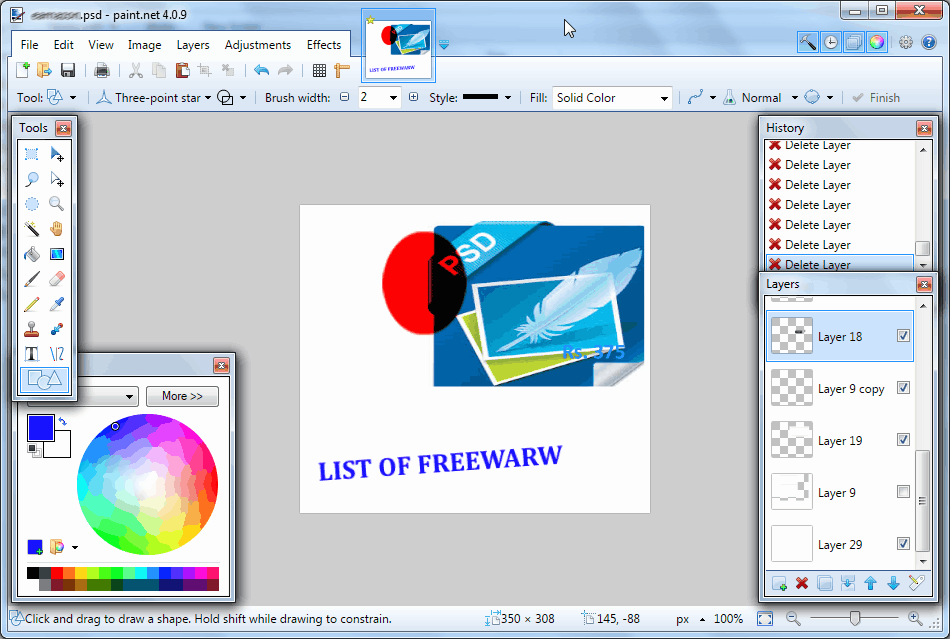
Free PSD editors offer a powerful, accessible way to manipulate images and graphics. This section delves into practical applications, demonstrating how to leverage these tools for various tasks, from basic adjustments to advanced photo retouching and vector creation. These examples are designed to provide a hands-on understanding of the capabilities of free PSD editors.
Utilizing these tools effectively can significantly enhance your creative projects. From crafting simple social media graphics to producing professional-quality illustrations, these editors empower users with the flexibility to transform their ideas into tangible visuals.
Basic Image Editing Tasks
Free PSD editors allow users to perform essential image editing tasks, such as resizing, cropping, and color adjustments. These tools are readily available in most applications and are straightforward to use. For example, resizing an image for a specific platform is often a simple matter of selecting the desired dimensions. Cropping unwanted portions is equally straightforward. Color adjustments can be implemented through various tools, offering a wide range of options for fine-tuning the overall visual appeal of the image.
Creating Simple Graphics
Designing basic graphics, like logos or social media posts, is easily accomplished using free PSD editors. These tools provide a range of shapes, lines, and text tools. Users can combine these elements to quickly produce visually appealing graphics tailored to their needs. The intuitive interface of these editors enables even novice users to create effective designs. These graphics are often utilized for marketing purposes, brand promotion, and visual communication.
Photo Retouching
Photo retouching capabilities of free PSD editors allow for enhancements and corrections. Tools for blemish removal, skin smoothing, and color adjustments are often present. By employing these tools, users can refine images, producing a polished and professional look. This is particularly valuable for social media posts, online portfolios, and marketing materials where a high-quality visual presentation is paramount.
Vector Graphics
Free PSD editors frequently offer rudimentary vector graphics capabilities. These features allow users to create scalable graphics, suitable for various print and digital applications. Vector graphics are ideal for logos, illustrations, and icons. Their scalability ensures that the quality remains consistent across different sizes and resolutions.
Step-by-Step Example: Creating a Social Media Post
This example demonstrates crafting a visually engaging social media post using a free PSD editor.
- Open the PSD editor and create a new document with the desired dimensions.
- Use the shape tools to create a graphic element. Fill it with a color and adjust the Artikel.
- Add text using the text tool. Adjust font style, size, and color.
- Import an image, resize it, and position it within the design.
- Use the blending modes to add visual effects and depth to the elements.
- Export the completed design in a suitable format (e.g., JPG, PNG).
Essential Tools and Techniques
The following table Artikels key tools and techniques commonly used in basic image editing and graphic design tasks.
| Task | Tools | Steps |
|---|---|---|
| Image Resizing | Image Resizing Tool | Select the image, specify new dimensions, and apply. |
| Cropping | Crop Tool | Select the area to keep, and click to crop. |
| Color Adjustment | Color Balance/Levels Tool | Adjust brightness, contrast, and color tones. |
| Creating Shapes | Shape Tools | Select the shape, adjust size, and fill with color. |
| Adding Text | Text Tool | Type the text, adjust font, size, and style. |
Future Trends and Developments
Free PSD editors are constantly evolving, driven by user needs and technological advancements. This evolution encompasses not only improvements to existing tools but also the integration of innovative features and emerging trends. The potential impact of AI is a key area of consideration, promising significant shifts in how these editors function and are used.
Emerging Trends
The free PSD editing landscape is experiencing a surge in demand for user-friendly interfaces and intuitive tools. This trend is fueled by the growing number of non-professional users seeking to create and edit designs without extensive technical knowledge. Simultaneously, a focus on cross-platform compatibility and accessibility for diverse user groups is gaining prominence. This approach will broaden the reach and impact of these applications.
Potential Improvements and Additions
Several improvements to existing tools are anticipated. Enhanced vector editing capabilities, more sophisticated layer management options, and advanced image manipulation tools are likely to be prioritized. Furthermore, support for newer file formats and integration with other design software will be crucial to maintaining the editors’ relevance in the evolving digital landscape.
Impact of AI
Artificial intelligence is poised to revolutionize free PSD editors. AI-powered tools for automated tasks, such as smart object recognition and image enhancement, are likely to become increasingly common. This automation can streamline the design process and potentially lower the barrier to entry for beginners. Moreover, AI could contribute to the creation of more intelligent design suggestions and recommendations, guiding users towards effective solutions.
Innovative Features
Several innovative features could enhance the usability and capabilities of free PSD editors. Intelligent background removal, automated image resizing and optimization, and AI-driven design templates are just a few examples. The ability to create interactive prototypes directly within the editor, a feature currently limited to professional software, is another exciting possibility. This could significantly benefit designers, enabling them to present and test their designs more effectively.
Examples of Innovative Features
- AI-powered design suggestions: The software could offer intelligent suggestions for layout elements, color palettes, and typography based on the user’s design intent and the context of the project. This could significantly improve the design process for beginners.
- Automated image optimization: AI algorithms could automatically resize, compress, and enhance images for optimal display on various platforms, ensuring that users don’t have to manually adjust these parameters.
- Intelligent background removal: AI-powered background removal tools could analyze and remove backgrounds from images with greater precision, freeing up more time for creative editing.
The future of free PSD editors is likely to be defined by a blend of intuitive design, powerful AI tools, and a focus on user accessibility. These advancements promise to make design creation more accessible and efficient for a broader audience.
Final Review
In conclusion, free PSD editors provide a compelling range of options for various design needs. Their accessibility and diverse functionalities make them an attractive choice for anyone working with WordPress or needing image editing capabilities. While limitations may exist, the availability of free tools empowers users to explore design possibilities without significant financial investment. The future looks promising, with emerging trends and potential enhancements promising even greater value.





