Business software is more than just tools; it’s the engine driving modern businesses. From streamlining accounting to managing complex projects, these solutions are essential for success. This guide delves into the world of business software, exploring everything from different types and features to selection criteria, implementation, and future trends. Get ready to navigate the landscape of business software solutions!
We’ll cover a wide range of topics, including various software types, their functionalities, and crucial factors for making informed decisions. Understanding the nuances of licenses, cloud vs. on-premise, and security measures will be key. Learn how to evaluate options, integrate seamlessly into your existing systems, and calculate ROI. This guide provides a complete picture, from initial selection to ongoing maintenance, empowering you to choose and utilize business software effectively.
Types of Business Software

Right, so you wanna know the lowdown on business software? It’s a whole digital jungle out there, but knowing the different types and licenses is key to sorting through the options. Different businesses need different tools, and understanding the options is crucial for making the right choice.
Business software is designed to streamline operations, automate tasks, and improve efficiency across various departments. Choosing the right software can be a game-changer for a company, but it’s vital to pick the right tools for the job.
Software Function Categories
Different business software serves different purposes. This breakdown helps you understand the variety.
- Accounting Software: Handles financial records, invoicing, payments, and reporting. Think Xero or QuickBooks – vital for keeping track of the cashflow.
- Project Management Software: Organises projects, tasks, and deadlines. Tools like Asana or Trello help teams collaborate effectively, keeping everyone on the same page.
- Customer Relationship Management (CRM) Software: Manages customer interactions, tracks sales leads, and fosters customer loyalty. Salesforce or HubSpot are popular examples, enabling businesses to build strong customer relationships.
- Human Resource Management (HRM) Software: Handles employee records, payroll, and performance management. Tools like BambooHR or Zoho People are designed to simplify HR tasks.
- Inventory Management Software: Tracks inventory levels, orders, and stock, crucial for avoiding shortages or overstocking. Software like Fishbowl or Cin7 can significantly improve inventory management.
Software Licenses
Different software licenses offer varying benefits. Understanding the types can help you make the best decision.
- Perpetual License: You buy the software outright and own it forever. You can install it on multiple computers, but updates and support may be a separate cost.
- Subscription-Based License: You pay a recurring fee for access to the software and its updates. This usually includes ongoing support and access to new features. This is often the cheaper option in the long run, and great for smaller businesses.
On-Premise vs. Cloud-Based Software
The location of the software significantly impacts how it’s used. Choosing the right one depends on your needs.
- On-Premise Software: The software is installed and run on your company’s own servers. This gives you full control but requires significant IT infrastructure and ongoing maintenance.
- Cloud-Based Software: The software is hosted on remote servers, and you access it via the internet. This is generally more flexible and accessible, with lower initial setup costs, but it relies on a stable internet connection.
Comparison Table
This table summarizes the key differences between on-premise and cloud-based software:
| Feature | On-Premise | Cloud-Based |
|---|---|---|
| Software Location | On your company’s servers | On remote servers |
| Cost | Higher upfront cost, ongoing maintenance | Lower upfront cost, recurring subscription fees |
| Accessibility | Limited to your network | Accessible anywhere with internet connection |
| Scalability | Requires dedicated IT resources for scaling | Usually easier to scale resources |
| Security | You control security measures | Relies on provider’s security measures |
Features and Functionality

Right, so, business software ain’t just some fancy program. It’s the backbone of any successful biz, helping things run smoothly and efficiently. From keeping track of accounts to managing teams, it’s all about making things easier. Let’s dive into the nitty-gritty.
Software needs to be more than just pretty visuals; it’s got to be user-friendly. No one wants a program that takes ages to learn. Plus, it needs to integrate seamlessly with existing systems. Imagine trying to combine different programs – it’s a right pain in the backside if they don’t work together properly. So, smooth integration is mega important.
Key Features
Business software usually packs a whole load of features. These tools help streamline processes and improve productivity. Common features include project management tools, accounting packages, customer relationship management (CRM) systems, and inventory management systems. These tools are essential for making sure everything runs like clockwork.
- Project Management Tools: These tools help organise projects, track progress, and allocate resources effectively. Think Gantt charts, task lists, and communication features. This helps keep projects on track and prevents costly delays.
- Accounting Software: This is crucial for managing finances. Features like invoicing, expense tracking, and financial reporting make it easier to handle money matters. It’s essential for keeping accurate records and ensuring compliance.
- CRM Systems: These tools help businesses manage customer interactions, track sales leads, and nurture customer relationships. They improve customer satisfaction and boost sales.
- Inventory Management Systems: Essential for businesses that handle physical goods. These systems help track inventory levels, manage orders, and optimise stock levels. It helps avoid running out of stock or overstocking, saving money.
User-Friendliness and Integration
A user-friendly interface is vital for software adoption. Complex software with cryptic menus is a nightmare. Easy-to-navigate interfaces are a must for employees to quickly pick up and use the software. Integration with existing systems is also crucial, enabling seamless data flow and reducing manual data entry.
- Intuitive Interface: Clear layout, well-labelled controls, and helpful prompts are key to a positive user experience. A simple, easy-to-use interface can increase productivity and reduce errors.
- Seamless Integration: Software should be able to connect with existing systems like accounting software, email clients, and other business applications. This avoids data duplication and errors.
Streamlining Business Processes
Streamlining processes with software is a game-changer. It automates repetitive tasks, reduces manual errors, and improves efficiency. This leads to increased productivity and reduced costs.
- Automation: Automating tasks like data entry, report generation, and customer communications frees up employees to focus on more strategic activities.
- Reduced Errors: Software can help reduce errors by automating data entry and calculations, improving accuracy.
- Improved Efficiency: Streamlining processes with software can significantly improve efficiency and productivity, making businesses more competitive.
Software Feature Analysis
| Feature | Benefits | Drawbacks |
|---|---|---|
| Data Security | Protects sensitive business information, complying with regulations like GDPR. Encrypts data and uses access controls. | Requires investment in security measures. Potential vulnerabilities if not properly maintained. |
| Scalability | Adapts to growing business needs. Can handle increasing data volumes and user numbers. | Can be expensive to upgrade or implement scaling features. Might not scale as quickly as predicted if not properly planned. |
| Customisation | Tailors the software to specific business needs. | Can be costly and time-consuming. Requires technical expertise. |
Software Selection Criteria
Picking the right software is crucial for any biz, like choosing the perfect kicks for a slam dunk. You gotta consider loads of factors, from the initial setup to the long-term growth of your operation. It’s not just about the initial price tag; it’s about the whole package, the future-proofing, and how well it integrates with your existing systems.
Evaluating potential software solutions involves a multifaceted approach, going beyond basic features. Think about how it’ll adapt to your evolving needs, and how easily you can integrate it into your current workflows. It’s all about finding a solution that’s not just good now, but good for the future, too.
Key Factors for Software Evaluation
Choosing the right software is a crucial step in ensuring a smooth operation and future-proofing your business. This involves more than just comparing features; you need to understand the software’s potential for growth and adaptability. Consider factors like scalability, ease of use, and the vendor’s support commitment.
Assessing Scalability and Adaptability
Scalability and adaptability are essential for future-proofing your software investment. If your business is booming, you need software that can grow with you, not hold you back. This involves considering how easily the software can handle increased data volumes, user numbers, and complex functionalities as your business expands. Look for solutions that can easily adapt to changing industry standards and technological advancements. For example, a small e-commerce store might start with a basic platform, but as sales grow, they’ll need a solution that can handle increased orders, inventory management, and customer support.
Vendor Support and Maintenance Questions
Vendor support and maintenance are crucial for long-term success. A reliable support system can be a lifesaver when things go south, and a clear maintenance plan ensures your software stays up-to-date. Don’t just rely on marketing brochures; ask direct questions about their support protocols. This includes the response time for technical issues, the availability of training materials, and the cost of future upgrades and maintenance.
Essential Questions for Vendor Support
- What is the typical response time for support requests?
- What methods of support are available (phone, email, ticketing system)?
- Are there any limitations on the types of support issues covered?
- What training resources are provided to users?
- What are the costs associated with software updates and maintenance?
- What is the vendor’s track record in terms of support and maintenance?
Software Selection Criteria Summary
This table summarizes key software selection criteria, their importance, and methods for evaluating them.
| Criteria | Importance | Assessment Method |
|---|---|---|
| Scalability | Crucial for future growth | Evaluate the software’s ability to handle increased data volumes and user numbers. Look for solutions that can be easily scaled up or down. |
| Adaptability | Essential for long-term use | Assess the software’s ability to adapt to changing industry standards and technological advancements. Look for flexibility in customization and integration with other systems. |
| Vendor Support | Critical for resolving issues | Inquire about response times, support channels, and maintenance costs. Research the vendor’s reputation and track record in terms of support. |
| Integration | Smooth workflow | Assess compatibility with existing systems and applications. Consider the effort required for integration and the potential for future integration needs. |
| Cost | Budget-conscious | Compare pricing models, consider ongoing costs like maintenance, and evaluate the long-term ROI. |
Implementation and Integration

Right, so you’ve got the software sorted, now the real grind begins – integrating it into your existing systems. This ain’t just about downloading the app, it’s about making sure everything works seamlessly, like a well-oiled machine. We’ll break down the process, from initial planning to post-launch training, so you can avoid any major headaches.
Implementing new software isn’t rocket science, but it’s definitely not a click-and-go affair. You gotta plan it out, figure out how it’ll fit with what you already do, and make sure everyone’s on the same page. Smooth transitions are key, so we’ll give you the lowdown on how to make it happen.
Planning the Implementation
The first step is planning. A solid strategy ensures a smooth transition and avoids potential pitfalls. This involves assessing your current workflows, identifying pain points, and mapping out how the new software will integrate. A detailed plan also helps to allocate resources effectively and set realistic timelines.
- Needs Assessment: Identify specific business needs that the new software addresses. Are you aiming to automate tasks, improve communication, or boost productivity? This clear understanding of your needs will help define the project scope.
- Workflow Analysis: Scrutinise existing workflows. Where do bottlenecks exist? How can the new software streamline operations?
- Resource Allocation: Determine the necessary personnel, budget, and timelines for the implementation. Think about who’ll be using the software and how long the training will take. A realistic timetable is vital.
- Integration Strategy: Artikel how the new software will interact with existing systems. Consider data migration strategies and potential integration challenges.
Data Migration
Data migration is a critical component of the implementation process. Migrating data effectively ensures a seamless transition and avoids data loss or corruption. This is where careful planning and a robust strategy are essential. Choose the right migration tools and procedures to ensure accuracy and minimize downtime.
| Stage | Description | Key Considerations |
|---|---|---|
| Data Extraction | Retrieve data from the source system. | Data quality checks, data validation rules. |
| Data Transformation | Prepare data for the target system. | Data mapping, data cleansing, formatting. |
| Data Loading | Load data into the target system. | Data validation, data integrity checks. |
Security Considerations
Security is paramount throughout the implementation process. Robust security measures protect sensitive data and maintain compliance with regulations. Establish clear security protocols and train users on best practices.
Protecting your data is non-negotiable. Prioritize security throughout the implementation process to safeguard sensitive information.
Training and Support
Training is crucial for effective software adoption. Comprehensive training ensures users can leverage the software’s full potential. Provide hands-on training sessions, tutorials, and ongoing support.
- Training Schedule: Develop a comprehensive training schedule that caters to different user roles and skill levels. This will cover the basics and more advanced functions.
- Training Materials: Prepare comprehensive training materials, including manuals, video tutorials, and online resources.
- Ongoing Support: Establish a system for ongoing support to address user queries and provide assistance. This could include FAQs, helpdesks, or dedicated support teams.
Software Trends and Future
Right, so the software game’s about to get mega-intense. We’re seeing some serious shifts in how businesses operate, and software’s at the heart of it all. From AI taking over mundane tasks to cloud solutions going bonkers, it’s a wild ride.
Emerging Trends in Business Software Development
The biz software scene is evolving at warp speed. We’re seeing a move towards more customisable, adaptable solutions, ditching the one-size-fits-all approach. Low-code/no-code platforms are popping up everywhere, letting smaller teams build complex apps without needing a whole army of coders. This is making software way more accessible to everyone.
The Role of Artificial Intelligence and Machine Learning
AI and machine learning are totally changing the game. Imagine software that can predict customer behaviour, automate tasks, and even spot potential problems before they hit. AI-powered chatbots are already revolutionising customer service, providing instant support and answers 24/7. This means businesses can focus on higher-level stuff, not just firefighting. For example, predictive maintenance software using machine learning can significantly reduce downtime and increase efficiency in manufacturing. This can lead to major cost savings and improved productivity.
The Increasing Importance of Mobile and Cloud-Based Solutions
Mobile and cloud solutions are now essential. Everyone’s on the go, so having apps that work seamlessly across devices is key. Cloud solutions offer scalability and accessibility, letting businesses adapt to changing needs without huge upfront investments. More businesses are moving away from on-premise systems, choosing the convenience and flexibility of cloud-based solutions. A great example is how remote work became a lot easier with cloud-based project management tools.
Examples of Innovative Software Transforming Business Operations
Innovative software is seriously transforming business operations. Take, for instance, robotic process automation (RPA) software, which automates repetitive tasks like data entry. This frees up employees to focus on more strategic initiatives, boosting efficiency and productivity. Another example is the use of AI-powered analytics to identify trends and patterns in customer data, allowing companies to tailor their marketing campaigns and offerings to better meet their customer needs. These kinds of solutions can lead to a significant improvement in customer satisfaction and revenue.
Case Studies and Examples
Right, so you wanna see how this software stuff actually works in the real world? No more boring theory, just straight-up examples of how businesses are crushing it with the right tech. We’re diving into some real-life wins, showcasing how different industries are using software to level up their game.
This section breaks down successful software implementations, showing how specific tools helped businesses hit their targets. We’ll explore how companies used the right software to boost productivity and efficiency – basically, how to make your biz a total success story.
Successful Implementations Across Industries
Various businesses across diverse sectors have successfully implemented software solutions to enhance their operations. These implementations have demonstrated significant improvements in productivity, efficiency, and overall business performance. The key takeaway is that the right software, when implemented correctly, can be a game-changer.
- Retail Sector: A major online retailer used inventory management software to streamline their supply chain. This resulted in a 20% reduction in stockouts and a 15% increase in order fulfillment speed. This software also helped them predict demand fluctuations, leading to more efficient stock allocation and reduced waste.
- Finance Sector: A financial services firm implemented a customer relationship management (CRM) system to improve customer service and retention. The implementation resulted in a 10% increase in customer satisfaction scores and a 12% reduction in customer churn. The CRM system allowed for personalized interactions and efficient issue resolution, fostering strong customer relationships.
- Manufacturing Sector: A manufacturing company implemented enterprise resource planning (ERP) software to manage their entire production process, from procurement to distribution. This streamlined their operations, reducing production costs by 8% and improving on-time delivery rates by 10%. ERP helped them track materials, manage orders, and schedule production, leading to increased efficiency.
Detailed Descriptions of Software Impact
Specific software solutions have demonstrably impacted businesses by improving their workflows and driving profitability. Let’s look at how these tools made a real difference.
- Project Management Software: A software development company used project management software to track tasks, deadlines, and team progress. This software improved communication, enabling better collaboration and reduced project delays by 15%. The software also allowed for better resource allocation and facilitated better decision-making.
- Customer Relationship Management (CRM) Software: A small business used a CRM system to manage customer interactions and sales leads. This helped them identify high-value customers and tailor their marketing efforts. As a result, they saw a 25% increase in sales conversions. The CRM system provided valuable insights into customer behavior, enabling the company to develop more effective marketing campaigns and personalized customer service.
Key Takeaways and Solutions Summarized
This table provides a summary of the case studies, highlighting key takeaways and solutions.
| Industry | Software Used | Key Improvements | Solutions |
|---|---|---|---|
| Retail | Inventory Management | Reduced stockouts, increased order fulfillment speed | Streamlined supply chain, improved demand forecasting |
| Finance | CRM | Increased customer satisfaction, reduced churn | Personalized interactions, efficient issue resolution |
| Manufacturing | ERP | Reduced production costs, improved on-time delivery | Streamlined operations, improved material tracking |
| Software Development | Project Management | Improved communication, reduced project delays | Enhanced collaboration, better resource allocation |
| Small Business | CRM | Increased sales conversions | Identified high-value customers, tailored marketing |
Cost and Return on Investment
Right, so you’ve scoped out the software, now it’s time to get down to brass tacks – the cost and the potential return. This ain’t just about the initial price tag, it’s about the whole shebang, the total cost of ownership (TCO) and the return on investment (ROI). We’ll break it down so you can make the smartest choice for your biz.
Understanding the total cost of ownership (TCO) and return on investment (ROI) is crucial for any software decision. It’s not just about the initial purchase price; you need to factor in ongoing costs like maintenance, upgrades, training, and potential support issues. Calculating ROI allows you to assess the profitability of a software solution against its costs. This helps you weigh up different options and make the best decision for your budget and goals.
Calculating Total Cost of Ownership (TCO)
TCO considers all expenses associated with a software solution throughout its lifespan. It goes beyond the initial price tag to include things like: licensing fees, hardware upgrades, training costs, maintenance, and potential downtime. A comprehensive TCO analysis provides a clearer picture of the true cost of the software.
- Initial Costs: This includes the purchase price of the software, any necessary hardware upgrades, and setup fees.
- Recurring Costs: These are the ongoing expenses, such as subscription fees, maintenance contracts, support services, and potential upgrades.
- Hidden Costs: These can be tricky, but they include things like training employees to use the software, potential downtime, and data migration expenses. Don’t sleep on these; they can add up quick.
- Opportunity Costs: Consider the potential revenue you might lose if you delay implementing a better solution or if the current one isn’t performing as expected.
Determining Return on Investment (ROI)
Calculating ROI involves quantifying the benefits derived from the software against the total cost of ownership. It’s a measure of the profitability of a software investment.
ROI = (Total Benefits – Total Costs) / Total Costs
- Quantify Benefits: Identify measurable benefits like increased productivity, reduced operational costs, improved customer satisfaction, and faster decision-making. For example, if you can automate a task, calculate how much time that saves and translate that into money.
- Precise Cost Calculation: As mentioned before, ensure your TCO calculation is meticulous. Don’t forget any potential costs.
- Express ROI as a Percentage: Divide the net profit (benefits minus costs) by the total investment cost. This gives you a percentage that represents the return on your investment.
Comparing Software Solutions Based on Cost and ROI
Comparing different software solutions based on cost and ROI involves a detailed analysis of each solution’s TCO and projected ROI. A spreadsheet or a dedicated comparison tool can help.
- Create a Spreadsheet: A table can help you compare the features, pricing models, and projected ROI of different software options. This makes it easier to spot the best fit.
- Prioritize Key Features: Identify the features that are most crucial for your business and weight them accordingly when evaluating different options.
- Project Future Costs: Estimate future costs, including potential maintenance fees and upgrade expenses. This will help you understand the long-term implications of each choice.
Pricing Models and Features Comparison Table
Here’s a sample table illustrating different pricing models and associated features. Bear in mind that actual features and pricing vary greatly between software solutions. This is just a *template*.
| Software Solution | Pricing Model | Key Features | Estimated TCO (Annual) | Projected ROI (Year 3) |
|---|---|---|---|---|
| Solution A | Per User/Month | Basic CRM, Reporting | £5,000 | £12,000 |
| Solution B | Per User/Month (Tiered) | Advanced CRM, Analytics, Customization | £8,000 | £20,000 |
| Solution C | One-time Purchase | Comprehensive ERP, Data Integration | £20,000 | £40,000 |
Security and Data Management

Right, so you’ve got your rad business software sorted, but keeping your data safe is mega-important. Cybercriminals are always lurking, and keeping your info secure is like having a fortress around your digital kingdom. This section breaks down the vital security aspects for your business.
Protecting sensitive business data is crucial for maintaining trust with customers and avoiding costly breaches. Think of it like safeguarding your physical assets – you’d never leave your cash drawer unlocked, right? Similarly, your digital assets deserve the same level of protection.
Security Considerations for Sensitive Data
Robust security measures are paramount when dealing with sensitive business data. This involves implementing strong access controls, encryption, and regular security audits. Data encryption, for example, scrambles data into an unreadable format, making it practically useless to unauthorized users. Think of it as a secret code that only those with the key can decipher.
Methods for Protecting Business Data from Cyber Threats
Protecting your data from cyber threats requires a multi-layered approach. Employing strong passwords, enabling two-factor authentication, and educating employees about phishing attempts are crucial steps. Regular software updates patch security vulnerabilities, preventing hackers from exploiting weaknesses. Investing in robust antivirus software and intrusion detection systems can also act as a powerful deterrent.
Importance of Data Backups and Disaster Recovery Plans
Data backups and disaster recovery plans are essential for business continuity. Losing critical data can cripple operations, leading to significant financial losses and reputational damage. Regular backups ensure that you have a copy of your data in case of system failures, natural disasters, or cyberattacks. Disaster recovery plans Artikel the steps to take to restore operations in the event of a major incident. Think of it as having a safety net.
Best Practices for Data Security and Compliance
Implementing robust data security practices is crucial to maintaining compliance with regulations like GDPR and CCPA. These regulations dictate how businesses handle and protect personal data. Maintaining detailed records of data breaches, implementing strict access controls, and regularly reviewing and updating security protocols are essential for compliance. A strong security posture is your best defence against data breaches and non-compliance penalties.
| Best Practice | Description | Compliance Considerations |
|---|---|---|
| Strong Passwords | Use complex, unique passwords for all accounts. | Essential for maintaining access controls. |
| Two-Factor Authentication | Add an extra layer of security with a second verification method. | Increases security and mitigates the risk of unauthorized access. |
| Regular Security Audits | Conduct regular assessments of your security posture. | Identifies vulnerabilities and weaknesses in your systems. |
| Data Encryption | Encrypt sensitive data both in transit and at rest. | Protects data from unauthorized access. |
| Data Backups | Regularly back up critical data to prevent data loss. | Critical for business continuity and recovery from incidents. |
Support and Maintenance
Right, so you’ve got your rad new business software sorted, but what about after the initial install? Keeping your digital tools ticking over smoothly is crucial, like keeping your ride in tip-top shape. Solid support and maintenance are the secret sauce to avoid those tech headaches.
Importance of Robust Support and Maintenance Services
Reliable support and maintenance are essential for smooth operations. They minimise downtime, ensuring your business keeps moving forward, rather than getting stuck in the digital mud. Effective support teams promptly address issues, preventing them from escalating into major problems. This translates to a smoother workflow, improved productivity, and ultimately, a healthier bottom line.
Different Support Options Available from Software Vendors
Software vendors offer various support avenues to cater to different needs. These range from basic online FAQs and knowledge bases to phone support, dedicated account managers, and even premium support packages. Understanding the different levels of support available helps you pick the one that best suits your business.
Importance of Choosing a Vendor with a Reliable Support Team
A reliable support team is as crucial as the software itself. Look for vendors with a proven track record, positive reviews, and a strong reputation for prompt and helpful support. Ask about their support channels, response times, and average resolution times. A responsive team can save you major time and stress when things go sideways.
Support Contract Types and Costs
Choosing the right support contract is vital. Different contracts offer varying levels of service, impacting the price. Here’s a table outlining common support contract types and their typical cost structures:
| Support Contract Type | Description | Typical Cost Structure |
|---|---|---|
| Basic Support | Limited access to FAQs, online resources, and basic email support. | Lowest cost, often included with a standard software licence. |
| Standard Support | Includes access to FAQs, online resources, email, and phone support with a defined response time. | Moderate cost, often with a tiered pricing structure based on support volume. |
| Premium Support | Dedicated account manager, faster response times, priority access to support, and often includes more advanced troubleshooting options. | Highest cost, providing the most extensive support and responsiveness. |
| Contract Support with Maintenance | Comprehensive support, regular software updates, and security patches, ensuring the software stays current. | Higher cost than basic support but often more cost-effective in the long run. |
The costs for each type will vary significantly depending on the vendor and the features included. Don’t just look at the price tag, assess the value proposition of each option. Choosing the right support contract is a key factor in making your software investment worthwhile.
Summary
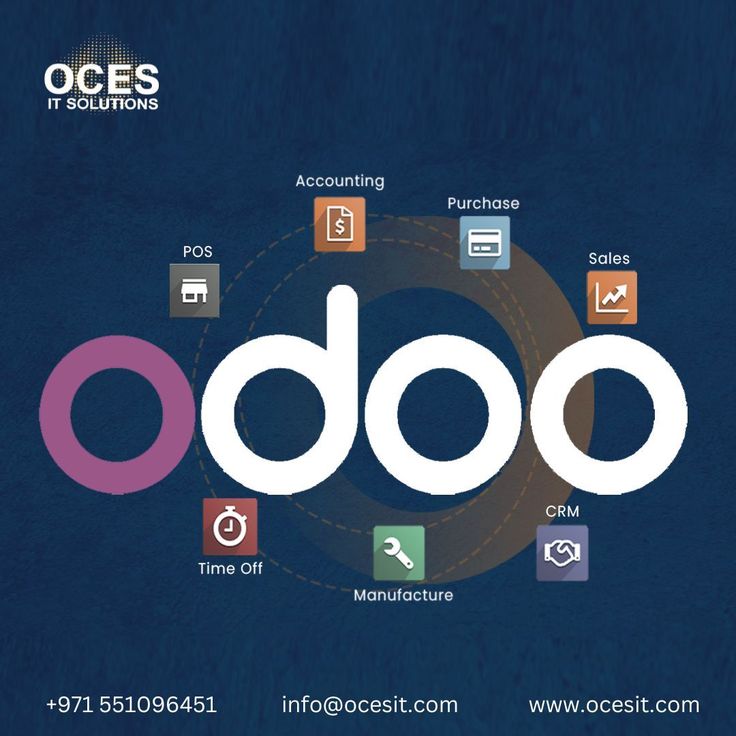
In conclusion, selecting and implementing the right business software is a critical strategic move. This guide has provided a comprehensive overview, covering everything from initial evaluation to ongoing maintenance and security. By understanding the various types, features, and considerations, you can make well-informed decisions and maximize the return on investment. Remember to consider your specific needs, future growth, and the overall business strategy when choosing software. Ultimately, the right software empowers your business, boosting efficiency and driving success.





