Unlocking the secrets of software development hinges on efficient change management. Version control systems, like the legendary Git, act as digital time machines, meticulously recording every alteration to your code. Imagine a meticulously documented history of your project, accessible at any moment, allowing you to revert to previous versions or explore the journey of your software’s development. This journey into version control reveals the power of collaboration, enabling multiple developers to work seamlessly on a single project, fostering innovation and efficiency.
From basic concepts like commits and branches to advanced techniques like Git hooks and submodules, this exploration covers the entire spectrum of version control. We’ll delve into popular systems like Git, SVN, and Mercurial, comparing their strengths and weaknesses, and discover how they facilitate teamwork and project management. Understanding version control is paramount in today’s interconnected world of software development, and this guide empowers you to master this crucial skill.
Introduction to Version Control
Version control, a cornerstone of modern software development, is a system that tracks changes to files over time. This allows developers to revert to previous versions, collaborate effectively, and manage code evolution efficiently. It essentially acts as a digital chronicle of a project’s development, ensuring that any modifications can be easily traced and restored if necessary.
Version control systems (VCS) provide a structured approach to managing different versions of a project, enabling seamless collaboration among developers. This approach significantly reduces the risk of losing work and allows for easy integration of contributions from various team members. Furthermore, it facilitates the identification and resolution of conflicts that may arise during concurrent development.
Definition of Version Control
Version control is a system that records changes to a file or set of files over time, so that specific versions can be recalled later. This allows for tracking modifications, reverting to previous states, and collaborating effectively among multiple users. It is crucial for maintaining the integrity and history of a project, especially in collaborative environments.
Fundamental Concepts of VCS
Version control systems are built upon several key concepts. Repositories, or centralized databases, store the project’s files and their associated history. Commits, which are snapshots of the project at specific points in time, represent the fundamental units of change. Branches, parallel lines of development, enable concurrent work on different features or bug fixes without affecting the main codebase. Merging combines changes from different branches, resolving potential conflicts.
Benefits of Using Version Control
Version control systems offer numerous benefits in software development. Improved collaboration is a primary advantage, as multiple developers can work simultaneously on the same project, tracking their changes independently. Version control systems provide a robust mechanism for managing conflicts, resolving disagreements on code changes, and reverting to earlier versions if necessary. Furthermore, version control provides a complete history of the project’s evolution, enabling efficient debugging, identifying bugs, and understanding the evolution of the codebase. Version control systems are invaluable for tracking the development of complex software projects.
How Version Control Systems Track Changes
Version control systems track changes to files by creating a history of every modification. Each change is recorded as a commit, which includes the date, author, and a descriptive message about the change. This allows developers to review past versions, identify who made specific changes, and when they were made. The system maintains a complete record of the project’s history, enabling easy access to previous versions and facilitating rollback to earlier states if needed.
Visual Representation of a VCS Workflow
Imagine a project’s codebase as a series of snapshots. Each snapshot represents a specific version of the code. A VCS system maintains a detailed record of these snapshots, including the changes made between each version. A developer can see the history of the codebase, view previous versions, and revert to older versions if required. This system facilitates collaboration by enabling developers to work on the same project concurrently without disrupting each other’s work.
| Action | Description |
|---|---|
| Create a new file | Initial version of a file is added to the repository. |
| Modify a file | Changes are tracked, allowing for comparison with previous versions. |
| Commit changes | Changes are saved as a new version with a description. |
| Branching | Creating a separate line of development for new features or fixes. |
| Merging | Combining changes from different branches into the main codebase. |
Popular Version Control Systems
Version control systems (VCS) are crucial for managing software development projects. They track changes to code, allowing developers to revert to previous versions, collaborate effectively, and manage complex projects with increased reliability. Understanding the various systems and their strengths and weaknesses is essential for making informed decisions when selecting a VCS for a project.
A comparison of widely used VCSs provides insights into their capabilities, facilitating a suitable choice for specific development needs. Different systems excel in different situations, and choosing the right one can significantly impact the team’s efficiency and project success. Historical context, strengths, weaknesses, and diverse use cases of these systems are explored in the following sections.
Comparison of Git, SVN, and Mercurial
These three systems are prominent choices for version control. Understanding their key differences in features and functionalities is vital for selecting the most appropriate one.
The table below provides a comparative overview of Git, SVN, and Mercurial, highlighting their capabilities in areas such as branching, merging, and collaboration.
| Feature | Git | SVN | Mercurial |
|---|---|---|---|
| Branching | Excellent support for branching and merging, enabling parallel development | Good branching support, but often less flexible and streamlined than Git | Excellent support for branching and merging, often considered comparable to Git in this area |
| Merging | Powerful and efficient merging capabilities, facilitating conflict resolution | Merging can be complex, potentially leading to difficulties in resolving conflicts | Effective merging features, often considered simpler and faster than SVN’s |
| Collaboration | Robust and efficient for distributed collaboration, allowing developers to work independently and then integrate their changes | Centralized model of collaboration, requiring all developers to connect to a central server | Distributed model of collaboration, offering a balance between the flexibility of Git and the stability of SVN |
| Centralized/Distributed | Distributed | Centralized | Distributed |
| Learning Curve | Steeper learning curve, especially for beginners | Generally easier to learn compared to Git | Steeper learning curve than SVN but less steep than Git |
Strengths and Weaknesses of Each System
Understanding the strengths and weaknesses of each system is crucial for making informed decisions. Each VCS has its own unique characteristics that impact its suitability for specific project types.
Git, a distributed system, excels in handling large-scale projects and distributed teams, offering robust branching and merging capabilities. However, its steeper learning curve can be a barrier for less experienced developers. SVN, a centralized system, offers a simpler learning curve but lacks the flexibility of Git in complex scenarios. Mercurial, another distributed system, balances the strengths of both, offering good flexibility and collaboration features with a comparatively easier learning curve compared to Git.
History and Evolution of Git, SVN, and Mercurial
The evolution of each system reflects the evolving needs and demands in software development. Understanding this evolution helps to appreciate the current capabilities of each system.
Git, developed by Linus Torvalds, addressed limitations in existing systems, prioritizing speed, flexibility, and scalability. SVN, developed by CollabNet, introduced a centralized approach to version control, proving effective for managing codebases in collaborative environments. Mercurial, created by Matt Mackall, aimed to balance the strengths of both centralized and distributed models, providing a compelling alternative to both Git and SVN.
Use Cases for Different Version Control Systems
Selecting the right system is contingent on the project’s specific needs and context. Different systems excel in different scenarios.
Git is ideal for large-scale projects with numerous developers working concurrently. SVN is well-suited for smaller projects with fewer developers where a centralized approach is preferred. Mercurial offers a compelling option for projects that require a balance between the strengths of centralized and distributed systems. Project size, team structure, and required flexibility are crucial considerations in selecting a VCS.
Core Concepts in Version Control
Version control systems (VCS) are essential for managing software projects, ensuring collaboration, and tracking changes over time. Understanding the core concepts is fundamental for effective use and maintenance of projects. These concepts, including repositories, commits, branches, and tags, facilitate the controlled evolution of code and documentation.
Repositories
Repositories are the central storage locations for project files. They act as a centralized database, recording all changes made to the project, allowing for easy tracking and recovery. Each repository contains a complete history of every file modification, enabling developers to revert to previous versions or explore the evolution of the project. This centralized structure is crucial for collaborative work, where multiple developers can access and modify the same codebase concurrently.
Commits
Commits are snapshots of the project at a specific point in time. They represent changes made to the codebase and associated documentation, accompanied by a concise message detailing the nature of the changes. These messages, often referred to as commit messages, are critical for understanding the purpose of each change. A well-structured commit message provides context, allowing developers to comprehend the rationale behind each update.
Branches
Branches are independent lines of development within a repository. They allow developers to work on new features or bug fixes without affecting the main codebase. This separation of work stream prevents accidental conflicts and enables concurrent development, improving efficiency and reducing the risk of disrupting the current functionality. Branches can be merged back into the main line once the changes are reviewed and validated.
Tags
Tags are markers that pinpoint specific points in the project’s history. They identify significant milestones or releases. Tags provide a way to easily reference specific versions of the project, making it easier to track progress and revert to particular releases if needed. This helps in version management and deployment tracking.
Commit Messages
Commit messages are concise explanations of the changes made in a commit. A well-written commit message is crucial for understanding the rationale behind each change. A standard structure includes a concise summary line, followed by a detailed description of the changes. The use of a consistent structure promotes clarity and improves the overall maintainability of the project’s history. A good example of a commit message is:
“Fix: Corrected the calculation of tax rates to comply with the latest tax regulations.”
Branching Strategies
Branching strategies define the process of creating and managing branches for different types of development work. Examples include Gitflow and GitHub Flow. These strategies streamline the process, reducing conflicts and improving the overall management of codebase evolution.
Gitflow
Gitflow is a branching model that divides development into different branches for features, releases, and bug fixes. It helps maintain a clear separation of concerns and ensures a controlled release process. Gitflow typically involves features, development, release, and hotfixes branches.
GitHub Flow
GitHub Flow is a simpler branching model, commonly used for smaller projects. It emphasizes frequent merging of changes back into the main branch. This approach often relies on feature branches that are merged back into the main branch regularly, providing faster feedback loops.
Merging Changes
Merging changes between branches involves combining the modifications made on different branches into a single branch. This process can lead to conflicts if changes made on different branches affect the same lines of code. The VCS will typically highlight these conflicts, requiring manual resolution by the developer. Properly managing merge conflicts is critical for maintaining a consistent and functional codebase.
Branching and Merging Process (Flowchart)
+-----------------+ | Start Project | +-----------------+ | Create Main Branch | +-----------------+ | Create Feature Branch | +-----------------+ | Develop Feature | +-----------------+ | Test Feature | +-----------------+ | Resolve Conflicts| | (if any) | +-----------------+ | Commit Changes | +-----------------+ | Merge Feature Branch | +-----------------+ | Create Release Branch | +-----------------+ | Deploy Release | +-----------------+ | Tag Release | +-----------------+ | End | +-----------------+
This flowchart Artikels the general branching and merging process. Different branching strategies might have variations, but the fundamental idea of branching for development, testing, and merging back to the main branch remains consistent.
Collaboration and Teamwork
Version control systems excel at facilitating collaboration among multiple developers. They provide a structured environment where individuals can work on different parts of a project simultaneously, minimizing the risk of conflicts and ensuring a unified final product. This collaborative approach, enabled by version control, is crucial for the efficient development of complex software projects.
How Multiple Developers Work Together
Version control systems allow multiple developers to work on the same codebase concurrently. Each developer works on their own branch, which is a separate copy of the project’s code. Changes made on these branches do not affect the main, or “master,” branch. When a developer is ready, they can submit their changes for review and integration. This carefully controlled approach prevents accidental overwriting of work and ensures that every change is properly tracked and documented.
The Role of Pull Requests
A pull request (PR) is a formal request to merge changes from one branch into another. It acts as a critical review step, allowing other developers to examine the proposed changes before integration into the main codebase. This review process helps catch errors, ensure code quality, and maintain consistency across the project. Pull requests facilitate discussion and feedback, making collaboration more transparent and efficient.
Strategies for Resolving Conflicts
Conflicts arise when two or more developers modify the same part of the codebase simultaneously. Version control systems identify these conflicts and provide mechanisms to resolve them. A common strategy involves carefully comparing the differing versions, understanding the changes made by each developer, and choosing the best solution. Tools within the system typically highlight the conflicting areas, allowing developers to manually resolve the discrepancies.
Conflict Resolution Scenarios
Imagine two developers, Alex and Ben, are working on the same file. Alex modifies a function to improve performance, while Ben adds a new feature that uses that function. The system flags a conflict. By examining the changes, they can choose to keep Alex’s performance improvement and integrate Ben’s feature by adjusting the code to accommodate both. Alternatively, if Ben’s feature is deemed more crucial, they can choose to revert Alex’s changes in that specific section. Effective communication and understanding are key to resolving conflicts efficiently. Another scenario might involve a conflicting addition of a new library, where developers would decide which library is the most beneficial for the project’s overall structure and functionality.
Pull Request Workflow
The following table illustrates a typical pull request workflow. This standardized process ensures a smooth and organized collaboration process.
| Step | Description |
|---|---|
| 1. Create a Branch | A developer creates a new branch from the master branch to work on their feature or bug fix. |
| 2. Make Changes | The developer modifies the code on their branch. |
| 3. Commit Changes | The developer saves their changes with clear and concise commit messages, documenting the modifications. |
| 4. Create Pull Request | The developer initiates a pull request, proposing the integration of their changes into the master branch. |
| 5. Review | Other developers review the changes for quality, functionality, and consistency with the project’s coding standards. |
| 6. Resolve Conflicts (if any) | If conflicts arise, the developers collaborate to resolve them before merging. |
| 7. Merge | If the review is successful, the pull request is merged into the master branch. |
Advanced Version Control Techniques
Version control systems, especially Git, go beyond basic tracking of changes. Advanced techniques empower developers to manage complex projects, collaborate effectively, and ensure data integrity. These techniques are crucial for streamlining workflows, preventing errors, and facilitating large-scale development.
Sophisticated strategies are essential for managing the intricate relationships between files and branches, allowing for the efficient handling of intricate project structures. Employing these advanced techniques, developers can effectively address the unique demands of large-scale projects, ensuring streamlined workflows and minimized risks.
Git Hooks
Git hooks are small scripts that automate specific actions within the Git workflow. These scripts trigger predefined commands when certain events occur, like committing, pushing, or pulling. This automation can streamline repetitive tasks, enforce coding standards, and improve overall efficiency.
By employing pre-commit hooks, developers can automatically check for coding style issues, lint errors, or even run tests before committing changes. This early detection of problems prevents errors from propagating into the main codebase. Post-commit hooks, on the other hand, can trigger actions after successful commits, such as automatically deploying code to a testing environment or sending notifications to stakeholders.
Submodules
Submodules allow developers to incorporate external repositories into their projects. This is particularly useful for managing dependencies on third-party libraries or components. Instead of directly including the entire repository, submodules create a link to the external repository, which can be updated independently.
Managing large projects that incorporate numerous external libraries becomes significantly easier with submodules. This strategy avoids conflicts that can arise from merging changes directly into the main project. Furthermore, it allows for a more granular control over dependencies and ensures compatibility with the external libraries.
Remote Repositories and Management
Managing remote repositories is crucial for collaboration and project sharing. Understanding strategies for managing these repositories, including establishing effective branching strategies, is essential for maintaining code quality and avoiding conflicts.
Effective remote repository management includes strategies like setting up different branches for specific tasks or features, creating dedicated branches for bug fixes, and utilizing pull requests to review changes before merging them into the main repository.
Large Project Management
Managing large projects using version control necessitates careful planning and organization. Employing robust branching strategies, using submodules for external dependencies, and establishing clear communication channels are vital for success.
Implementing strategies like feature branching or release branching facilitates isolation of development efforts, enabling parallel work on different features without disrupting the main codebase. This methodology helps maintain code quality and facilitates the integration of changes during the development cycle.
Backups and Disaster Recovery
Data loss can be devastating for any project. Robust backup and disaster recovery strategies are essential components of any version control system. Regular backups ensure the safety of project data, minimizing potential losses in case of system failures or data corruption.
Implementing regular backups to a separate location, utilizing cloud-based storage, and employing automated backup procedures are crucial to minimize the impact of potential disasters. Moreover, having a well-defined disaster recovery plan ensures that the project can be restored quickly and efficiently in the event of a significant incident.
Version Control Strategies for Large Projects
Different strategies for managing large projects within a version control system are crucial. Choosing the appropriate strategy depends on project size, team structure, and development methodologies.
- Feature branching: This strategy allows parallel development of features without impacting the main codebase. Teams can work on new features in separate branches, then merge them into the main codebase when ready.
- Release branching: This strategy focuses on creating branches specifically for release management. It isolates the release process, enabling controlled deployment and rollback if necessary.
- Gitflow: This comprehensive branching model provides a structured approach for managing different types of branches, facilitating features, releases, and bug fixes within a project.
Version Control in Different Contexts
Version control, initially developed for software development, has demonstrated remarkable versatility. Its core principles of tracking changes, managing revisions, and facilitating collaboration are applicable across various domains beyond programming. This adaptability stems from the fundamental nature of version control: recording and managing modifications to any kind of data.
Beyond the realm of code, version control systems can effectively manage documents, design files, and even configuration settings, streamlining workflows and fostering collaboration in numerous industries. This expanded utility highlights the broad applicability of version control’s underlying concepts.
Version Control in Non-Software Contexts
Version control is not limited to software projects. Its principles can be effectively applied to manage documents, design files, and other non-code assets. For instance, in the creative industries, artists and designers can utilize version control to track iterations of artwork, logos, or graphic designs. This allows them to revert to previous versions if needed and maintain a clear history of revisions. Similarly, writers can use version control to manage drafts of documents, ensuring that all edits and revisions are tracked and easily recoverable.
Version Control in Different Industries
Version control principles can be applied across a multitude of industries. In the publishing industry, version control systems can manage manuscript revisions, ensuring that all changes are meticulously tracked and approved. In the architecture and engineering sector, version control systems can manage blueprints, ensuring that design changes are well-documented and easily accessible. The pharmaceutical industry can use version control to manage experimental data, ensuring accuracy and reproducibility.
Version Control and Workflow Improvement
Version control systems significantly enhance workflows in various fields. By tracking changes in real-time and providing access to past versions, teams can effectively collaborate and avoid conflicts. For instance, in marketing, version control can track the evolution of marketing materials, ensuring that all team members have access to the latest versions and avoid discrepancies.
Version Control for Configuration Management
Version control systems are powerful tools for managing configurations. Configuration files, which dictate the settings and behavior of software or systems, are frequently modified. Version control allows for tracking these changes, ensuring consistency, and enabling easy rollback to previous configurations. This capability is crucial for maintaining stability and preventing unintended disruptions in complex systems.
Comparison of Configuration File Version Control Strategies
Different strategies exist for managing configuration files using version control. A common approach involves using a dedicated configuration management tool that integrates with a version control system. Alternatively, developers can directly store configuration files within a repository, leveraging the version control system’s built-in features. Each approach has its own advantages and disadvantages, with the optimal choice dependent on the specific needs of the project. A dedicated configuration management tool often offers specialized features for managing complex configurations, while direct storage within a repository provides greater flexibility and integration with existing version control workflows.
Tools and Technologies
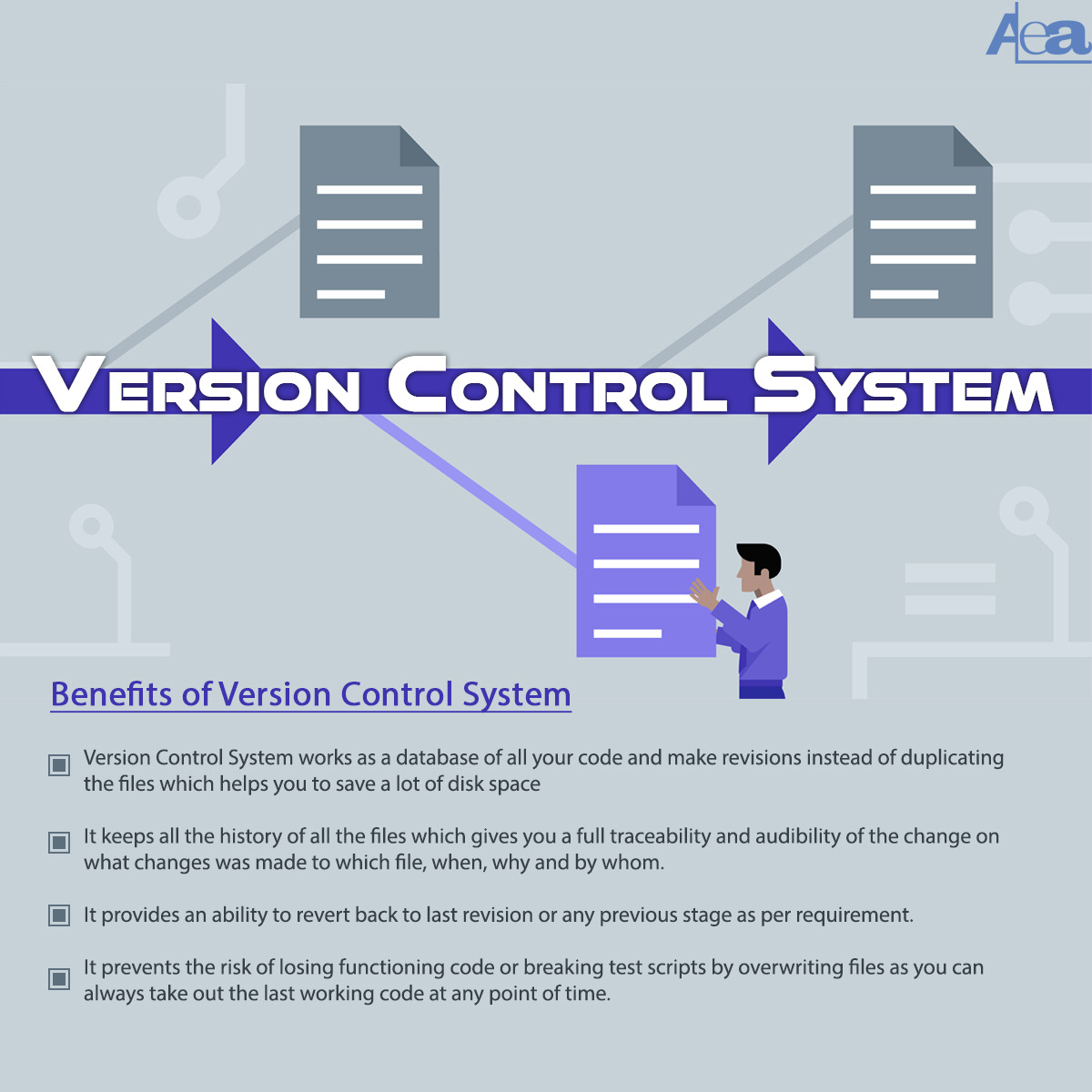
Version control systems are not merely tools for tracking changes; they are integral components of modern software development workflows. Beyond the core functionalities of managing code revisions, various tools and technologies augment these workflows, enhancing efficiency, collaboration, and overall development quality. These enhancements range from user-friendly graphical interfaces to sophisticated integration with development pipelines.
GUI Clients for Version Control Systems
Graphical User Interfaces (GUIs) simplify interactions with version control systems, particularly for users less familiar with command-line interfaces. Popular GUI clients provide a visual representation of repository structures, allowing for easy navigation, file management, and conflict resolution. These clients often streamline tasks like creating branches, merging changes, and visualizing commit histories.
- TortoiseGit: A popular, free, and open-source GUI client for Git, TortoiseGit integrates seamlessly with Windows file explorer. Its intuitive interface facilitates tasks like viewing commit history, staging changes, and resolving conflicts, making Git accessible to a wider audience. It’s a powerful tool for managing local Git repositories.
- SourceTree: A user-friendly Git client for Windows, macOS, and Linux, SourceTree offers a visual representation of the repository’s structure, allowing for easy navigation and management of branches and commits. It simplifies tasks such as merging branches, resolving conflicts, and visualizing the commit history. Its platform compatibility and intuitive interface make it a strong contender in the GUI client market.
- GitHub Desktop: Specifically designed for GitHub repositories, GitHub Desktop provides a user-friendly way to interact with the platform’s features. Its interface is tailored for GitHub-centric tasks, making it an ideal tool for users actively working with GitHub projects. It’s a convenient solution for those who heavily utilize the GitHub platform.
Integration into Development Pipelines
Modern software development frequently involves automated processes and continuous integration/continuous delivery (CI/CD) pipelines. Integrating version control into these pipelines is crucial for automated testing, deployment, and feedback loops. Tools for this integration are essential for efficient and reliable software delivery.
- CI/CD Tools: Tools like Jenkins, GitLab CI, and CircleCI are commonly used to automate tasks such as building, testing, and deploying software. They integrate seamlessly with version control systems, triggering actions upon code commits. This ensures that every code change is automatically tested and deployed, accelerating the development cycle and minimizing human error.
- Version Control Hooks: Hooks are scripts that are triggered by specific events in a version control system, like a commit or push. These hooks can be used to automate tasks like running linters, formatters, or unit tests before a commit is accepted. This practice helps to maintain code quality and consistency.
Visualizing and Analyzing Version History
Understanding the evolution of code over time is vital for debugging, identifying patterns, and understanding the rationale behind changes. Visualization tools provide a clear picture of the code’s history, while analytical tools reveal trends and insights.
- Gitk/Git log: Command-line tools like Gitk and the `git log` command offer various options for visualizing and analyzing commit history, including filtering by author, date, or message. This allows for a detailed view of the project’s evolution, aiding in understanding the context behind specific changes.
- GitHub’s UI: GitHub’s graphical interface provides comprehensive visualization tools for browsing commit histories, including graphs showing code changes, commit authors, and dates. This provides a high-level overview of the project’s development. Features like commit diffs are essential for detailed analysis.
Comparison Table of Popular Version Control Clients
The following table provides a comparative overview of popular version control clients, highlighting key features and strengths.
| Client | Platform Compatibility | Key Features | Strengths |
|---|---|---|---|
| TortoiseGit | Windows | Visual file explorer integration, easy conflict resolution | Excellent for Windows users, user-friendly interface |
| SourceTree | Windows, macOS, Linux | Branching, merging, commit history visualization | Cross-platform support, comprehensive Git management |
| GitHub Desktop | Windows, macOS | GitHub-centric features, streamlined workflow | Ideal for GitHub-based projects, intuitive interface |
Ultimate Conclusion
In conclusion, version control is more than just a tool; it’s a fundamental principle for managing code, fostering collaboration, and ensuring project success. This exploration has shown the profound impact version control has on software development, highlighting its importance in various contexts and emphasizing the critical role of security in safeguarding code repositories. By mastering these techniques, you’ll gain a powerful advantage in the ever-evolving landscape of software development.





![[Update] Top 5 TeamViewer Alternatives for 2024 - Avica [Update] Top 5 TeamViewer Alternatives for 2024 - Avica](https://seputar-android.my.id/wp-content/uploads/2025/04/best_teamviewer_alternatives_3_c8c1cc89b2-1-1-60x60.png)