Database software is the unsung hero behind countless digital operations. From managing massive customer databases to powering intricate financial systems, these tools are the backbone of modern information management. Understanding their complexities, functionalities, and selection criteria is crucial for anyone working with data.
This exploration delves into the world of database software, covering everything from foundational concepts like tables and records to advanced topics such as cloud-based solutions and AI integration. We’ll dissect the key factors in choosing the right database for your specific needs, examine various types, and even discuss the practical aspects of implementation and management.
Introduction to Database Software
Database software is a crucial component of modern information systems, enabling the organized storage, retrieval, and manipulation of vast amounts of data. It forms the backbone for applications ranging from simple contact lists to complex enterprise resource planning (ERP) systems. This software provides a structured way to manage data, ensuring its integrity and accessibility.
Databases are essentially organized collections of data, structured in a way that allows efficient querying and retrieval. This structure simplifies the process of finding specific information within large datasets, making it easier for users to access the data they need.
Defining Database Software
Database software is a collection of programs designed to create, maintain, and manage databases. It provides a user interface for interacting with the data and tools for manipulating it, such as adding, deleting, or modifying records. Essentially, it’s the engine behind any organized collection of data.
Fundamental Database Concepts
Databases are built upon fundamental concepts. Tables are the core organizational units, containing rows of data. Each row, known as a record, represents a specific instance of the data, while columns, or fields, define the characteristics or attributes of each record. For example, a customer database might have a table for customers, with each row representing a unique customer, and columns like name, address, and phone number representing the customer’s attributes.
Types of Databases
Different types of databases cater to varying needs and data structures. Relational databases organize data into tables with defined relationships between them. NoSQL databases, on the other hand, offer more flexible structures, accommodating unstructured or semi-structured data. The choice of database type depends on the specific requirements of the application, considering factors like data volume, structure, and anticipated growth.
Popular Database Software Applications
Several popular database software applications exist, each with its own strengths and weaknesses. Examples include MySQL, PostgreSQL, Oracle Database, MongoDB, and Microsoft SQL Server. These tools offer varying levels of complexity and functionality, catering to different needs.
Comparison of Database Types
| Feature | Relational Database | NoSQL Database |
|---|---|---|
| Data Model | Structured | Unstructured/Semi-structured |
| Scalability | Moderate | High |
| Complexity | Higher | Lower |
This table highlights key differences between relational and NoSQL databases. Relational databases excel at structured data, while NoSQL databases are more flexible and often better suited for large-scale, rapidly changing datasets. The choice depends on the specific needs of the application.
Functionality and Features
Database software is the backbone of modern data management, enabling organizations to store, retrieve, and manipulate vast amounts of information efficiently. Its core functionalities are crucial for various applications, from simple inventory tracking to complex scientific research. This section delves into the intricate features of database software, examining its capabilities and the security measures that protect sensitive data.
Core Functionalities
Database software provides fundamental capabilities for handling data. Data storage is a primary function, ensuring reliable and organized data preservation. Retrieval mechanisms enable users to access specific data points or subsets of information quickly and efficiently. Manipulation involves altering, updating, and deleting data, allowing for dynamic adjustments to the database. These functionalities work in tandem to empower users with the ability to manage, analyze, and utilize data effectively.
Types of Queries Supported
Database software supports a wide range of queries, catering to various data retrieval needs. These include simple queries for selecting specific records based on criteria and more complex queries involving joins, aggregations, and subqueries. Sophisticated queries allow users to extract intricate relationships and insights from data. For instance, a query might retrieve all customers who placed orders in a particular month, or calculate the average order value for each product category.
Data Manipulation Language (DML) Examples
Data Manipulation Language (DML) is a crucial component of database software. It provides a set of commands for managing data within a database. Examples include INSERT for adding new records, UPDATE for modifying existing records, DELETE for removing records, and SELECT for retrieving data. These DML commands are fundamental for performing various data operations within a database. For instance, an INSERT statement can add a new customer record, while an UPDATE statement can modify a customer’s address.
Security Measures
Robust security measures are paramount in protecting sensitive data within a database. These include user authentication, access control, and encryption. User authentication verifies the identity of users attempting to access the database, while access control restricts access to specific data based on user roles and permissions. Encryption safeguards data in transit and at rest, preventing unauthorized access and protecting confidential information.
Data Integrity and Validation
Data integrity and validation features ensure the accuracy and consistency of data within the database. Data integrity constraints enforce rules that maintain the accuracy and reliability of data, such as ensuring unique values for primary keys or specific data types for certain fields. Validation checks verify the data entered by users, preventing inconsistencies and errors. These features are essential to prevent data corruption and ensure data quality.
Supported Data Types
The table below Artikels the common data types supported by popular database software. Different database systems may have slight variations in their implementation of these types.
| Data Type | SQL Server | MySQL | PostgreSQL |
|---|---|---|---|
| Integer | Yes | Yes | Yes |
| Varchar | Yes | Yes | Yes |
| Date | Yes | Yes | Yes |
Database Software Selection Criteria
Choosing the right database software is crucial for any business. It impacts not only the efficiency of data management but also the overall operational success. A poorly selected system can lead to bottlenecks, security vulnerabilities, and ultimately, a negative impact on the bottom line. Understanding the key factors driving software selection is paramount for making informed decisions.
Selecting the optimal database system necessitates careful consideration of several key factors, including scalability, performance, security, compliance, and cost. This comprehensive analysis will guide you through the decision-making process, empowering you to choose a solution perfectly aligned with your specific business requirements.
Scalability and Performance Factors
Scalability and performance are critical aspects when choosing database software. The ability of a database to handle increasing data volumes and user loads without performance degradation is essential. A system that struggles to scale will quickly become a bottleneck, hindering productivity and potentially requiring costly upgrades. Factors influencing scalability and performance include the chosen database architecture (e.g., relational, NoSQL), indexing strategies, query optimization techniques, and the underlying hardware infrastructure. A well-designed system should be able to handle anticipated growth and maintain optimal performance levels.
Data Security and Compliance Considerations
Data security and compliance are paramount. Modern databases must incorporate robust security measures to protect sensitive information from unauthorized access, breaches, and modification. This includes encryption, access controls, auditing, and disaster recovery planning. Compliance with relevant regulations, such as GDPR or HIPAA, is also crucial, as non-compliance can result in severe penalties.
Cost and Licensing Models
Cost and licensing models should be evaluated meticulously. Database software costs can vary significantly depending on the vendor, features, and licensing model. Licensing models can range from perpetual licenses to subscription-based models. Businesses need to consider factors such as ongoing maintenance costs, support agreements, and potential upgrade fees when evaluating the overall cost of ownership. Comparing different models based on anticipated data growth and user load is crucial for long-term cost optimization.
Factors to Consider for Choosing Database Software
- Data Volume: The size of your current and projected data is a primary consideration. A database designed for small datasets might not handle large-scale data efficiently. For example, a small business with a few hundred customer records might choose a free open-source database, whereas a large e-commerce company with millions of transactions would require a more robust, scalable, and potentially more expensive solution.
- Data Complexity: The complexity of your data structures and relationships impacts the choice of database technology. Relational databases excel with structured data, while NoSQL databases are better suited for unstructured or semi-structured data. Consider how your data will be accessed, queried, and managed. A business with a complex set of interrelated data, such as a social media platform, would benefit from a relational database.
- Scalability Requirements: Project future growth and anticipated increases in data volume and user traffic. Choose a database that can accommodate these needs without significant performance degradation or infrastructure overhaul. For example, a rapidly growing startup might opt for a cloud-based database that can easily scale to meet increasing demands.
- Budget: Database software costs vary significantly. Establish a realistic budget that encompasses initial purchase, ongoing maintenance, support, and potential upgrades. A small business might favor a budget-friendly open-source option, while a large enterprise might choose a more expensive, feature-rich commercial solution.
- Technical Expertise: Evaluate the technical skills of your IT team and the complexity of the database administration required. Consider the availability of training resources, documentation, and support. The database software should match the expertise level of your team. A team with limited experience might prefer a user-friendly database with extensive documentation.
Implementation and Management
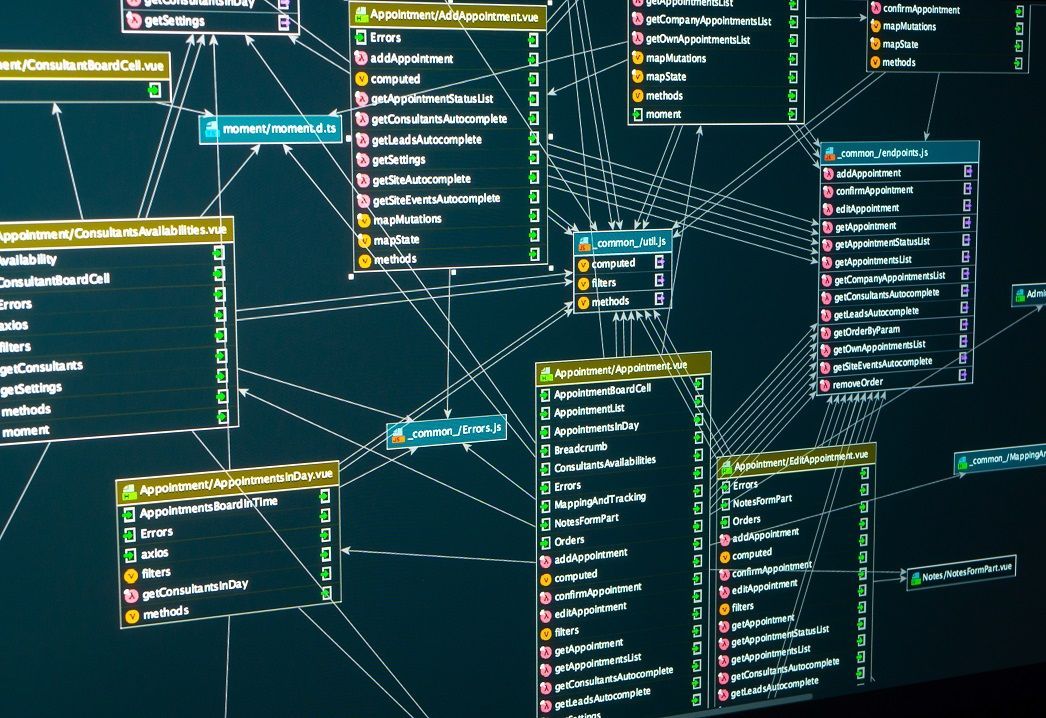
Database software isn’t just about selecting the right tool; it’s about effectively using it. This involves meticulous installation, careful configuration, and ongoing management to ensure optimal performance and data integrity. Proper administration, backup strategies, and performance monitoring are crucial to maintaining a healthy database environment.
Effective database management is an ongoing process. It requires constant attention to detail, a deep understanding of the chosen software, and the ability to adapt to evolving needs. This section will cover the critical steps involved in setting up, administering, and maintaining a database system.
Database Installation and Configuration
Database installation involves more than just clicking a button. It requires careful consideration of system requirements, storage capacity, and user permissions. Different database systems have varying installation procedures. A thorough understanding of the specific software’s documentation is essential.
- System Requirements Analysis: Determine the necessary hardware resources (CPU, RAM, storage) to support the database system. This analysis ensures the system can handle the expected workload and data volume.
- Installation Process: Follow the vendor’s detailed installation guide. This often involves creating an account, selecting the desired storage location, and configuring network settings. Thorough testing is critical during this stage.
- Configuration Settings: Fine-tune the database configuration to optimize performance and security. This might involve adjusting parameters for query processing, data caching, and user authentication.
Database Administration Tasks
Database administrators (DBAs) play a vital role in ensuring database health and availability. Their responsibilities encompass a wide range of tasks, from routine maintenance to complex problem-solving.
- User Management: Creating, modifying, and removing user accounts, along with assigning appropriate privileges, is crucial for security and access control.
- Performance Monitoring: Tracking key metrics like query response times, resource utilization, and transaction rates to identify potential bottlenecks and optimize performance.
- Data Integrity Enforcement: Implementing and maintaining constraints, rules, and triggers to ensure data accuracy and consistency. This is vital for preventing data corruption and ensuring data quality.
Backup and Recovery Procedures
Data loss is a serious concern. Robust backup and recovery procedures are essential for safeguarding critical data. Regular backups ensure that data can be restored in case of a disaster or accidental deletion.
- Backup Strategies: Implement a backup strategy that includes regular full backups, incremental backups, and differential backups. The optimal strategy depends on the frequency of data changes and the recovery point objective (RPO).
- Recovery Procedures: Establish a well-defined recovery plan. This should detail the steps to restore data from backups in case of failure.
- Testing and Validation: Regularly test the backup and recovery procedures to ensure their effectiveness. This verification process identifies potential issues and allows for timely adjustments.
Database Optimization Techniques
Database optimization aims to improve query performance and overall system efficiency. Various techniques can be employed to achieve this goal.
- Indexing Strategies: Creating appropriate indexes can significantly speed up data retrieval. Indexes provide a quick lookup method for specific data elements.
- Query Tuning: Analyzing and optimizing SQL queries can reduce execution time. This involves identifying inefficient query structures and rewriting them for better performance.
- Data Partitioning: Dividing large tables into smaller partitions can improve query performance, especially on large datasets.
Database Performance Monitoring
Monitoring database performance is essential for proactive problem resolution and efficient resource allocation. Monitoring tools provide insights into database activity and help identify performance bottlenecks.
- Monitoring Tools: Utilize database management tools or third-party monitoring software to track key metrics like CPU usage, disk I/O, and query execution time. These tools are crucial for detecting potential performance issues before they impact applications.
- Alerting Systems: Implement an alerting system to receive notifications about critical performance issues or unusual database activity. This ensures swift response to potential problems.
- Performance Benchmarks: Establish benchmarks for key database operations to track performance over time. Comparing current performance against benchmarks aids in identifying performance regressions and optimization opportunities.
Sample Database Installation and Configuration Guide (MySQL)
This guide provides a step-by-step approach for installing and configuring a sample MySQL database.
- Software Requirements: Download the appropriate MySQL server installation package for your operating system.
- Installation: Run the installer and follow the on-screen instructions to install the MySQL server.
- Configuration: Modify the `my.cnf` configuration file to adjust settings like port numbers and data directories.
- Testing: Verify the installation by connecting to the MySQL server using a command-line tool or client application.
- Security Configuration: Change the default root password for enhanced security.
Emerging Trends in Database Software
The database landscape is constantly evolving, driven by advancements in technology and the ever-increasing demands of data-driven applications. This evolution is characterized by a shift towards cloud-based solutions, the integration of artificial intelligence, and the emergence of new database management systems. Understanding these trends is crucial for organizations looking to leverage data effectively and remain competitive.
Recent Advancements in Database Technology
Modern database technology emphasizes performance, scalability, and security. New features like in-memory databases, columnar storage, and distributed architectures have dramatically improved query processing speeds and data management efficiency. These advancements cater to the demands of big data analytics and real-time applications, enabling organizations to extract insights and respond to market changes quickly. The development of new indexing techniques and optimized query processing algorithms have further enhanced the efficiency of data retrieval and manipulation.
The Role of Cloud-Based Database Solutions
Cloud-based database solutions offer significant advantages in terms of scalability, flexibility, and cost-effectiveness. Organizations can leverage cloud resources to easily adjust storage and processing power based on fluctuating demands. This on-demand scalability is particularly beneficial for startups and businesses experiencing rapid growth. Furthermore, cloud providers often manage the underlying infrastructure, allowing organizations to focus on their core competencies. Security features and data backup/recovery mechanisms offered by cloud providers are usually robust and reliable.
Impact of Artificial Intelligence on Database Management
AI is transforming database management by automating tasks, improving query optimization, and enabling more sophisticated data analysis. AI-powered tools can analyze data patterns to identify anomalies, predict future trends, and suggest improvements to database design. These tools can also automate tasks such as data entry and validation, freeing up human resources for more complex tasks. AI-driven insights and recommendations can provide actionable intelligence for business decisions.
New Database Management Systems (DBMS) or Features
Several new DBMSs and features are emerging to address specific needs in diverse domains. Graph databases are becoming increasingly important for managing relationships between data points, while time-series databases excel at handling massive volumes of temporal data. Object-oriented databases are gaining traction for applications needing to manage complex data structures. These new systems often provide specialized functionalities that are not found in traditional relational databases. For example, graph databases are well-suited for social networks and recommendation systems.
Examples of Database Software Leveraging AI
Several database software vendors are integrating AI capabilities into their products. For example, some cloud-based database services offer automated query optimization and anomaly detection. Furthermore, AI-powered features are increasingly incorporated into data warehousing solutions, allowing users to identify patterns and gain deeper insights into their data. Such features help streamline data analysis and decision-making processes. This integration of AI into database software promises to automate and enhance data management tasks across various applications.
Case Studies of Database Software in Action
Database software isn’t just theoretical; it’s a critical component in countless real-world applications. From managing customer records to tracking inventory, its impact on businesses is profound. This section delves into specific case studies to showcase how database software empowers various sectors and drives operational efficiency.
Real-world applications of database software are extensive and impactful. Businesses across diverse industries rely on these systems for everything from transactional processing to data analysis. Understanding successful implementations provides valuable insights into the benefits and potential of these powerful tools.
Retail Industry’s Reliance on Database Software
Retailers use database software to manage a vast amount of information, including product details, customer preferences, inventory levels, and sales transactions. This allows them to track stock, forecast demand, personalize customer experiences, and streamline operations. A robust database system ensures accurate pricing, inventory control, and efficient order fulfillment.
- Inventory Management: A clothing retailer uses a database to track the quantity and location of each item. This allows them to quickly identify low stock levels, optimize replenishment orders, and avoid stockouts. Real-time inventory updates prevent overselling and maintain accurate records.
- Customer Relationship Management (CRM): A database system enables retailers to store and analyze customer data. This includes purchase history, preferences, and communication details. Personalized recommendations and targeted marketing campaigns are facilitated by this data, leading to increased customer loyalty and sales.
- Sales and Marketing: Data gathered from sales transactions and marketing campaigns are stored in a database. Analysis of this data reveals trends, allowing retailers to understand customer behavior and tailor their marketing strategies for better results. This ultimately leads to higher conversion rates and more effective campaigns.
Financial Institution’s Data Management
Financial institutions rely heavily on database software for various functions. They use it to manage customer accounts, process transactions, and maintain compliance with regulatory requirements. Accurate and secure data management is critical to financial institutions’ operational integrity.
- Transaction Processing: A bank utilizes a database to process millions of transactions daily. This includes deposits, withdrawals, transfers, and loan applications. Real-time processing and validation ensure the accuracy and security of transactions. Databases enable swift processing of transactions, providing a crucial service to customers.
- Customer Account Management: Databases store customer information, account balances, transaction histories, and contact details. Secure access to this information is essential for efficient customer service and account management. The database allows for quick retrieval of information, facilitating personalized service and reducing response times.
- Risk Management: Database systems are crucial in identifying and mitigating financial risks. Data on loan defaults, fraudulent activities, and market trends is analyzed to assess potential risks and implement preventive measures. Predictive modeling based on historical data helps in proactive risk management.
Healthcare Database Applications
Healthcare organizations use databases to manage patient records, medical history, and treatment plans. Secure data storage and accessibility are essential for patient care and clinical research. Databases are also vital for managing inventory, billing, and staff scheduling.
- Patient Records: Hospitals store comprehensive patient records, including medical history, allergies, and treatment plans. This ensures that healthcare professionals have access to complete information, facilitating informed decisions and personalized care. This also promotes continuity of care and reduces errors.
- Inventory Management: Databases manage medical supplies, equipment, and pharmaceuticals. Real-time inventory tracking allows for efficient procurement and prevents shortages. This optimizes resource allocation and ensures uninterrupted patient care.
- Clinical Research: Databases store patient data for clinical trials and research purposes. Secure data handling and privacy protection are paramount. Analysis of data allows researchers to understand disease patterns and develop effective treatments.
Last Word
In conclusion, database software is a dynamic field with continuous evolution. Choosing the right solution involves careful consideration of data volume, complexity, scalability, budget, and technical expertise. From relational to NoSQL databases, each type offers unique strengths. Understanding these differences and the emerging trends in database management is crucial for maximizing efficiency and staying ahead in today’s data-driven world.





