Version control systems (VCS) are fundamental to modern software development. They track changes to code, documents, or any other digital asset over time, enabling collaboration, efficient project management, and the ability to revert to previous versions if needed. This guide delves into the core concepts, functionalities, and practical applications of VCS, exploring different types, tools, and best practices.
Understanding version control systems is crucial for developers working in any capacity. From individual projects to large-scale collaborations, VCS provides a structured approach to managing changes, enabling teams to work concurrently on the same project without overwriting each other’s work. This document will provide a detailed overview, including comparisons between different VCS types and popular tools like Git and SVN.
Introduction to Version Control Systems

Version control systems (VCS) are fundamental tools in software development, enabling developers to track changes to source code over time. They provide a structured and reliable method for managing different versions of software, facilitating collaboration, reducing errors, and enabling efficient project maintenance. This approach ensures that the history of modifications is preserved, allowing for easy rollback to previous versions if necessary.
VCSs are crucial for managing the complex evolution of software projects. Their ability to track changes, document history, and facilitate collaboration makes them indispensable in modern software development practices.
Core Functionalities of a VCS
A VCS provides a comprehensive suite of functionalities to manage and track code modifications. These include:
- Tracking Changes: The system meticulously records every modification made to the codebase, including additions, deletions, and alterations to existing code.
- Managing Revisions: VCSs provide a detailed history of these changes, enabling developers to review and revert to previous versions if needed.
- Facilitating Collaboration: Multiple developers can work on the same project simultaneously without conflicting changes. VCS tools often offer features to merge and resolve these potential conflicts.
- Storing Repositories: The VCS maintains a central repository, which acts as a secure archive for all versions of the project’s code.
Benefits of Using a VCS in Software Development
The benefits of incorporating a VCS in software development extend far beyond simple code management. By implementing a VCS, developers gain numerous advantages:
- Reduced Errors: The ability to revert to previous versions of code minimizes the impact of errors introduced during development.
- Improved Collaboration: VCSs allow multiple developers to work on the same project concurrently, streamlining the development process.
- Enhanced Code Management: VCSs provide a structured approach to managing code modifications, improving organization and maintainability.
- Enhanced Version Control: Track the history of code changes, making it easier to understand the evolution of the project and identify potential problems.
Common Use Cases for VCS
VCSs are widely applicable across various software development scenarios:
- Software Development Projects: Tracking changes to source code in any software development project, be it a small personal application or a large enterprise system.
- Open-Source Projects: Managing contributions from multiple developers to collaborative open-source projects.
- Web Development: Tracking modifications to website code and assets for consistent releases and updates.
- Configuration Management: Managing changes to system configurations and infrastructure settings.
Comparison of VCS Types
Different VCS architectures cater to varying project needs. A comparison of centralized and distributed VCSs is presented below.
| Type | Description | Pros | Cons |
|---|---|---|---|
| Centralized | A central server holds all project versions. Clients interact with this server to retrieve, modify, and submit changes. | Simpler setup and management for smaller projects; centralized control over codebase; easy access to server-side history | Single point of failure; limited offline access; potential for server bottlenecks during peak activity; difficulty in collaborating on large projects |
| Distributed | Each developer’s machine contains a complete copy of the project’s history. Collaboration happens through syncing changes between local repositories. | Enhanced resilience due to local copies; efficient offline work; reduced reliance on a central server; greater flexibility in branching and merging strategies | Requires more complex setup and management; potentially more challenging for beginners; more complex workflows for handling conflicts. |
Core Concepts and Principles
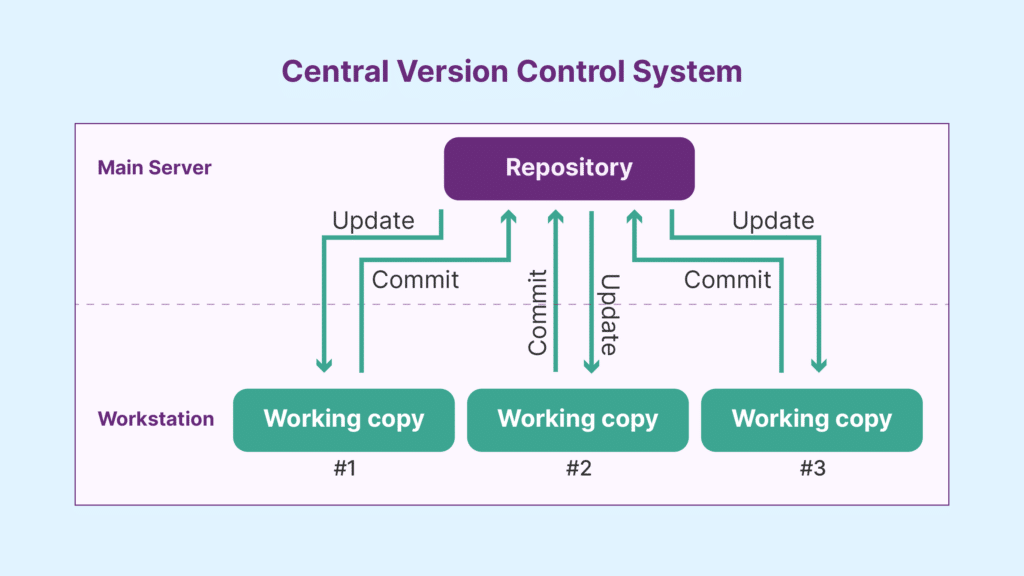
Version control systems (VCS) rely on fundamental concepts to manage and track changes to software projects. These concepts underpin the efficiency and reliability of collaborative development, enabling developers to work on the same codebase concurrently while maintaining a clear audit trail of modifications. A strong understanding of these principles is essential for effective use of VCS tools.
A VCS provides a centralized repository for storing project files and their associated version history. This centralized approach facilitates collaboration and simplifies the management of code changes across multiple developers. The system tracks each modification, enabling developers to revert to previous versions if necessary. Furthermore, the repository acts as a single source of truth, ensuring all team members are working with the most current and consistent codebase.
Repository
A repository, often abbreviated as “repo,” is a centralized database that stores all project files and their complete version history. This storage mechanism allows for efficient tracking of changes made to the codebase over time. The repository serves as a single source of truth, ensuring that all team members have access to the most up-to-date version of the project. This central location facilitates collaboration, enabling developers to work concurrently on different aspects of the project without conflicting with each other’s work.
Branches and Merges
Branches allow developers to work on new features or bug fixes independently from the main codebase, known as the “trunk” or “main” branch. This independent development process minimizes the risk of introducing errors into the main codebase during development. A branch represents a distinct line of development, enabling parallel work on different aspects of the project. Merges combine changes from a branch back into the main codebase. This process ensures that all the improvements and bug fixes implemented on a branch are integrated into the primary codebase.
Commits
Commits are fundamental to VCS, serving as snapshots of the project’s state at a particular point in time. Each commit encapsulates changes made to the codebase, along with a descriptive message explaining the purpose of the modifications. These messages form an essential part of the version history, providing context and traceability for all changes. Commits are crucial for tracking development progress, enabling developers to understand the evolution of the project and revert to previous versions if needed.
Version History
The version history, meticulously maintained by the VCS, documents every change made to the project. This detailed record enables developers to trace the evolution of the project, identify the source of bugs, and revert to previous stable versions if necessary. Understanding the version history is critical for debugging, collaboration, and managing the project’s evolution. The comprehensive record of commits allows for the reconstruction of the project at any point in its development cycle.
Branching Strategies
Branching strategies Artikel best practices for managing branches during the development process. Properly defined strategies help ensure consistency, reduce conflicts, and streamline the integration of changes into the main codebase. By following these strategies, development teams can effectively manage the project’s evolution and maintain a clean and well-organized codebase.
Branching Models
| Branching Model | Description | Use Cases | Advantages |
|---|---|---|---|
| Gitflow | A branching model designed for large-scale projects, separating features, releases, and hotfixes from the main development line. It emphasizes a clear separation of concerns and a structured approach to releases. | Projects with multiple releases, frequent releases, and a need for stability. | Clear separation of concerns, well-defined release branches, reduced merge conflicts, and a structured approach to releases. |
| GitHub Flow | A simpler branching model focused on continuous integration and deployment. Features are developed on a single branch and merged directly into the main branch after testing. | Small to medium-sized projects with frequent releases, a need for fast feedback, and a streamlined workflow. | Faster release cycles, less complex branching structure, and straightforward integration of changes. |
Popular VCS Tools and Technologies
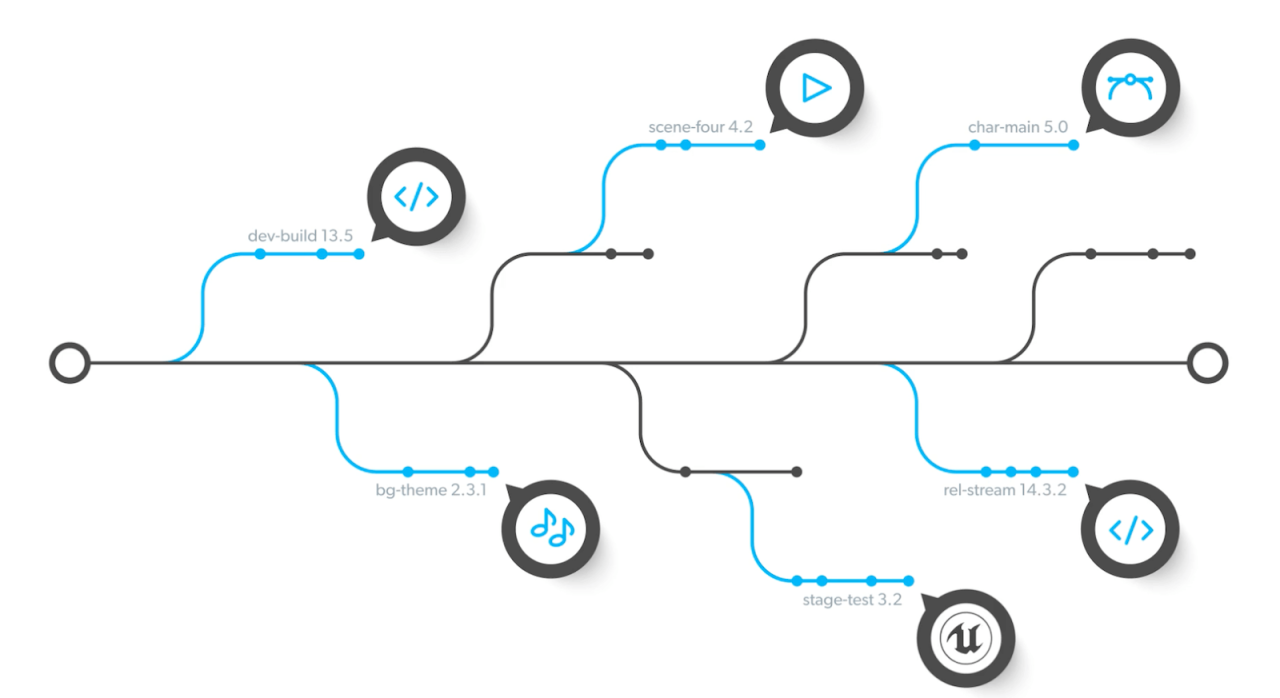
Version control systems (VCS) are essential for managing software development projects, ensuring collaboration and facilitating efficient code maintenance. A variety of tools are available, each with unique strengths and weaknesses. Understanding these tools is crucial for developers to select the most appropriate solution for their specific needs.
Popular VCS tools offer varying levels of features and functionalities, catering to diverse project requirements. This section delves into the specifics of some prominent tools, focusing on their advantages, disadvantages, and technical intricacies.
Popular VCS Tools
Several VCS tools have gained widespread adoption due to their efficiency and adaptability. Git and SVN are two prominent examples. Understanding their strengths and weaknesses is essential for selecting the right tool.
- Git: Git is a distributed version control system, meaning that every developer has a complete copy of the repository on their local machine. This allows for offline work and efficient branching strategies. Its decentralized architecture is particularly useful for collaborative projects where developers can work independently and merge their changes later.
- SVN: SVN (Subversion) is a centralized version control system. A central server houses the repository, and developers access and update the code through this server. This central structure simplifies administration but can lead to potential network dependency issues during periods of high traffic.
Advantages and Disadvantages of VCS Tools
Each VCS tool possesses a unique set of advantages and disadvantages. Understanding these aspects is vital for developers to make informed decisions.
- Git Advantages: Git’s distributed nature empowers independent development and reduces reliance on a central server. Its robust branching model enables parallel development and streamlined integration of changes. Furthermore, Git’s extensive command-line interface offers a high degree of customization and control over the versioning process.
- Git Disadvantages: The distributed nature, while an advantage, can sometimes introduce complexity in managing and resolving conflicts during merging. Learning the intricate command-line interface may take time for developers unfamiliar with it.
- SVN Advantages: SVN’s centralized architecture simplifies administration and conflict resolution. Its straightforward interface is often easier to learn for developers who are new to version control.
- SVN Disadvantages: The centralized nature of SVN can create potential bottlenecks and network dependencies. Offline work is significantly restricted, requiring an active internet connection to access the repository.
Git’s Command-Line Interface
Git’s command-line interface (CLI) is powerful and versatile. It provides a granular level of control over the versioning process.
- Basic Git Commands: Git commands like `git init`, `git add`, `git commit`, `git push`, and `git pull` are fundamental for managing repositories, staging changes, and synchronizing with remote repositories.
- Detailed Functionality: Git’s CLI offers numerous commands for branching, merging, resolving conflicts, and performing advanced operations like cherry-picking commits. This allows developers to meticulously track and manage code evolution.
Creating a Git Repository
Creating a new Git repository is a straightforward process. These steps are crucial for initial setup.
- Initialize a Repository: Use the command `git init` in the desired directory to create a new Git repository.
- Stage Changes: Use `git add` to stage files that you want to track within the repository.
- Commit Changes: Use `git commit` to record your changes, including a descriptive message about the modifications.
Git vs. SVN Comparison
The table below summarizes the key differences between Git and SVN.
| Feature | Git | SVN |
|---|---|---|
| Distributed Architecture | Yes | No |
| Local History | Yes | No |
| Branching | Excellent support | Adequate support |
| Collaboration | Efficient | Simple |
Practical Applications and Use Cases
Version control systems (VCS) are indispensable tools in modern software development and collaborative projects. Their ability to track changes, manage revisions, and facilitate collaboration significantly improves project efficiency and quality. Beyond the core functions of storing and managing code, VCS play a crucial role in project management, team communication, and the overall success of software development efforts.
Collaborative projects, by their nature, involve multiple contributors working on shared resources. VCS provides a structured framework for this interaction, allowing teams to work concurrently on different aspects of a project without conflicting changes. This coordinated approach reduces errors, enhances productivity, and ultimately, delivers a higher quality end product.
Collaborative Project Management
Version control systems are instrumental in managing the complexities of collaborative projects. By enabling teams to track changes and revisions, VCS promotes transparency and accountability, making it easier to identify the source of issues and resolve conflicts. This, in turn, leads to more efficient project management and improved team communication.
Efficient Project Management Support
VCS systems directly support efficient project management by providing a detailed audit trail of all changes. This historical record allows for easy rollback to previous versions, a crucial feature for troubleshooting and managing potential errors. Furthermore, VCS tools often integrate with project management software, providing a unified platform for task management, code review, and communication.
Real-World Examples of Successful Implementations
Numerous successful projects across various industries have leveraged VCS to streamline workflows and achieve project objectives. Examples include open-source software development projects, where collaborative development is critical, and enterprise software projects, where meticulous version tracking is essential. The Linux kernel, for instance, exemplifies the success of open-source development with Git, showcasing the ability of a VCS to manage massive codebases effectively and collaboratively.
Role in Software Development Methodologies
Version control systems are seamlessly integrated into modern software development methodologies like Agile and DevOps. In Agile, VCS facilitates iterative development, enabling teams to track progress, manage tasks, and quickly adapt to changing requirements. In DevOps, VCS plays a vital role in continuous integration and continuous delivery (CI/CD) pipelines, automating the build, testing, and deployment processes.
Team Workflow
A typical workflow using a VCS in a team setting involves these key steps:
- Developers commit their changes to a central repository, recording the modifications made.
- Team members regularly pull the latest changes from the repository, ensuring their local copies are up-to-date.
- Potential conflicts arising from simultaneous changes are resolved by using merging strategies, which combine the modifications from different branches into a single version.
- A dedicated code review process often follows commits, where peers scrutinize the code changes to identify potential issues or improve the codebase.
Branching and Merging Process
The branching and merging process is a cornerstone of VCS usage. It allows developers to work on new features or bug fixes in isolated branches without affecting the main codebase. When the changes are deemed ready, they are merged back into the main branch, updating the main codebase with the improvements.
| Branch | Description |
|---|---|
| Main Branch | Represents the stable, production-ready code. |
| Feature Branch | Dedicated to developing new features or fixing bugs, isolated from the main branch. |
A visual representation of this process would demonstrate a branching structure, showing the creation of a new branch from the main branch, subsequent code changes on that branch, and a merge back into the main branch. The resulting diagram would clearly illustrate the branching and merging strategy within a VCS.
Advanced Features and Techniques
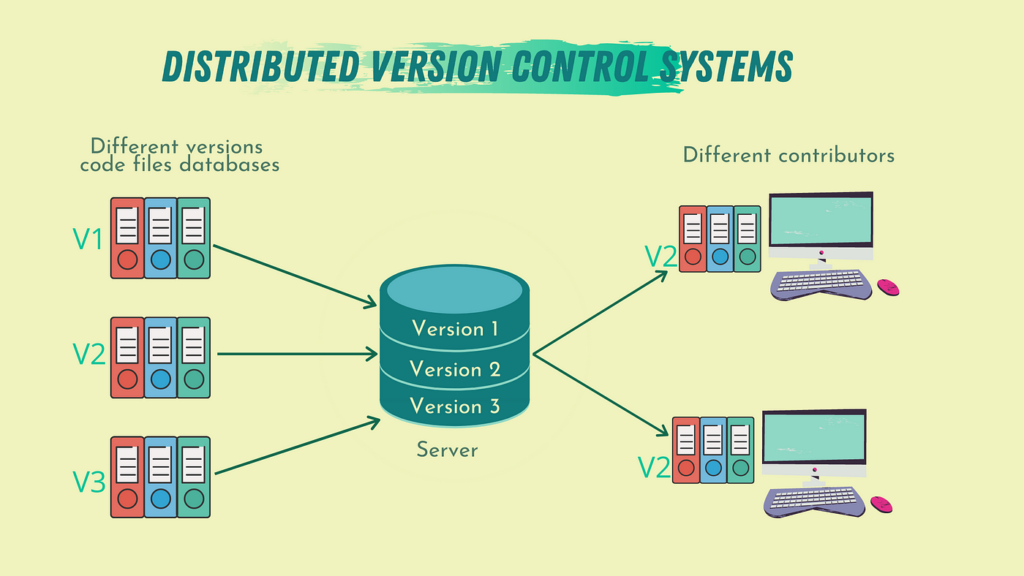
Version control systems (VCS) extend beyond basic functionality to encompass advanced features crucial for managing complex projects. These features streamline collaborative workflows, improve code quality, and facilitate the efficient maintenance of large codebases. Mastering these techniques empowers developers to handle intricate scenarios effectively and ensure project longevity.
Branching Strategies
Branching strategies are vital for managing parallel development efforts within a VCS. They allow developers to work on new features or bug fixes without disrupting the main codebase. Different branching models cater to various project needs, each offering distinct advantages.
- Gitflow: This branching model, popular in enterprise settings, emphasizes a structured approach to development, including feature branches, release branches, and hotfixes. Its strict structure fosters predictability and reduces merge conflicts. The model’s benefit is improved project control by isolating changes and managing releases.
- GitHub Flow: A simpler, more agile approach, GitHub Flow prioritizes frequent merges to the main branch. It streamlines development by encouraging rapid feedback cycles. The advantage lies in increased velocity and frequent integration.
- GitLab Flow: This model combines aspects of Gitflow and GitHub Flow. It offers flexibility by allowing features to be merged directly to the main branch under certain circumstances. Its benefit is adaptability to different project needs and workflows.
Resolving Merge Conflicts
Merge conflicts arise when multiple developers modify the same code section concurrently. A VCS’s conflict resolution mechanisms help developers reconcile these discrepancies.
- Manual Resolution: In this method, developers manually review the conflicting code sections and choose the desired modifications. This involves understanding the changes made by different branches and selecting the appropriate code. This method demands meticulous review but ensures full control over the resolution process.
- Conflict Resolution Tools: Many IDEs and VCS clients provide tools to aid in conflict resolution. These tools visually display the differences between the versions and enable easy selection of the desired code. These tools significantly improve efficiency by simplifying the process of identifying and resolving conflicts.
Effective Code Review
Code review is a crucial process that enhances code quality and promotes knowledge sharing within a development team.
- Review Guidelines: Establish clear guidelines for code reviews, including expectations for code style, commenting practices, and adherence to coding standards. This improves consistency and maintainability.
- Automated Tools: Tools for automated code review can identify potential issues, such as style violations or security vulnerabilities, in code. These tools increase the efficiency of the review process and help to catch potential problems early.
- Review Frequency: Regular code reviews, ideally conducted after each significant change, ensure quality assurance. This frequent review minimizes the risk of accumulating significant errors.
Managing Large Codebases
Efficient management of large codebases requires strategies that optimize performance and facilitate navigation.
- Modular Design: Decompose the codebase into smaller, self-contained modules or components. This improves code organization, simplifies maintenance, and facilitates parallel development.
- Version Control Tools: Employ advanced features of VCS tools, such as branching and tagging, to manage complex code structures effectively. Tools that facilitate navigation and management of large repositories are critical.
- Continuous Integration/Continuous Delivery (CI/CD): Implement CI/CD pipelines to automate the build, test, and deployment processes. CI/CD can significantly improve the efficiency of managing and delivering large projects.
Role of Tags
Tags in a VCS mark significant milestones or releases. They create permanent snapshots of the codebase at a specific point in time.
- Release Management: Tags facilitate efficient release management. They provide an easily identifiable version of the software. This is particularly useful in tracking changes for releases.
- Code Documentation: Tags can be used for documenting specific versions of the codebase. They create a history of the software’s evolution, making it easier to understand changes and track features.
Importance of Commit Messages
Commit messages are essential for maintaining a clear and understandable project history. They provide context for each change and enable effective tracking of code modifications.
- Clear and Concise: Commit messages should be clear, concise, and descriptive. Use the imperative mood to describe the action performed by the commit. They must explicitly detail the change, preventing confusion about the commit’s purpose.
- Consistent Formatting: Maintain consistent formatting and style for commit messages to enhance readability and maintainability. This ensures clarity for all team members.
Epilogue
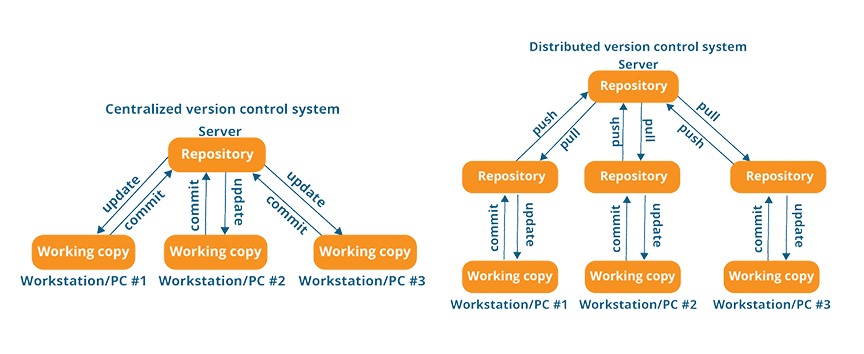
In conclusion, version control systems are invaluable tools for streamlining development processes, especially in collaborative environments. Understanding the core concepts and choosing the right tools are essential for efficient workflow and maintaining project integrity. By embracing version control, teams can confidently navigate complex projects, fostering collaboration, and ensuring the reliability and quality of their work.





