Dive into the captivating world of mobile app design! This isn’t just about pretty graphics; it’s about crafting digital experiences that resonate with users. From the initial spark of an idea to the final polished product, we’ll explore the entire process, covering everything from user interface (UI) and user experience (UX) design to development platforms and emerging trends. Get ready to unlock the secrets behind creating apps that users adore!
We’ll cover the fundamentals of mobile app design principles, examining the key considerations for crafting user-friendly and engaging apps. Understanding the evolution of mobile app design trends is crucial, as is knowing the different types of apps, from utility apps to social media and gaming platforms.
Introduction to Mobile App Design
Mobile app design is a rapidly evolving field, constantly adapting to user expectations and technological advancements. A well-designed mobile app can be a powerful tool for connecting with users and solving their problems. This section provides a comprehensive overview of mobile app design principles, focusing on creating user-friendly and engaging experiences.
Creating successful mobile apps requires a deep understanding of user needs and preferences. By considering factors like intuitive navigation, visually appealing interfaces, and a seamless user experience, developers can build apps that resonate with their target audience. This leads to increased user engagement and ultimately, the success of the application.
Mobile App Design Principles
A strong mobile app design prioritizes user experience (UX) and user interface (UI). These principles ensure that the app is not only visually appealing but also easy to navigate and use. The goal is to create an intuitive and engaging experience that encourages users to interact with the app frequently.
Key Considerations for User-Friendly Apps
Key considerations in designing user-friendly mobile apps include understanding the target audience, conducting thorough user research, and utilizing effective design patterns. A clear understanding of user needs is crucial in crafting an app that meets their expectations and solves their problems. For example, a banking app should be intuitive and secure, while a social media app should foster connection and sharing.
Evolution of Mobile App Design Trends
Mobile app design trends have evolved significantly over the years. Early apps often relied on basic functionality and simple interfaces. However, modern apps leverage sophisticated features, dynamic animations, and responsive designs to cater to the diverse needs of users. For example, the introduction of touchscreens shifted the design focus from keyboard-driven interactions to intuitive gestures.
Types of Mobile Apps
Different types of mobile apps cater to various needs and preferences. These include:
- Utility Apps: These apps are designed to perform specific tasks, such as calendars, calculators, or note-takers. They are essential tools that provide users with quick and reliable access to information or functionality.
- Social Media Apps: These apps facilitate communication and interaction among users. Examples include platforms for sharing updates, connecting with friends, and engaging in online communities. The core of these apps is fostering connections and facilitating interaction.
- Gaming Apps: These apps provide interactive experiences and entertainment. They range from simple casual games to complex role-playing games, each designed to captivate users with engaging gameplay and visual appeal. The gaming industry has become a significant driver of mobile app development, with developers focusing on creating immersive experiences.
User Interface (UI) Design

A mobile app’s success hinges significantly on its user interface. A well-designed UI fosters a positive user experience, encourages engagement, and ultimately drives user satisfaction. It’s the first impression, the silent storyteller, and the key to user retention.
Effective UI design goes beyond mere aesthetics; it’s a carefully crafted strategy to guide users seamlessly through the app. It prioritizes user needs and intuitive interactions, making the app a tool that feels natural and effortless to use.
Importance of UI Design in Mobile Apps
A compelling UI design is paramount to a successful mobile application. It directly impacts user engagement and satisfaction, influencing whether users adopt and continue using the app. A poorly designed UI can lead to frustration, abandonment, and ultimately, lost opportunities. The UI is the bridge between the app and the user, ensuring a smooth and pleasant interaction.
Elements of Effective UI Design
The core elements of effective UI design revolve around creating a user-friendly experience.
- Navigation: A clear and intuitive navigation system allows users to easily find their way through the app. Simple, predictable navigation patterns reduce user effort and frustration. Well-structured menus, tabs, and search functionalities streamline the user journey.
- Layout: A well-organized layout arranges elements logically and aesthetically. The arrangement of content, buttons, and interactive elements influences how users perceive and interact with the app. Consistent spacing and alignment enhance visual appeal and clarity.
- Visual Hierarchy: A clear visual hierarchy guides the user’s eye, highlighting important elements and information. Using varying font sizes, colors, and spacing effectively communicates the app’s structure and content priorities.
Different UI Design Patterns
Various design patterns cater to different app needs. Understanding these patterns can inform the development of a tailored UI.
- Material Design: This pattern, popularized by Google, utilizes a flat design aesthetic with emphasis on intuitive interactions. It often employs card-based interfaces and emphasizes tactile feedback.
- Flat Design: This minimalist approach focuses on clean lines, simple shapes, and a lack of embellishment. This style often provides a modern and uncluttered user experience.
- Skeuomorphic Design: This design approach mimics real-world objects, making the interface more familiar and intuitive. However, it can sometimes appear less contemporary compared to other approaches.
Creating a Consistent and Intuitive User Experience
Consistency in UI elements and interactions is key to creating a seamless user experience.
- Consistent Branding: Maintaining consistent branding across the app, including colors, fonts, and imagery, creates a cohesive and recognizable user experience. This enhances brand recall and user familiarity.
- Intuitive Interactions: Employing intuitive interactions, such as clear button labels and predictable responses to user actions, fosters a positive user experience. This allows users to easily and naturally navigate and interact with the app.
Examples of Well-Designed Mobile App Interfaces
Many apps exemplify effective UI design.
- Instagram: Its intuitive grid layout, simple navigation, and consistent visual style make it a prime example of a well-designed social media app.
- Spotify: Its clean and organized interface, coupled with a seamless music discovery experience, showcases how to combine intuitive navigation with visually engaging elements.
Basic UI Structure for a Hypothetical Mobile Banking App
This structure illustrates a simplified UI for a mobile banking app.
| Component | Description |
|---|---|
| Login Screen | Displays username/password fields, login button, and registration link. |
| Dashboard | Shows account balances, recent transactions, and quick access options. |
| Transaction History | Provides detailed transaction history with filtering options. |
| Account Settings | Allows users to manage account information and preferences. |
User Experience (UX) Design

UX design is the cornerstone of a successful mobile app. It’s about understanding and meeting the user’s needs, ensuring a seamless and enjoyable experience from the first interaction to the final use. This crucial aspect goes beyond aesthetics; it’s about creating a product that users will actively engage with and recommend.
A well-designed UX leads to increased user satisfaction, higher retention rates, and ultimately, greater app success. By focusing on the user’s journey, developers can create apps that are intuitive, efficient, and memorable.
The Role of UX in Mobile App Success
UX design plays a pivotal role in shaping the overall user experience. It ensures the app is usable, enjoyable, and meets the needs of its target audience. A well-designed app is not only aesthetically pleasing but also functional and easy to navigate.
Importance of User Research in Mobile App Development
Thorough user research is essential for creating a mobile app that truly resonates with its intended audience. Understanding user needs, behaviors, and pain points is crucial in designing a successful application. This involves understanding their goals, motivations, and frustrations.
Stages of the UX Design Process
The UX design process is iterative and cyclical. It involves several distinct stages:
- Understanding the User: This initial stage focuses on defining the target user, their needs, and their goals. Research is crucial to understand the user’s motivations and expectations, their pain points, and how they currently approach the task the app aims to simplify.
- Defining the Problem: The app must solve a specific problem or meet a need. This step clarifies the user’s problem and Artikels the app’s role in addressing it.
- Ideation and Prototyping: This stage involves brainstorming potential solutions and creating low-fidelity prototypes. These prototypes provide a tangible representation of the app’s functionality, allowing for early testing and feedback.
- Usability Testing: Testing with real users is essential for identifying usability issues and refining the design. Gathering feedback and incorporating it into the design is a critical aspect of this phase.
- Iteration and Refinement: Based on user feedback, the design is refined and improved. This iterative process ensures the app is meeting user needs and expectations effectively.
Creating a User Flow Diagram
A user flow diagram visually represents the steps a user takes to accomplish a specific task within an app. It maps out the user’s journey from beginning to end, highlighting key interactions and decisions. This visual representation is a crucial tool for understanding the app’s functionality from the user’s perspective.
A well-structured user flow diagram can be easily understood by stakeholders and designers, clearly demonstrating how the user interacts with the app to achieve their goals.
Examples of Excellent UX Designs
Several popular mobile apps showcase exceptional UX design:
- Instagram: Its intuitive interface and visual focus are key to its success. The user experience is smooth and visually appealing, fostering engagement.
- Spotify: The seamless integration of music discovery, playback, and social features creates a highly engaging user experience. Its clean design and intuitive controls contribute significantly to the user experience.
- Netflix: Its user-friendly interface, personalized recommendations, and intuitive navigation make the platform a pleasure to use. The focus on the user’s entertainment needs is evident in the design.
User Persona for a Potential Mobile App User
This persona represents a potential user of a mobile app designed for managing personal finances:
| Name | Occupation | Age | Tech Savviness | Goals |
|---|---|---|---|---|
| Sarah Miller | Teacher | 32 | Intermediate | Manage personal finances effectively, track expenses, and plan for future goals. |
Sarah is a teacher who wants a simple, intuitive app to manage her personal finances. She is comfortable with technology but prefers an easy-to-use interface. Her primary goal is to effectively manage her finances, track expenses, and plan for the future.
Mobile App Development Platforms and Tools

Building a mobile app is an exciting journey, but choosing the right tools is crucial for success. Different platforms offer unique advantages, and understanding their strengths and weaknesses is essential for a smooth development process. Careful consideration of these factors will help you create a strong foundation for your mobile application.
Selecting the optimal platform ensures that your app meets your specific needs and aligns with your long-term vision. This involves assessing factors like target audience, functionality requirements, and budget constraints. By considering these elements, you can make informed decisions that lead to a successful and user-friendly application.
Popular Mobile App Development Platforms
Various platforms provide the frameworks and tools needed for creating mobile applications. Understanding their respective strengths and limitations is key to selecting the right one for your project.
- React Native: This platform uses JavaScript to build native-like apps, allowing developers to create cross-platform applications. It significantly reduces development time and cost by using a single codebase for both iOS and Android.
- Flutter: Flutter employs Dart, a language developed by Google, to build beautiful, natively compiled applications. Its ability to create high-performance apps with visually appealing interfaces is a significant advantage.
- Swift: Swift is Apple’s programming language for iOS and macOS development. It’s known for its safety and efficiency, leading to robust and performant apps for Apple devices. It’s a great option for developers who want to focus solely on Apple’s ecosystem.
- Kotlin: Kotlin is a modern programming language for Android development, offering a concise and expressive syntax. Its interoperability with Java ensures compatibility with existing Android codebases, making it a valuable tool for larger projects.
Pros and Cons of Each Platform
Each platform has its own set of advantages and disadvantages. Understanding these will help you make a more informed choice for your project.
- React Native: Pros include faster development cycles, a large and active community, and lower development costs. Cons include potential performance limitations compared to native apps and some challenges with complex UI elements.
- Flutter: Pros include exceptional performance, a beautiful and consistent UI, and a strong focus on design. Cons include a smaller community compared to React Native, and sometimes a steeper learning curve for developers.
- Swift: Pros include excellent performance, tight integration with Apple’s ecosystem, and a focus on safety and maintainability. Cons include a limited reach beyond Apple platforms, and potential higher development costs compared to cross-platform options.
- Kotlin: Pros include enhanced developer productivity, a concise syntax, and seamless integration with existing Java code. Cons include a potential learning curve for developers unfamiliar with the language, and occasional compatibility issues with older Android projects.
Importance of Choosing the Right Platform
Selecting the correct platform significantly impacts an app’s success. A poorly chosen platform can lead to performance issues, compatibility problems, and ultimately, a less-than-satisfactory user experience.
Essential Tools in Mobile App Development
Numerous tools are crucial for the successful development and deployment of mobile applications. Each platform has its own set of preferred tools.
- Integrated Development Environments (IDEs): These environments provide the necessary tools for coding, debugging, and testing. Examples include Xcode for Swift and Android Studio for Kotlin.
- Version Control Systems (VCS): Tools like Git track changes in the codebase, facilitating collaboration and version management.
- Emulators and Simulators: These tools allow developers to test and debug apps on different devices and operating systems without physical hardware.
- Testing Frameworks: These frameworks help ensure the app’s functionality and performance before deployment. Examples include Espresso for Android and XCTest for iOS.
Examples of Development Tools
Specific tools are essential for different platforms. Understanding their capabilities helps streamline the development process.
- Xcode (iOS): Xcode is Apple’s IDE for iOS and macOS development. It offers a comprehensive suite of tools for building, testing, and deploying iOS apps.
- Android Studio (Android): Android Studio is Google’s IDE for Android development. It includes features for building, debugging, and profiling Android apps.
- React Native CLI (React Native): This command-line interface allows developers to initialize, build, and run React Native projects.
- Flutter SDK (Flutter): The Flutter SDK provides the necessary tools and libraries for Flutter development, including the Flutter engine and the Dart compiler.
Comparison of Mobile App Development Platforms
This table summarizes the key features, pros, and cons of various mobile app development platforms.
| Platform | Programming Language | Key Features | Pros | Cons |
|---|---|---|---|---|
| React Native | JavaScript | Cross-platform development, faster development cycles | Cost-effective, large community | Potential performance limitations, UI challenges |
| Flutter | Dart | High performance, beautiful UI, consistent design | Excellent performance, visually appealing | Smaller community, steeper learning curve |
| Swift | Swift | Robust, performant apps, safe language | Excellent performance, tight integration with Apple ecosystem | Limited to Apple platforms, potentially higher cost |
| Kotlin | Kotlin | Modern language, enhanced productivity, interoperable with Java | Concise syntax, seamless with Java code | Steeper learning curve, potential compatibility issues |
Mobile App Design for Specific User Groups
Designing mobile apps for everyone is a rewarding challenge. Tailoring the experience to different user groups, especially those with disabilities, ensures inclusivity and broad appeal. Understanding the unique needs of various users leads to more user-friendly and accessible applications.
Designing for diverse user groups is crucial for a successful app. Different demographics have varying needs and preferences, and catering to those needs results in a more satisfying and useful application. Meeting these needs also significantly expands the potential user base.
Design Considerations for Users with Disabilities
Designing for users with disabilities requires careful consideration of accessibility guidelines and standards. This involves using appropriate color contrast, clear text sizing, and intuitive navigation. Ensuring keyboard navigation works seamlessly is also vital. Furthermore, proper alternative text for images is essential for users who rely on screen readers.
Design Considerations for Visually Impaired Users
Visual impairments affect how users interact with the application. Using high contrast colors is crucial, ensuring sufficient color differences between elements. Employing large font sizes, legible typography, and descriptive labels for visual elements are also critical. Adding screen reader support, including text-to-speech features, is essential. These features should be integrated into the design from the beginning to maximize accessibility.
Design Considerations for Users with Hearing Impairments
For users with hearing impairments, ensuring captions and subtitles for audio elements are necessary. Offering alternative ways to access content, such as transcripts, will be a crucial component of design. Using visual cues for important information and employing clear visual signals for alerts is essential.
Design Considerations for Senior Citizens
Designing for senior citizens requires intuitive interfaces with large buttons and clear instructions. Easy-to-understand icons and simple navigation patterns are crucial. The design should avoid excessive animations or fast transitions. The use of a familiar layout and color palette can improve usability.
Design Considerations for Children
Designing for children should prioritize safety and simplicity. Apps for children should have a friendly interface with engaging visuals. Using kid-appropriate themes and colors is also a vital component. Easy-to-use controls and intuitive navigation patterns are key to a positive experience.
Examples of Accessible Apps
Many apps already incorporate accessibility features. For instance, some banking apps use large font sizes, high contrast colors, and screen reader compatibility. Social media platforms are also starting to include features for users with disabilities. These examples showcase how accessibility is becoming more mainstream in app design.
Mobile App Design Trends
Mobile apps have become an integral part of daily life, and their design reflects this evolving relationship. Modern mobile app design is a dynamic field, constantly adapting to technological advancements and shifting user expectations. This evolution impacts not only the functionality of apps but also their aesthetic appeal and usability.
Emerging trends in mobile app design are shaped by several factors. These include the continuous evolution of technology, the ever-increasing sophistication of user expectations, and the need to create intuitive and engaging experiences. Understanding these trends is crucial for developers seeking to create successful and impactful applications.
Influence of Technology on Mobile App Design
Technological advancements are driving innovation in mobile app design. Improvements in processing power, display technology, and connectivity are enabling the creation of more complex and visually appealing applications. The rise of augmented reality (AR) and virtual reality (VR) technologies is also reshaping the possibilities for interactive experiences. For example, AR filters in social media apps and interactive games showcasing 3D environments are clear demonstrations of this influence.
Role of Mobile App Design in Shaping User Expectations
Mobile app design plays a significant role in shaping user expectations. Users now expect seamless experiences, fast loading times, and intuitive interfaces. The design must consider the specific needs of the target audience, ensuring the app is accessible and caters to their preferences. A well-designed app fosters trust and satisfaction, leading to higher user engagement and retention.
Latest Trends in Mobile App Design
Several key trends are shaping modern mobile app design. These include a focus on minimalist aesthetics, the integration of personalized experiences, the use of dynamic animations, and the increasing use of interactive elements. These elements are designed to enhance user engagement and provide a more immersive experience. For example, many social media and productivity apps now incorporate dynamic animations to improve the overall visual appeal and create a smoother flow.
Examples of Apps Effectively Incorporating Emerging Trends
Many successful apps are incorporating emerging trends to create engaging and user-friendly experiences. For instance, apps like “Pinterest” leverage dynamic animations and personalized feeds to provide a highly interactive and engaging experience. Similarly, apps like “Spotify” offer personalized recommendations and a streamlined user interface, fostering a strong sense of user satisfaction. The rise of personalized recommendation systems is a strong example of adapting to user expectations.
Importance of Mobile-First Design
Mobile-first design is a crucial aspect of modern app development. It ensures that the application is optimized for various mobile devices and screen sizes. This approach focuses on creating a consistent and seamless user experience across different platforms. This approach is crucial in a world where mobile devices are used to access the internet more frequently than desktops or laptops. A well-optimized mobile-first design ensures an excellent user experience for a broad range of users. Mobile-first design also reduces development costs and timelines by addressing the mobile platform first, which then informs the design for other platforms.
Mobile App Design Case Studies
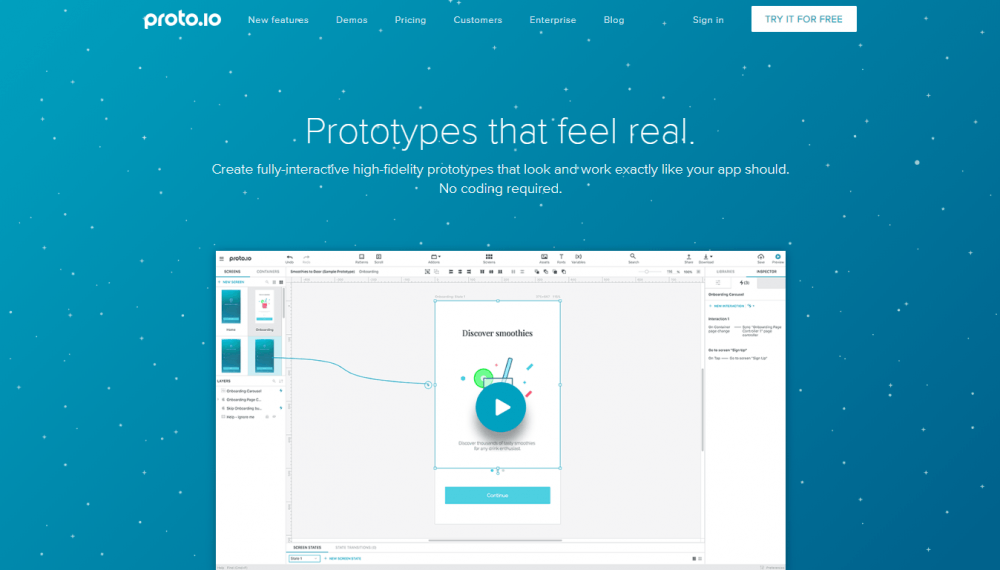
Mobile app design is a dynamic field. Success hinges on understanding user needs, crafting intuitive interfaces, and adapting to evolving trends. Analyzing successful and less successful apps offers invaluable lessons. By examining real-world examples, we can glean insights into effective design principles and identify areas for improvement.
Case Study Analysis Table
This table provides a concise overview of several mobile apps, highlighting their key features, target audience, design principles, and success metrics. Analyzing these elements allows us to understand the factors contributing to their success or failure.
Design Choices and Success Analysis
Instagram’s success stems from its visually engaging design and gamified features. Its emphasis on aesthetics resonates with its target audience, driving high user engagement. Uber’s success is linked to its intuitive interface, reliable service, and emphasis on safety. The app’s seamless booking process and real-time tracking contribute significantly to user satisfaction. TikTok’s virality is driven by its user-friendly content creation tools and focus on trending content. Spotify’s success is attributed to its vast music library, personalized recommendations, and intuitive interface. Duolingo’s gamified learning approach, bite-sized lessons, and interactive exercises contribute to its user engagement and retention.
Lessons Learned
Analyzing these examples reveals key lessons. A visually appealing and intuitive interface is crucial for user engagement. Understanding the target audience’s needs and preferences is essential. Prioritizing user experience (UX) over just aesthetics is vital. Successful apps often incorporate gamification and features that foster user interaction. Adaptability to market trends is also essential for long-term success.
Mobile App Design for Different Devices
A mobile app’s success hinges on its ability to seamlessly adapt to the diverse range of devices users employ. From tiny smartphones to expansive tablets, each device presents unique challenges and opportunities. Understanding these nuances is crucial for crafting an app that feels intuitive and enjoyable across the board.
Responsive design is not just a trend; it’s a necessity in modern mobile app development. Users expect a consistent experience regardless of the device they’re using. This adaptability ensures that your app looks and functions flawlessly on a variety of screens, from a compact phone to a large tablet.
Responsive Design in Mobile App Development
Responsive design is a core principle in creating mobile apps. It allows the app’s layout and content to dynamically adjust to the screen size and orientation of the device. This ensures a consistent user experience across various devices, whether a phone, tablet, or even a foldable device. Users should encounter a familiar and intuitive interface regardless of the device.
Optimizing App Design for Various Screen Sizes
Adapting an app’s design for different screen sizes requires careful consideration of layout elements. Images, buttons, and text need to scale appropriately to maintain legibility and usability. The use of flexible layouts and media queries allows for dynamic adjustments based on the device’s resolution. This approach prevents elements from overlapping or becoming too small to interact with effectively.
Challenges of Designing for Different Mobile Devices
Designing for diverse mobile devices presents several challenges. Screen size variations, aspect ratios, and different operating systems can impact the user experience. Ensuring consistent functionality and aesthetics across these platforms requires careful planning and rigorous testing. Consideration of various touch screen sensitivities is also important. The challenge is to maintain a harmonious balance between functionality, aesthetics, and user experience across a wide range of devices.
Importance of Cross-Platform Compatibility
Cross-platform compatibility is essential for a successful mobile app. Users should have a consistent experience whether they use iOS or Android. Developing for both platforms requires familiarity with the distinct design guidelines and best practices of each. This allows the app to reach a wider audience without sacrificing user experience. Tools for cross-platform development can ease the development process and ensure a uniform user interface across different platforms.
Adapting App Design for Different Screen Resolutions
Screen resolutions vary significantly across mobile devices. To ensure clarity and readability, images and text must adapt to these differences. A fixed pixel approach can lead to distorted elements, whereas flexible layouts based on percentages or relative units allow for a better visual presentation. Consider the use of vector graphics for scalability and high resolution displays.
Optimizing Design for Different Mobile Screen Sizes
Optimizing design for various screen sizes involves several key strategies. Utilizing flexible layouts, responsive images, and media queries enables the app to adjust its presentation based on the screen size. Employing appropriate font sizes and spacing is critical to ensure readability. Thorough testing on diverse devices is crucial to catch any issues related to screen size and resolution. A detailed guide for implementation would include specific code examples and practical application techniques. A comprehensive understanding of the nuances of different screen sizes is vital for a successful implementation.
| Device Type | Screen Size (approx.) | Design Considerations |
|---|---|---|
| Smartphone | 4-6 inches | Prioritize intuitive navigation and one-handed operation. |
| Tablet | 7-10 inches | Optimize for larger screens, accommodate more content, and allow for more complex interactions. |
| Foldable Phone | Varying | Design elements should adapt to the unfolding/folding states, maintaining a consistent experience. |
Summary
From user interface and experience design to development platforms and specific user groups, we’ve explored the entire spectrum of mobile app creation. We’ve also examined crucial case studies and the impact of different devices on design considerations. Ultimately, successful mobile app design is a blend of artistry, technology, and a deep understanding of the user. This comprehensive overview provides a solid foundation for anyone interested in navigating this dynamic and exciting field.





