Ever dreamt of crafting your own app, a digital masterpiece that whispers your ideas into the world? Android App Makers are your secret weapon, tools that transform your visions into reality, whether you’re a seasoned programmer or a curious beginner. This guide unveils the diverse landscape of these powerful tools, from intuitive visual interfaces to complex code editors, each with its own strengths and weaknesses. Get ready to dive deep into the fascinating world of app creation!
We’ll explore the key features that make these app makers so versatile, from simple user flows to advanced integrations. Imagine the endless possibilities—a productivity app that streamlines your workflow, a social media platform that connects you with your community, or a captivating game that keeps you hooked. We’ll cover everything from initial design to the intricate process of monetization, ensuring you have the knowledge to bring your app dreams to life.
Introduction to Android App Makers
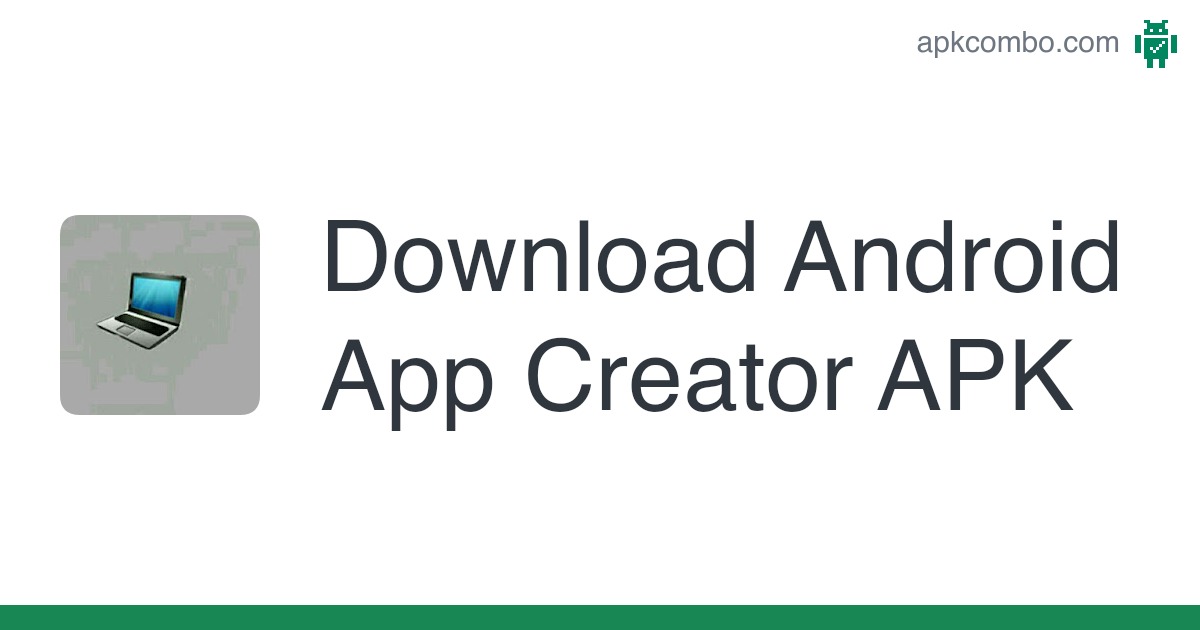
Android app development, while once requiring deep coding knowledge, is now accessible to a wider audience. Various tools, ranging from visual interfaces to code editors, cater to different skill levels and project needs. This democratization allows individuals and businesses to create and deploy applications for the Android platform, fostering innovation and technological advancement.
App makers, essentially platforms for developing Android apps, provide a range of features, from drag-and-drop interfaces to integrated debugging tools. Understanding the different types of app makers is crucial for selecting the right tool for a specific project.
Different Types of Android App Makers
Various tools cater to different skill levels and project needs. These tools can be broadly categorized into visual tools and code editors.
- Visual Tools: These tools provide a visual interface for designing and building Android apps. Developers can arrange components, set properties, and connect elements without writing extensive code. Examples include App Inventor and MIT App Inventor. These tools are particularly well-suited for beginners and rapid prototyping, allowing for swift development cycles.
- Code Editors: These tools, such as Android Studio, leverage traditional coding languages like Java or Kotlin. Developers utilize code to define the app’s functionality and behavior. While requiring a deeper understanding of programming concepts, code editors offer greater control and flexibility, enabling more complex and specialized applications. For experienced developers, code editors often provide superior performance and a wider array of functionalities.
Key Features and Functionalities
Each type of app maker offers distinct features to enhance the development process. Visual tools often provide drag-and-drop components, pre-built templates, and intuitive interfaces. Code editors, on the other hand, offer extensive control over code structure, extensive debugging tools, and a greater capacity for customizability.
Typical Use Cases
App makers are suitable for diverse applications. Visual tools are excellent for educational projects, quick prototypes, and simpler applications. Code editors are often favored for large-scale projects, enterprise-level applications, or apps requiring specialized functionalities.
Comparison of App Maker Types
| App Maker Type | Strengths | Weaknesses | Typical Use Case |
|---|---|---|---|
| Visual Tool | Ease of use, rapid prototyping, beginner-friendly, suitable for simple apps, often include pre-built components | Limited control over code, potentially slower development for complex projects, limited customization options | Educational projects, quick prototypes, simple apps, educational programs, small businesses needing a quick app |
| Code Editor | High level of control, flexibility, suitable for complex apps, greater customization, faster development for experienced developers, access to extensive libraries | Steeper learning curve, requires programming knowledge, more time-consuming for initial projects, potential for complex debugging | Large-scale projects, enterprise-level applications, apps requiring advanced functionalities, custom UI development, experienced developers |
User Experience (UX) Considerations
A great Android app isn’t just about cool features; it’s about how users *feel* interacting with it. User experience (UX) is paramount. A smooth, intuitive, and enjoyable experience encourages users to return and recommend the app. This section dives into the crucial elements of a positive UX and how app makers can craft them.
Crafting a compelling user experience is more than just aesthetics; it’s about understanding and anticipating user needs. A well-designed app anticipates user actions and provides clear, logical pathways. This leads to higher user satisfaction and retention.
Essential Elements of a Good User Experience
A good UX hinges on several key elements. Simplicity and clarity are crucial. Users should intuitively understand how to navigate the app and achieve their goals. Visual appeal and consistency in design also play a significant role. Consistency in design elements, such as buttons, icons, and typography, creates a recognizable and predictable user interface. Accessibility is essential for a broad user base. Consider users with disabilities and design with inclusive practices in mind. Functionality and responsiveness are critical. The app should perform efficiently and provide immediate feedback to user actions.
Supporting and Enhancing Positive User Experience
App makers can significantly impact user experience by focusing on detailed wireframing and prototyping before development. This visual representation of the app’s flow helps identify potential usability issues early on. Thorough testing with real users is vital. Gathering feedback from diverse users, both positive and negative, allows for iterative improvements. Effective onboarding experiences, which guide new users through the app’s functionalities, significantly increase user engagement.
Examples of User-Friendly Android Apps
Several Android apps exemplify excellent UX. For instance, the “Google Maps” app is renowned for its intuitive interface, seamless navigation, and consistent design. “Spotify” excels with its simple music discovery features and streamlined playlist management. “Instagram” utilizes a straightforward feed structure and engaging features for sharing photos and videos. These examples showcase how effective app design can positively impact the user experience.
User Flow Diagram for a Basic Android App
A simple user flow for a to-do list app might involve:
- User opens the app.
- User navigates to the task creation screen.
- User enters a task description.
- User sets a due date and time.
- User saves the task.
- User navigates back to the main task list.
This flow diagram illustrates the basic interaction path for the user.
Factors Influencing Usability of Mobile Apps
Various factors impact the usability of mobile apps. These include:
- Intuitive Navigation: Clear navigation menus and easy access to features are essential.
- Simple Interface: A clean and uncluttered design minimizes cognitive load.
- Effective Feedback: Instant and appropriate feedback to user actions enhances engagement.
- Accessibility Features: Support for users with disabilities ensures inclusivity.
- Performance and Responsiveness: Fast loading times and smooth performance are critical for user satisfaction.
- Error Handling: Effective error messages and recovery options minimize frustration.
These elements directly influence how easily users can interact with and benefit from the app.
Features and Functionality
Android app makers provide a streamlined approach to building apps, offering pre-built components and intuitive tools. This dramatically reduces the time and technical expertise needed for development, making app creation accessible to a wider audience. The core features empower developers to focus on app logic and design rather than grappling with complex coding intricacies.
App makers’ feature sets are designed to support various app types, from simple utilities to complex applications. This flexibility allows developers to quickly prototype and iterate on their ideas, bringing them to market faster and with less overhead. The availability of integration options with external services further expands the potential of these platforms.
Key Features of Android App Makers
The typical features of Android app makers include visual interface builders, pre-built UI components, database management tools, and support for various programming languages. These features streamline the app development process, allowing developers to focus on the application’s core logic and functionality. Visual interface builders allow for rapid design iteration, making it easier to create visually appealing and user-friendly interfaces. Pre-built UI components further accelerate the design phase, providing a library of ready-to-use elements.
Essential Features for Different App Types
Different app types require different feature sets. Social media apps benefit from robust communication features, user authentication, and social media integration. Productivity apps often prioritize data management tools, task scheduling, and integration with calendars and other productivity services. Gaming apps typically require high-performance rendering and game logic tools, as well as in-app purchase mechanisms.
- Social Media Apps: Robust user authentication, messaging capabilities, social media integration (Facebook, Twitter, etc.), and user profiles.
- Productivity Apps: Task management tools, calendar integration, data storage options (like databases), and potentially integration with other productivity services (e.g., cloud storage).
- Gaming Apps: High-performance rendering capabilities, game logic tools, in-app purchase options, and potentially cloud-based storage for game saves.
Impact of Advanced Features
Integration with APIs (Application Programming Interfaces) and cloud services significantly expands the functionalities of apps built using app makers. For example, integrating with payment APIs allows developers to add in-app purchase options, while using cloud storage allows users to save their data securely and access it from any device. This expands the reach and capability of apps, enabling developers to build more sophisticated and feature-rich applications.
Comparison of App Maker Feature Sets
| App Maker | Feature 1 (e.g., UI Builder) | Feature 2 (e.g., Database) | Feature 3 (e.g., API Integration) |
|---|---|---|---|
| App Maker A | Visual drag-and-drop interface, customizable themes | SQLite database support, data import/export | Support for payment APIs, social media logins |
| App Maker B | Advanced UI design tools, responsive design support | Cloud-based database integration, real-time data updates | Integration with popular cloud storage services, push notifications |
Development Process
Building an Android app with an app maker isn’t rocket science. It’s a streamlined process, leveraging the power of visual tools to quickly create functional apps. This section delves into the typical steps involved, different methodologies, and how to design and implement various functionalities.
The app maker acts as a bridge between your design vision and a fully operational app. It abstracts away much of the complex coding, allowing you to focus on the user experience and core features.
Typical Steps in App Creation
The process typically involves these key stages:
- Conceptualization and Planning: Start by defining your app’s purpose, target audience, and key features. This crucial phase involves brainstorming, sketching, and outlining the app’s functionality. Thorough planning prevents unnecessary rework later on.
- Designing the Interface: Use the app maker’s visual tools to design the app’s layout, screens, and interactive elements. This stage focuses on user interface (UI) design, ensuring intuitive navigation and a visually appealing experience.
- Implementing Features: This is where you add the core functionalities of your app. App makers usually provide pre-built components and tools for tasks like data input, calculations, and user interactions.
- Testing and Debugging: Rigorous testing is essential. Test the app on various Android devices and screen sizes to ensure compatibility and functionality. Identify and fix bugs in this phase to ensure a polished final product.
- Deployment and Distribution: Once the app is thoroughly tested and ready, deploy it to app stores like Google Play for distribution to users.
Development Methodologies
Different approaches exist for developing apps with app makers. One common method is the iterative approach, where the app is developed in small, manageable increments, allowing for continuous testing and feedback.
Designing the App Layout and Interface
App makers provide drag-and-drop interfaces for creating layouts and interfaces. You typically arrange UI elements (buttons, text fields, images) on the screen to create the desired look and feel. The app maker usually offers pre-designed templates or customizable layouts to expedite the design process.
Implementing App Functionalities
Functionality implementation usually involves connecting components and data sources. For example, if you want a button to trigger a calculation, you would link the button to the calculation logic. The app maker usually provides blocks or widgets for adding various functionalities, from simple input fields to complex database integrations.
Steps for Creating a Simple App (Example: To-Do List)
- Planning: Define the core features: adding tasks, marking tasks as complete, and displaying a list of tasks. Sketch a basic layout.
- Designing: Create the layout. This will likely include a text field for inputting tasks, a button for adding tasks, and a display area to show the to-do list. The app maker’s visual interface facilitates this.
- Implementing: Implement the adding functionality (link the button to the task input field and add to the list). Implement marking as complete (perhaps by using a checkbox for each task). Ensure the list updates dynamically as tasks are added or marked complete.
- Testing: Thoroughly test the app on various devices. Verify the app correctly adds, removes, and marks tasks as complete. Test edge cases, such as empty input fields.
- Deployment: Once satisfied, deploy the app for users to download.
Target Audience and Market Trends

Knowing your audience is crucial for any app, and even more so when building with an app maker. These tools allow a wider range of people to enter the app development space, meaning understanding diverse needs and preferences is paramount. This section dives into identifying target audiences, analyzing market trends, and highlighting the importance of market research for app makers.
Identifying Target Audiences for Android Apps
App makers need to precisely define their target audience to tailor app features and marketing strategies effectively. This involves considering demographics, interests, and technological proficiency. For example, a productivity app aimed at busy professionals will have different design considerations than one designed for students.
Examples of Apps Catering to Specific Demographics and Needs
Various apps cater to specific demographics and needs. Educational apps, for instance, can target students of different ages and learning styles. These apps might include interactive lessons, personalized learning paths, or gamified exercises. Similarly, healthcare apps can provide medication reminders, health tracking, or mental well-being tools. Another example is a social networking app tailored for senior citizens, focused on simple navigation and easy communication features.
Current Market Trends and Demands for Android Apps
The Android app market is constantly evolving. Current trends highlight a demand for personalized experiences, seamless integrations with other services, and enhanced user interfaces. Mobile gaming, productivity tools, and educational resources remain strong areas of interest.
Importance of Market Research for App Makers
Market research is essential for app makers to understand user needs and preferences. This process helps identify gaps in the market and develop apps that meet real user demands. It also allows you to position your app effectively in the market and analyze your competitors. Conducting thorough market research will save time and money, and lead to a more successful app launch. Surveys, focus groups, and competitor analysis are all valuable research tools.
Data on the Growth of the Android App Market
The Android app market continues to grow exponentially. This growth is fueled by the increasing number of Android devices worldwide and the constant innovation in app development technologies. According to [insert credible source and specific data, e.g., Statista report on app downloads], the number of Android app downloads has consistently increased year over year, demonstrating significant market growth. This trend suggests a strong opportunity for app makers to leverage the platform’s potential.
Monetization Strategies
Making money with your Android app is crucial for its long-term success. Various monetization strategies can be employed, from simple advertising to more complex subscription models. Understanding these methods is key to building a sustainable app business.
Different Pricing Models
Different pricing models cater to various app types and target audiences. A free app with in-app purchases (IAP) can attract a large user base, while a paid app can target users who value a premium experience.
- Free with In-App Purchases (IAP): This model allows users to download and use the core features for free, but they can unlock additional content or functionalities through in-app purchases. This is a popular choice for games and apps offering customization options. For example, a photo editing app might offer premium filters or templates for purchase.
- Freemium: This is a variant of the free with IAP model, but with a focus on a compelling free experience. Users can access a subset of features for free and upgrade to a full version or premium features with IAP. This is common in productivity apps and social media tools.
- Paid App: This model requires users to pay a one-time fee to unlock the app’s full functionality. This approach works well for apps that offer significant value and a unique experience. Examples include productivity apps or specialized tools. Users may find this preferable to a freemium model when the premium features offer significant advantages.
Advertising Revenue
Advertising is a common way to monetize apps, particularly free apps. Different types of ads can be used, and their placement should be strategic to avoid disrupting the user experience.
- Banner Ads: These are static images or text ads that appear at the bottom or top of the screen. They are unobtrusive but can be less effective if poorly positioned or frequent.
- Interstitial Ads: These are full-screen ads that appear between app features or levels. While more impactful, they can interrupt the user flow if not used judiciously.
- Video Ads: These are short video ads that users can watch to unlock features or skip ads. They can be effective, but the user experience must be carefully managed.
In-App Purchases (IAP)
IAPs allow users to purchase virtual goods, in-app content, or features within the app. These can significantly increase revenue, but their implementation needs to be well-thought-out.
- Virtual Currency: This allows users to purchase items or services within the app using in-app currency. This can be effective in games and apps offering customization options.
- Premium Features: Users can purchase premium features that enhance their experience or access to functionalities. This is a good strategy for apps offering a significant upgrade over the basic version.
- Additional Content: Offering additional content or levels for purchase is a popular approach for apps like games and educational apps.
Subscription Models
Subscription models provide recurring revenue streams for apps. The app can be entirely subscription-based or offer a subscription-based premium tier in addition to other pricing options.
- Recurring Payments: These allow users to pay a recurring fee for access to the app’s features or functionalities. This is effective for apps with ongoing value.
- Premium Tier: This offers a subscription-based option alongside a freemium or paid app model. This allows users to access premium features or content for a monthly or annual fee.
- Different Subscription Levels: Offering various subscription levels with varying feature sets can cater to different user needs and budgets. This is important to differentiate subscription levels for maximum revenue generation.
Payment Gateways
Integrating various payment gateways is essential for accepting payments from users globally.
- Security: Security is paramount when handling payments. Use reputable payment processors to ensure secure transactions and comply with relevant regulations.
- Global Reach: Support different payment methods, including credit cards, debit cards, and mobile wallets, to cater to a wider audience.
- User Experience: The payment process should be smooth and intuitive to enhance the user experience and reduce abandonment rates.
Technical Aspects and Limitations
App makers, while streamlining development, often come with their own set of technical limitations. Understanding these limitations is crucial to choosing the right tool and anticipating potential roadblocks. This section dives into the specifics, helping you navigate the technical landscape of Android app creation.
Different app makers have varying capabilities and limitations. Some might excel at creating simple games, while others are better suited for complex business applications. Careful consideration of the target app’s complexity is essential when selecting a platform.
Technical Limitations of App Makers
App makers frequently restrict access to certain APIs or features. This can impact the complexity and functionality of your final app. For example, some platforms might not allow integration with specific third-party services or advanced data manipulation. This limitation is crucial to consider during the initial design phase.
Potential Development Challenges and Solutions
Certain app maker limitations can present development hurdles. For instance, limited customization options can hinder the creation of a unique user interface. Employing workarounds, such as custom UI elements or employing alternative libraries, can often mitigate these constraints.
Role of APIs and SDKs in Android App Development
APIs (Application Programming Interfaces) and SDKs (Software Development Kits) are fundamental to Android app development, regardless of the app maker used. They provide access to Android’s core functionalities, allowing you to integrate features like location services, camera access, and data storage. Understanding the specific APIs and SDKs supported by your app maker is crucial to leverage its capabilities. The more APIs and SDKs you use, the more complex your app can become.
Technical Specifications for Different App Types
Different app types have varying technical requirements. For example, a game application needs different specifications compared to a simple utility application. Games, with their often complex graphics and animation, may need more powerful hardware requirements.
Best Practices for Handling Errors and Exceptions
Robust error handling is paramount in app development. Implement comprehensive error checking, logging, and handling mechanisms to ensure a smooth user experience. Catch exceptions promptly, provide informative error messages, and implement fallback mechanisms to prevent crashes or unexpected behavior. Example: Always check for null values before using variables.
| App Type | Technical Specifications |
|---|---|
| Simple utility app | Minimal hardware requirements, limited data handling, basic UI |
| Game application | Potentially higher hardware requirements, complex graphics and animation, potentially demanding data handling |
| Business application | Robust data handling, security measures, complex UI |
“Thorough error handling is crucial for a stable and user-friendly application.”
Closure

From conceptualization to commercialization, this exploration of Android App Makers provides a comprehensive overview of the entire app-building process. You’ll gain insights into different app maker types, the crucial UX considerations, and the technical intricacies that make these apps function seamlessly. Armed with this knowledge, you can confidently choose the right tools, design compelling user experiences, and navigate the exciting world of Android app development.





