DBS PayLah! is a popular mobile payment platform designed for seamless transactions. This guide dives deep into the specifics, exploring its features, user experience, security measures, and compatibility with various platforms. We’ll cover everything from basic functionalities to advanced integrations.
From everyday purchases to business transactions, DBS PayLah! offers a convenient and secure way to manage finances. This comprehensive overview examines its core functionalities, focusing on its strengths and highlighting its potential for users of all types. The guide further analyzes its user-friendly interface, security protocols, and integration capabilities. It also compares DBS PayLah! to other payment systems for a clear understanding of its place in the market.
Overview of DBS PayLah!
DBS PayLah! is a widely used mobile payment service offered by DBS Bank in Singapore. It allows users to make quick and convenient payments for various transactions, simplifying everyday financial interactions. This service streamlines peer-to-peer (P2P) payments, utility bill payments, and more, while offering a secure and reliable platform.
DBS PayLah! is designed to be a user-friendly mobile payment solution. Its core functionalities cover a broad range of financial transactions, making it a valuable tool for both personal and business use. The service leverages the convenience of mobile technology to improve efficiency and accessibility in managing finances.
Core Functionalities of DBS PayLah!
DBS PayLah! provides a comprehensive suite of functionalities for managing financial transactions. These functionalities encompass peer-to-peer payments, utility bill payments, and even merchant payments in select cases. Its seamless integration with DBS Bank accounts ensures a secure and reliable platform.
Different Ways Users Utilize DBS PayLah!
Users can utilize DBS PayLah! in diverse ways, making it a versatile payment method. The service is primarily used for peer-to-peer payments, facilitating quick and easy transactions between individuals. It also enables seamless payments for various utility bills, including electricity, water, and telephone bills.
Examples of Everyday Transactions with DBS PayLah!
DBS PayLah! simplifies everyday transactions. A common example is splitting a meal with friends; one user can easily transfer funds to another using the app. Paying for groceries or other retail purchases at merchants who accept PayLah! is also a practical use. Additionally, users can readily pay for their utility bills directly through the platform, eliminating the need for physical payments or separate online portals.
Comparison of DBS PayLah! with Other Payment Methods
| Feature | DBS PayLah! | GrabPay | PayNow |
|---|---|---|---|
| Bank Affiliation | DBS Bank | Grab | Multiple Banks |
| Primary Usage | P2P, utility bills, and select merchant payments | Ride-hailing, food delivery, and merchant payments | P2P, bill payments, and merchant payments |
| Transaction Speed | Generally quick and efficient | Fast for Grab-related transactions | Generally quick and efficient |
| Security Features | Strong security protocols | Robust security measures | Strong security protocols |
| User Interface | Intuitive and user-friendly | Integrated with Grab ecosystem | Simple and user-friendly |
This table provides a basic comparison of DBS PayLah!, GrabPay, and PayNow, highlighting key differences in terms of bank affiliation, primary usage, transaction speed, security, and user interface. While all three services offer convenient payment options, their specific focuses and integration with different platforms vary.
User Experience with DBS PayLah!
DBS PayLah! offers a seamless and user-friendly mobile payment platform. Its intuitive design and secure features make it a popular choice for both personal and business transactions. This section details the user interface, transaction process, security measures, and user experience across different user groups.
User Interface of DBS PayLah!
The DBS PayLah! interface is designed for easy navigation. Users can quickly access various functions, including sending and receiving payments, managing their account, and checking transaction history. The application’s layout is clean and organized, with clear visual cues guiding users through different sections. Key features are prominently displayed, making it easy to find the desired actions. The app employs a color scheme that enhances readability and a user-friendly font size, ensuring optimal usability.
Steps in a Typical Transaction
A typical transaction using DBS PayLah! involves several straightforward steps. First, users select the recipient and the payment amount. Next, they confirm the details to ensure accuracy. Finally, they authorize the transaction using their DBS mobile banking login credentials or through a secure two-factor authentication process. This step-by-step process minimizes the chance of errors and enhances the overall transaction experience.
Security Measures in DBS PayLah!
DBS PayLah! prioritizes user security. The platform employs industry-standard encryption protocols to safeguard sensitive transaction data. These protocols ensure that data transmitted between the user’s device and the DBS server remains confidential. Furthermore, two-factor authentication is mandatory for all transactions, adding an extra layer of security. This rigorous approach protects user accounts and financial information from unauthorized access.
Transaction Confirmation in DBS PayLah!
Transaction confirmations are displayed clearly within the DBS PayLah! app. Users receive immediate confirmation of successful transactions, including the date, time, amount, and recipient’s details. Incomplete or failed transactions also provide clear error messages, allowing users to rectify any issues promptly. This transparency ensures users are well-informed about the status of their transactions.
Ease of Use for Different User Groups
DBS PayLah! caters to various user groups, including students and business owners. The intuitive interface and simplified transaction process make it accessible to users with varying technical proficiencies. For students, PayLah! facilitates easy peer-to-peer payments for shared expenses, while business owners can use it for efficient vendor payments and streamlined accounting. The platform’s flexibility allows it to meet the needs of different user groups.
Payment Options Available in DBS PayLah!
| Payment Type | Description |
|---|---|
| Bank Transfer | Funds transfer from your DBS account to the recipient’s account. |
| Card Payment | Payment using a linked credit or debit card. |
| PayLah! Wallet | Direct transfer from your PayLah! wallet balance. |
| QR Code Payment | Scanning a QR code to make a payment. |
The table above summarizes the diverse payment options available within DBS PayLah!, catering to various user needs and preferences. Each method offers a unique approach to facilitate quick and efficient transactions.
Features and Benefits
DBS PayLah! offers a streamlined digital payment experience, providing users with a convenient alternative to traditional methods. This platform simplifies peer-to-peer transactions and facilitates business payments, showcasing a robust feature set.
DBS PayLah! presents a compelling alternative to physical cash and other digital payment options, leveraging its integration with DBS services to enhance user experience. This section explores the advantages of DBS PayLah!, focusing on its benefits for businesses, associated fees, compatible accounts, integration with other DBS services, and transaction limits.
Advantages Compared to Other Payment Methods
DBS PayLah! distinguishes itself through its speed, convenience, and security. It often provides faster transaction processing times compared to traditional methods like cheques or cash. Security measures like two-factor authentication and fraud prevention protocols contribute to a secure payment environment. Furthermore, PayLah! eliminates the need for physical cash, reducing the risk of loss or theft.
Benefits for Businesses
DBS PayLah! facilitates seamless business payments. It allows for efficient handling of vendor payments, employee reimbursements, and customer refunds. This digital platform simplifies administrative tasks, reduces manual errors, and offers real-time transaction tracking, which is invaluable for businesses managing multiple transactions.
Fees Associated with DBS PayLah!
DBS PayLah! generally operates on a fee-free basis for most transactions. However, specific fees might apply for certain transactions or services, such as international money transfers or specific merchant partnerships. Users should refer to the DBS PayLah! terms and conditions for the most up-to-date fee structure.
Compatible Accounts
DBS PayLah! is compatible with various DBS account types, including savings accounts, current accounts, and business accounts. The platform ensures seamless integration with these accounts, facilitating easy funds transfer and payment processing.
Integration with Other DBS Services
DBS PayLah! seamlessly integrates with other DBS services, such as DBS PayLah! for business. This integration allows for a unified platform, streamlining the user experience and enhancing overall efficiency. For example, users can easily transfer funds between their DBS PayLah! accounts and other DBS accounts.
Transaction Limits
| Transaction Type | Daily Limit | Monthly Limit |
|---|---|---|
| Peer-to-Peer (P2P) | SGD 10,000 | SGD 20,000 |
| Business Payments | SGD 50,000 | SGD 100,000 |
| International Transfers | Dependent on country and amount | Dependent on country and amount |
Note: These limits are subject to change. Users are encouraged to check the latest DBS PayLah! terms and conditions for the most current transaction limits.
Security and Privacy
DBS PayLah! prioritizes the security of its users’ data and transactions. Robust security protocols are implemented to safeguard user accounts and financial information, ensuring a safe and reliable mobile payment platform. User trust and confidence are paramount in the digital payment landscape, and DBS PayLah! actively strives to maintain this trust through continuous improvements and adherence to industry best practices.
Security Protocols Employed
DBS PayLah! employs a multi-layered security approach encompassing various technologies to protect user data. This includes encryption, authentication, and regular security audits to detect and mitigate potential vulnerabilities. These security measures aim to deter unauthorized access and maintain the confidentiality and integrity of user information.
Data Protection Measures
DBS PayLah! employs stringent measures to safeguard user data. This includes the use of advanced encryption techniques to protect sensitive information during transmission and storage. Access controls are rigorously implemented to restrict unauthorized access to user data. Furthermore, DBS PayLah! regularly reviews and updates its security protocols to stay ahead of emerging threats and vulnerabilities.
Regulatory Compliance
DBS PayLah! adheres to all relevant regulations and guidelines governing financial transactions and data protection. This commitment to compliance ensures that user data is handled responsibly and in accordance with established legal and industry standards. The platform undergoes regular audits to verify its continued adherence to regulatory requirements.
Comparison with Competitors
DBS PayLah! actively benchmarks its security features against those of its competitors. The platform constantly evaluates and updates its security measures to maintain a robust and competitive security posture in the mobile payment industry. Continuous improvement and adaptation to emerging threats are key factors in this ongoing evaluation process.
Password Management and Account Security
Strong password management and account security are crucial for safeguarding user accounts. Users are encouraged to create strong, unique passwords and enable two-factor authentication (2FA) whenever possible. Regularly reviewing account settings and promptly reporting any suspicious activity are also vital security practices.
Security Measures Implemented
| Security Measure | Description |
|---|---|
| Encryption | Data transmitted between the user’s device and the DBS PayLah! servers is encrypted to prevent unauthorized access. |
| Multi-Factor Authentication (MFA) | Users are prompted for multiple forms of verification, such as a code sent to their phone, to verify their identity before accessing their account. |
| Regular Security Audits | Independent security audits are conducted to identify and address potential vulnerabilities in the system. |
| Data Breach Response Plan | A comprehensive plan is in place to respond to and mitigate the impact of a potential data breach. |
| Secure Storage | Sensitive data is stored in secure and protected environments. |
Integration and Compatibility
DBS PayLah! is designed for seamless integration with various platforms and payment systems, ensuring a smooth user experience across different digital touchpoints. This comprehensive approach allows users to easily make and receive payments, regardless of the platform they’re using.
Supported Payment Systems
DBS PayLah! integrates with a range of payment systems, allowing users to make and receive payments from a wide array of sources. This integration encompasses both local and international payment methods. This enables users to seamlessly transfer funds between different accounts and platforms. Examples include interoperability with major credit cards, debit cards, and bank accounts.
Compatible Devices
DBS PayLah! is accessible on a variety of devices, ensuring broad compatibility and user convenience.
- Mobile phones (iOS and Android): PayLah! is optimized for smartphones, providing a user-friendly interface and quick access to payment options.
- Tablets: PayLah! is also available on tablets, allowing for convenient payment management on larger screens.
Adding Payment Methods
The process of adding payment methods to DBS PayLah! is straightforward and secure. Users can easily link their existing bank accounts or credit/debit cards to their PayLah! account. This often involves providing necessary authentication details for security purposes.
Support Channels
Users have access to various support channels to address any issues or queries.
- Customer Support Hotline: A dedicated hotline offers immediate assistance for users with technical difficulties or account-related concerns.
- Online FAQs: Comprehensive FAQs provide answers to common questions, empowering users to resolve issues independently.
- Email Support: Email support allows users to submit detailed inquiries for personalized assistance.
Merchant and Business Compatibility
The table below illustrates the compatibility of DBS PayLah! with different merchants and businesses. This allows users to readily identify merchants that accept PayLah! as a payment method.
| Merchant Category | Compatibility |
|---|---|
| Retail Stores (Local) | High |
| Online Retailers (Local & International) | Medium to High |
| Food & Beverage Outlets | High |
| Transportation Services | Medium |
| Utilities | Low |
Note: Compatibility may vary based on specific merchant policies.
Customer Support and FAQs
DBS PayLah! prioritizes customer satisfaction and offers various support channels to address any queries or issues efficiently. This section details these avenues and provides examples of common problems, along with their resolutions. It also Artikels the process for contacting support and resolving issues.
Available Support Channels
DBS PayLah! provides multiple avenues for customer support. These channels ensure accessibility and convenience for users.
- Online Help Center: This comprehensive resource provides FAQs, tutorials, and troubleshooting guides. Users can search for solutions to common issues directly on the platform, saving time and effort.
- DBS Mobile App: The DBS mobile app offers in-app support options and links to relevant information. Users can easily access support materials within the app interface.
- Contact Center: A dedicated customer support team is available through phone calls, enabling users to receive personalized assistance from representatives.
- Email Support: Users can send emails to the designated support address for specific queries. This is particularly helpful for detailed inquiries or situations requiring personalized attention.
Common Issues and Solutions
Users may encounter various issues with DBS PayLah!, ranging from simple technical difficulties to more complex problems. Here are some common issues and their typical solutions:
- Forgotten Password: Users can reset their password through the app or website using the provided recovery options. This process typically involves answering security questions or receiving a verification code.
- Transaction Issues: If a transaction is unsuccessful, users should review the details, such as the amount, recipient’s account, and payment method. Checking for sufficient funds and network connectivity is crucial. If the issue persists, contact support for assistance.
- Account Lockout: Repeated incorrect login attempts might lead to account lockout. Users should review security measures and reset their password through the app or website to regain access.
Frequently Asked Questions
The table below summarizes the most frequently asked questions about DBS PayLah!:
| Question | Answer |
|---|---|
| How do I add a new payment method to my PayLah! account? | Users can add new payment methods through the DBS mobile app or online banking portal. Detailed instructions are available in the app’s help section. |
| Can I use PayLah! to pay for overseas transactions? | DBS PayLah! primarily facilitates local payments. International payments may require alternative methods. Refer to the DBS PayLah! FAQs for detailed information. |
| What are the security measures used by PayLah! to protect my information? | DBS PayLah! utilizes robust security measures, including encryption and two-factor authentication, to protect user data. This information is available in the DBS PayLah! security section. |
Contacting DBS Customer Support
To contact DBS customer support regarding DBS PayLah!, users can access the relevant contact details on the DBS website or mobile app. Follow the steps provided for the preferred contact method.
Resolution Process for Common Issues
The resolution process for DBS PayLah! issues generally involves these steps:
- Identify the issue:
- Attempt troubleshooting using available resources (online help, FAQs):
- If the issue persists, contact DBS customer support through the preferred channel:
- Provide necessary details to the support representative:
- Follow the instructions and guidance provided by the support team.
“Q: I’m unable to log in to my DBS PayLah! account. What should I do?
A: Review the login credentials, ensure network connectivity, and try logging in again. If the issue persists, contact DBS customer support for assistance.”
Illustrations and Visuals
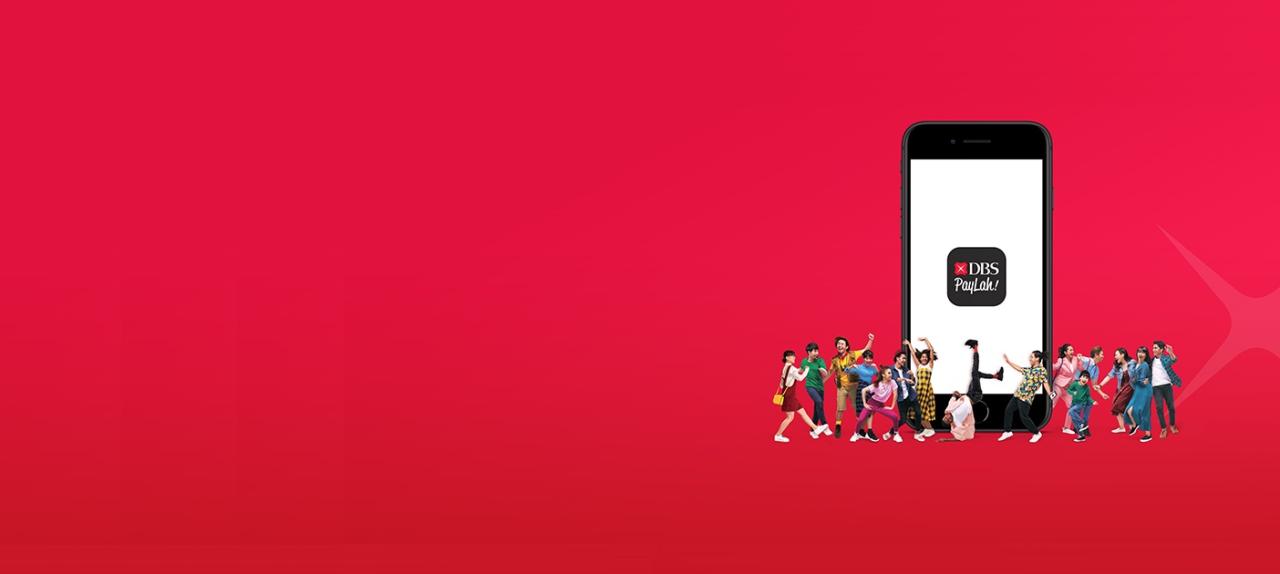
DBS PayLah! leverages visual elements to enhance user experience and brand recognition. Clear and consistent visuals contribute to a seamless and intuitive interaction with the platform. These elements help users understand the platform’s functions and build trust.
DBS PayLah! Logo Description
The DBS PayLah! logo is a stylized representation of the platform’s core function. It typically features a combination of the DBS Bank logo, a prominent “PayLah!” text element, and an easily recognizable icon. The color palette is often reflective of DBS Bank’s brand identity. The iconography might depict a stylized wallet, money transfer, or a simplified transaction symbol, designed to be instantly recognizable. The font used is modern and legible. Overall, the logo design prioritizes clarity, simplicity, and brand association.
DBS PayLah! Mobile App Screen
A typical DBS PayLah! mobile app screen displays key information in a user-friendly layout. The top portion usually features the app’s header, including the PayLah! logo and user profile icon. A search bar is frequently placed below for quick access to contacts or transaction details. The main body of the screen is dedicated to a list of recent transactions or pending requests, presented in a visually clear format, perhaps with icons and timestamps. Users can initiate new transactions through buttons or cards, which are designed for intuitive selection. The screen will also show any notifications, alerts, or prompts. The background is often clean and uncluttered to ensure focus on the displayed content.
Transaction Confirmation Appearance
A DBS PayLah! transaction confirmation screen will include a clear summary of the transaction. The recipient’s name and the amount transferred are prominent. A confirmation code or reference number is displayed for further identification. The screen also displays the date and time of the transaction. The confirmation often includes an option to view or share the transaction details with other users. The colors used are often consistent with the rest of the app and provide a sense of confidence in the transaction’s completion.
Visual Style of DBS PayLah!
The visual style of DBS PayLah! prioritizes a clean, modern, and intuitive design. The color scheme adheres to the DBS Bank brand guidelines, using a combination of primary and secondary colors. The typography is easy to read and is consistently applied throughout the platform. Consistent use of icons and imagery helps users quickly understand various functions. The overall design aesthetic aims to be simple, clear, and user-friendly.
Transaction Flow Process
The transaction flow within the DBS PayLah! app is straightforward. Users initiate a transaction by selecting a recipient, inputting the amount, and confirming the details. The system will provide a summary of the transaction, enabling the user to review and correct any errors before proceeding. Upon successful completion, the user receives a confirmation message. A transaction history is available for easy review, providing a complete record of all transactions. The visual cues and feedback throughout the process ensure a positive user experience.
Visual Representations of UI Elements
| UI Element | Visual Representation | Description |
|---|---|---|
| Recipient Selection | A list of contacts or a search field | Users select the recipient from a list of contacts or by searching. |
| Amount Input | A numerical input field | Users enter the transaction amount. |
| Transaction Confirmation | A summary of the transaction details | Displays details like recipient, amount, and date. |
| Notification | A notification icon or banner | Alerts the user about pending transactions or new messages. |
| Error Message | A specific message format | Displays an error message with relevant details for correction. |
Final Summary
In conclusion, DBS PayLah! provides a robust and versatile payment solution with a user-friendly interface. Its comprehensive features, security measures, and integrations make it a strong contender in the mobile payment arena. We’ve explored the nuances of this platform, offering insights into its usability and value proposition for various users. The guide serves as a practical resource for anyone seeking to understand and utilize DBS PayLah! effectively.





