Jira project management empowers teams to seamlessly orchestrate projects, from initial conception to triumphant completion. This comprehensive guide delves into the intricacies of Jira, exploring its core functionalities, methodologies, and best practices. Unlock the potential of Jira to elevate your project management game and achieve unprecedented levels of efficiency and collaboration.
We’ll cover everything from setting up a simple project workflow to mastering advanced techniques for managing complex projects. Discover how Jira adapts to diverse project types, from software development to marketing campaigns and customer support, and how it seamlessly connects with other tools to streamline your entire workflow.
Introduction to Jira Project Management
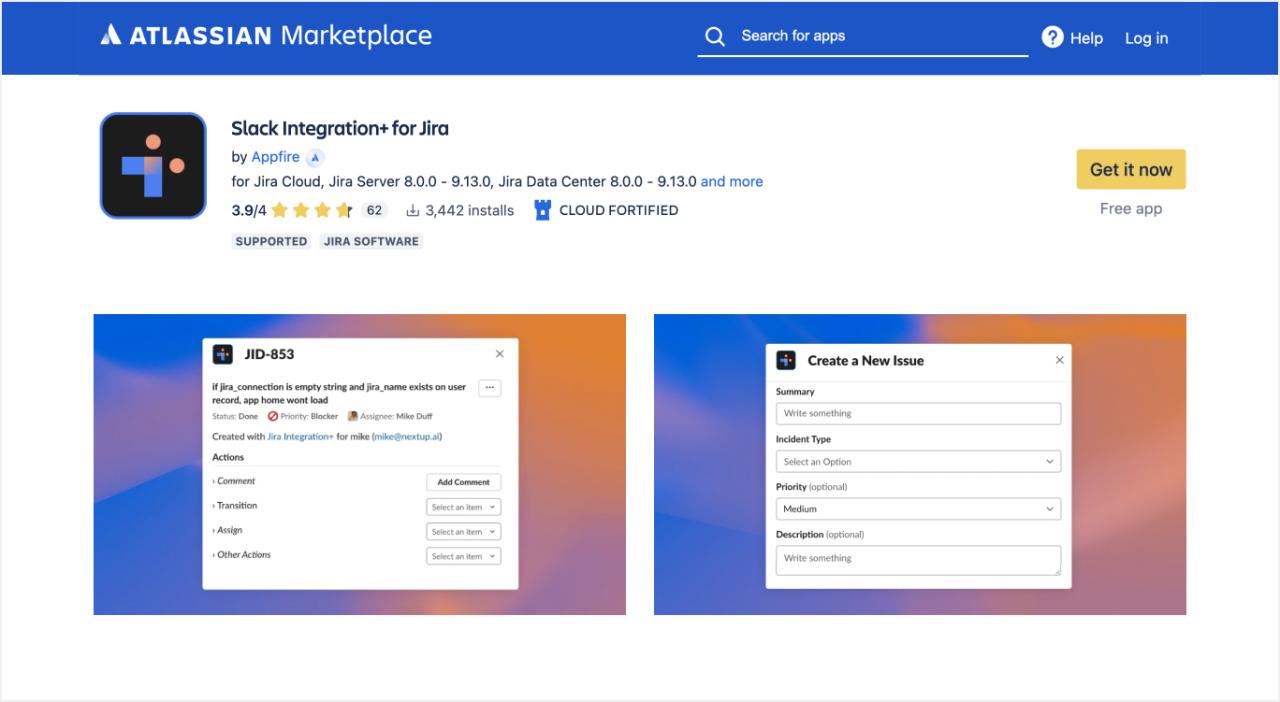
Jira, a popular issue-tracking and project management software, facilitates project execution by providing a structured framework for task management, collaboration, and progress tracking. Its agile methodology-oriented design allows teams to efficiently manage complex projects, from initiation to closure, by breaking them down into manageable tasks and sprints.
Jira’s core functionalities extend beyond simple task assignment. It incorporates a comprehensive system for managing project lifecycles, providing a central repository for all project-related information, from requirements to final deliverables. This centralized approach fosters transparency and communication, essential for successful project outcomes.
Core Functionalities of Jira for Project Management
Jira’s core functionalities are designed to streamline project management processes. These include issue tracking, workflow management, and reporting. Issue tracking allows for the recording and management of project tasks, bugs, and other issues in a centralized location. Workflow management facilitates the definition of steps and transitions within a project, enabling efficient progress tracking. Reporting capabilities provide insights into project progress, allowing stakeholders to monitor key metrics and identify potential issues.
- Issue Tracking: Jira allows for the creation, assignment, and tracking of issues (tasks, bugs, requests). Each issue can be assigned a priority, status, and due date, enabling effective task management and progress monitoring.
- Workflow Management: Jira’s workflow functionality allows users to define the steps or stages involved in a project. These workflows determine the order in which tasks are performed, and each stage can have specific requirements and approvals.
- Collaboration Tools: Jira facilitates communication and collaboration among team members through comments, notifications, and discussion forums. This enables real-time updates and prevents miscommunication.
- Reporting and Metrics: Jira provides comprehensive reporting tools, enabling the creation of dashboards and reports that visualize project progress, identify bottlenecks, and track key performance indicators (KPIs).
Benefits of Using Jira for Project Management
Jira offers several benefits for managing projects. Its flexibility and scalability make it suitable for various project sizes and complexities. Improved communication and collaboration among team members are also key advantages. Furthermore, Jira’s ability to track project progress in real-time provides valuable insights into potential risks and delays, allowing for proactive intervention.
- Enhanced Communication: Jira’s centralized platform fosters better communication among team members by providing a common space for sharing updates, discussing issues, and collaborating on tasks.
- Improved Collaboration: Real-time updates and notifications facilitate seamless collaboration, enabling teams to work together effectively and efficiently.
- Increased Transparency: Jira’s transparent view of project progress and task assignments promotes visibility for stakeholders, ensuring they are well-informed about the project’s status.
- Enhanced Efficiency: Automated workflows and task assignments streamline project processes, enabling teams to work more efficiently and deliver projects on time.
A Simple Project Workflow Diagram Using Jira
The following diagram illustrates a basic project workflow within Jira:
| Stage | Description | Status in Jira |
|---|---|---|
| Requirements Gathering | Defining project scope and user needs | To Do |
| Design | Creating the project design and architecture | In Progress |
| Development | Coding and testing the project | In Progress |
| Testing | Validating the project against requirements | In Progress |
| Deployment | Deploying the project to production | Done |
| Maintenance | Ongoing support and updates | Done |
This workflow exemplifies a typical software development lifecycle. Each stage can be further broken down into more specific tasks within Jira, providing a detailed view of the project’s progress.
Jira Project Management Methodologies
Jira, a popular project management tool, supports various methodologies for managing projects effectively. These methodologies offer structured approaches to project planning, execution, and monitoring, enabling teams to achieve predefined goals within specified timeframes and budgets. Understanding the different methodologies and their implementations within Jira is crucial for optimizing project workflows and achieving desired outcomes.
Different methodologies offer varying degrees of structure and flexibility, impacting how projects are planned, tracked, and ultimately delivered. The choice of methodology depends on the project’s specific needs, team dynamics, and organizational culture. Jira’s adaptability allows for tailoring project templates to align with chosen methodologies, providing a customized framework for success.
Supported Project Management Methodologies
Jira facilitates several project management methodologies, including Agile, Scrum, and Waterfall. Each methodology offers unique approaches to project management, influencing the project’s lifecycle, task allocation, and communication channels. Understanding the nuances of each methodology is critical for selecting the appropriate one for a given project.
Agile Methodology in Jira
Jira’s Agile implementation allows for iterative development and continuous improvement. Teams work in short sprints, delivering functional increments of the project. This iterative approach fosters flexibility and adaptability, enabling adjustments based on feedback and evolving requirements. Jira’s features, such as Kanban boards and Scrum boards, directly support the Agile workflow.
Scrum Methodology in Jira
Jira’s Scrum implementation provides a more structured framework compared to the broader Agile methodology. Scrum emphasizes iterative development with clearly defined roles, events, and artifacts. Features like sprint planning, daily stand-ups, sprint reviews, and sprint retrospectives are directly supported in Jira, enabling teams to adhere to Scrum principles and maintain project visibility.
Waterfall Methodology in Jira
Jira’s Waterfall implementation, while not as inherently integrated as Agile or Scrum, provides a structured approach for projects with clearly defined phases. Tasks are sequentially completed, progressing through distinct stages. While Jira doesn’t directly enforce Waterfall methodologies, the use of project templates and custom workflows can effectively mimic the linear structure.
Project Templates in Jira
Jira offers a range of pre-defined project templates, which are customizable frameworks that streamline project setup and ensure consistency across projects. Templates provide a foundation for common project structures, facilitating the implementation of various methodologies and promoting efficient workflows. This significantly reduces the time spent on setting up new projects.
Customization Options for Project Templates
Jira’s project templates can be customized to align with specific project needs and requirements. Users can modify various aspects of the template, including workflow configurations, task types, custom fields, and permissions. These options allow teams to tailor templates to match their specific workflows and reporting needs, ensuring the project management process remains efficient and effective. For instance, project templates for software development may differ from those for marketing campaigns, reflecting the distinct phases and activities involved.
Jira Features for Project Management
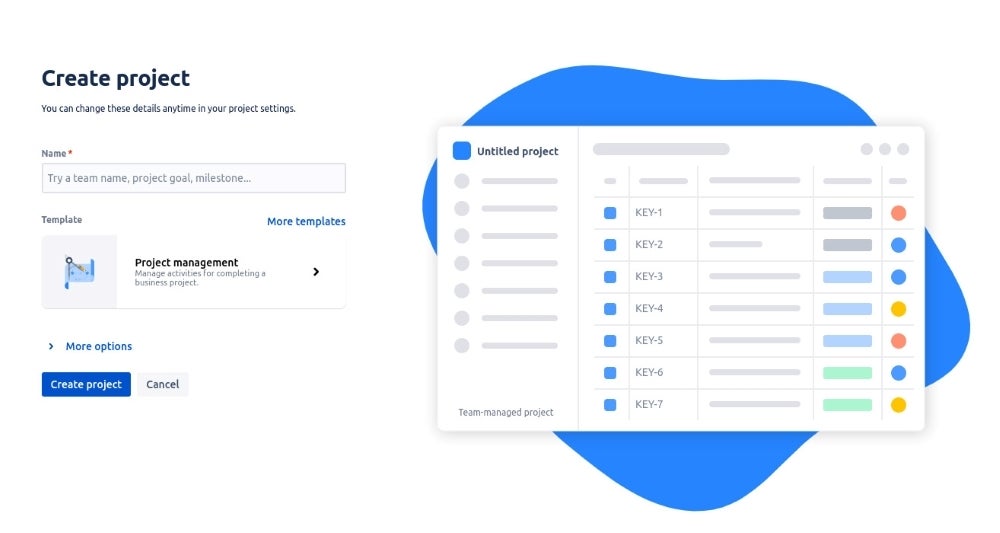
Jira, a popular project management tool, offers a comprehensive suite of features designed to streamline workflows, track progress, and facilitate collaboration. Its flexibility allows teams to adapt its functionalities to various project methodologies and sizes. This section delves into Jira’s key features, focusing on task management, issue tracking, project organization, and reporting.
Jira’s Key Features for Task and Project Management
Jira provides a structured approach to project management, enabling teams to manage tasks, issues, and projects efficiently. The platform’s features facilitate clear task assignments, deadlines, and progress tracking. Effective use of these features allows teams to remain organized and maintain control over project deliverables.
| Feature | Description | Example | Implementation |
|---|---|---|---|
| Tasks | Allows breaking down complex projects into smaller, manageable tasks. Provides fields for description, assigned personnel, due dates, and progress status. | Creating a task to “Design the landing page” within a larger project. | Tasks are created within a project or issue, allowing for detailed specifications. |
| Issues | Provides a standardized method for reporting bugs, feature requests, or other project-related problems. | Reporting a broken link on a website as an issue. | Issues are documented with detailed descriptions, priority levels, and assigned personnel. |
| Projects | Facilitates the overall organization of work, including the management of tasks, subtasks, and related issues. | Organizing all elements related to a new software release. | Projects can be created with defined start and end dates, assigned teams, and overall project goals. |
| Custom Fields | Allows users to add relevant information beyond standard fields to enhance project management. | Adding a field to track the estimated time required for a task. | Users can define and implement custom fields to cater to their specific project needs. |
| Workflows | Defines the steps and transitions associated with a task or issue, streamlining the process. | Moving a task from “To Do” to “In Progress” and finally to “Done”. | Workflows are configured within Jira to automate transitions and provide clear visibility into progress. |
Sprints and Backlogs in Jira
The iterative nature of agile methodologies is well-supported in Jira. Sprints and backlogs are crucial elements in this system.
Sprints are time-boxed iterations, typically lasting one to four weeks. Teams focus on completing a specific set of tasks within each sprint. This iterative approach allows for continuous evaluation and adjustments. Sprints are used to manage tasks in progress and maintain focus on deliverables.
Backlogs are prioritized lists of tasks or issues that need to be addressed. Teams utilize the backlog to plan and organize work for upcoming sprints. Backlogs are continually updated to reflect changing priorities and new requirements.
Reporting and Visualization Capabilities in Jira
Jira offers a robust reporting and visualization system. This allows teams to track progress, identify trends, and make data-driven decisions.
- Custom Reports: Users can generate customized reports to gain insights into various aspects of a project, including task completion rates, issue resolution times, and resource utilization. These reports can be tailored to meet specific needs and present data in a format that is easily understandable.
- Charts and Graphs: Jira provides various chart and graph types to visualize project data. These visualizations can illustrate progress trends, identify bottlenecks, and present key performance indicators (KPIs). Bar charts, line graphs, and pie charts can be used to represent different project metrics.
- Dashboards: Customizable dashboards allow users to consolidate relevant information from different reports and project views into one central location. This centralized view provides an overview of the project’s status, progress, and potential issues. Users can monitor key project metrics, such as task completion, and easily identify potential roadblocks.
Tracking Progress and Identifying Bottlenecks
Tracking progress and identifying bottlenecks are essential for effective project management. Jira provides tools to facilitate this process.
- Task Status Updates: Regular updates on task status allow teams to monitor progress and identify any delays or roadblocks. Real-time updates are crucial for making informed decisions about resource allocation and project adjustments.
- Issue Tracking: Identifying and resolving issues promptly is crucial to prevent delays. Jira’s issue tracking system helps teams monitor and manage issues throughout the project lifecycle, providing a clear picture of unresolved problems and their impact on the project’s progress.
- Burn-down Charts: Burn-down charts visually represent the remaining work in a project over time. A downward trend indicates progress, while a plateau or upward trend suggests potential bottlenecks. Analyzing these charts allows for proactive intervention to address any emerging issues.
Implementing Jira for Different Project Types
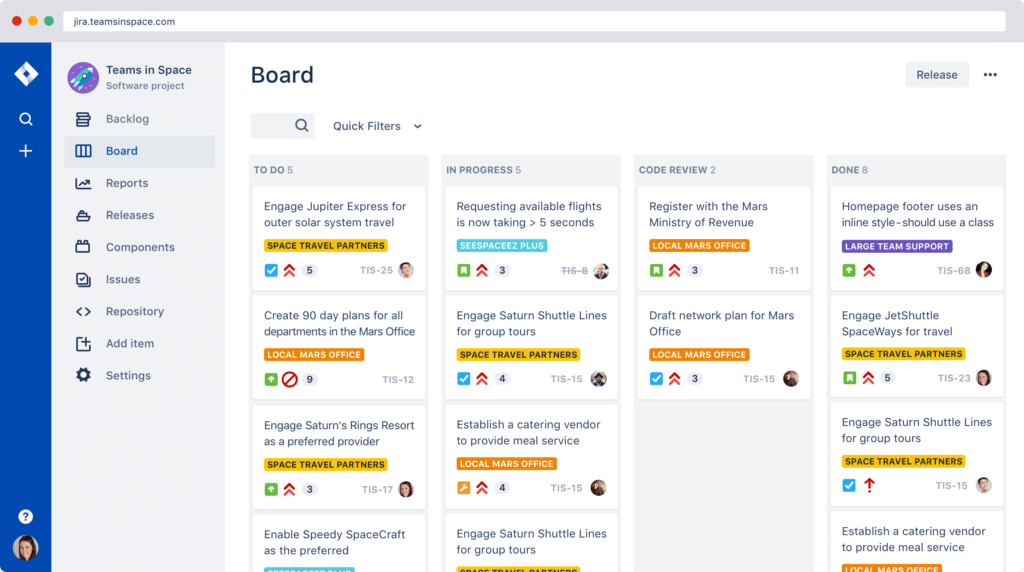
Jira, a widely adopted project management tool, offers flexibility in adapting to diverse project structures. Its customizable workflows and issue tracking capabilities enable efficient management across various project types, from software development to marketing campaigns and customer support. Understanding Jira’s application in different contexts is crucial for maximizing its potential within specific project needs.
Effective implementation of Jira hinges on tailoring its features to align with project-specific requirements. This involves defining clear workflows, establishing relevant issue types, and utilizing Jira’s reporting and analytics tools to monitor progress and identify potential bottlenecks. The key is to leverage Jira’s flexibility to optimize the project management process for each distinct project type.
Jira for Software Development Projects
Jira’s inherent strengths in managing software development projects stem from its ability to track tasks, manage dependencies, and visualize progress through various agile methodologies. Jira’s flexible issue types and custom fields allow teams to capture detailed information about tasks, bugs, and features. This granular level of detail aids in effectively managing complex software development lifecycles. Furthermore, Jira integrates seamlessly with various development tools, enabling a streamlined workflow and minimizing data silos.
For example, a software development team can use Jira to track bugs reported by users, assign them to developers, and monitor their resolution. They can also utilize Jira’s sprint planning and progress tracking features to maintain a clear overview of the project’s progress. Using custom fields, teams can track specific information related to the development process, such as estimated time to completion, dependencies on other tasks, and technical specifications.
Jira for Marketing Campaigns
Jira can be effectively used for managing marketing campaigns by tracking tasks, assigning responsibilities, and monitoring progress against established KPIs. The customizable workflows within Jira enable teams to define specific stages in the campaign lifecycle, from planning to execution and analysis. This structured approach ensures accountability and facilitates seamless communication between team members. For example, Jira can be used to manage different phases of a social media campaign, assigning tasks to content creators, designers, and social media managers. Each task can be tracked with specific deadlines, dependencies, and progress updates.
Jira for Managing Customer Support Tickets
Jira can serve as a robust platform for managing customer support tickets, streamlining the resolution process and enhancing customer satisfaction. By defining specific issue types for different ticket categories (e.g., bug reports, feature requests, or support inquiries), teams can effectively categorize and prioritize customer issues. Jira’s powerful search functionality allows support agents to quickly locate and resolve tickets, leading to a more efficient and responsive customer support system. For instance, a customer support team can use Jira to track and manage support requests, assigning them to agents, and monitoring resolution times. The system can also be configured to track customer satisfaction scores and identify trends in common issues.
Suitability of Jira for Various Project Types
| Project Type | Jira Suitability | Pros | Cons |
|---|---|---|---|
| Software Development | High | Flexible issue types, agile methodologies, seamless integration with development tools | Can be overwhelming for simple projects, learning curve for new users |
| Marketing Campaigns | Medium | Customizable workflows, task management, KPI tracking | Requires careful configuration to match campaign structure, might not be ideal for highly unstructured campaigns |
| Customer Support | High | Efficient ticket management, prioritization, reporting | Requires dedicated training for support staff, might not be ideal for very small teams with minimal ticket volume |
| Project Management (General) | Medium-High | Flexible structure, issue tracking, reporting | May require customization for complex project requirements, potentially more complex than other solutions |
Collaboration and Communication in Jira
Jira’s robust features facilitate seamless communication and collaboration among project teams. By centralizing information and tasks, Jira promotes a shared understanding of project progress, responsibilities, and potential roadblocks. This unified platform enables real-time updates and facilitates efficient problem-solving, ultimately enhancing project outcomes.
Effective communication and collaboration are critical for project success. Jira’s features streamline this process, allowing teams to stay aligned, track progress, and resolve issues promptly. The system’s design encourages transparency and accountability, which are essential elements in any project management endeavor.
Communication Channels in Jira
Jira provides various communication channels for project teams. These channels enable efficient information exchange, reducing misunderstandings and ensuring everyone is on the same page. Comments and notifications are key aspects of this communication structure.
Comments and Notifications
Jira’s comment system allows team members to add notes directly to issues, tasks, or other project artifacts. These comments provide a historical record of discussions, decisions, and updates. This facilitates transparency and ensures that everyone is aware of the latest developments. Notifications are triggered based on specific events, such as task assignments, comments, or changes in status. This real-time feedback loop keeps the team informed and engaged, fostering efficient collaboration.
Task Assignment and Responsibility
Jira’s task management system is crucial for assigning responsibilities and tracking progress. Project managers can clearly define tasks, specify due dates, and assign them to specific team members. This clear delineation of responsibilities promotes accountability and prevents confusion about who is responsible for what. This feature facilitates efficient project workflow and enables accurate progress tracking.
Detailed Project Collaboration Workflow
A robust collaboration workflow in Jira involves several key steps. The following detailed workflow illustrates the process:
- Task Initiation: A project manager defines a task, details its scope, and assigns it to a team member. Clear definitions of expected outcomes and deliverables are crucial at this stage.
- Task Assignment: The assigned team member receives a notification and access to the task details. They can access related documentation, previous discussions, and any relevant information.
- Progress Tracking: As the team member works on the task, they can update the progress status in Jira. This real-time update keeps the project manager and other team members informed.
- Communication and Collaboration: Team members can utilize Jira’s commenting system to discuss progress, request clarifications, or address potential roadblocks. This fosters communication and collaboration among all stakeholders.
- Feedback and Review: Once the task is completed, the team member submits it for review. The reviewer provides feedback and suggestions for improvement. This process ensures quality and accuracy.
- Task Closure: Upon successful completion and review, the task is closed in Jira. This marks the end of the task and updates the overall project status.
This detailed workflow, using Jira’s features, ensures transparency, accountability, and efficient project management. This approach allows for seamless collaboration, leading to a higher likelihood of project success.
Best Practices for Effective Jira Project Management
Jira, a popular project management tool, offers robust capabilities for organizing and tracking work. Effective utilization of Jira necessitates adhering to best practices that streamline workflows, improve transparency, and enhance overall project success. These best practices focus on task organization, clear communication, and efficient reporting.
Organizing Tasks and Issues Effectively in Jira
Efficient task organization within Jira is crucial for project success. A well-structured project in Jira minimizes ambiguity and facilitates collaboration. This involves using Jira’s features effectively to create a clear hierarchy of tasks, linking them to relevant issues, and assigning them appropriately. Prioritization is vital; tasks and issues should be categorized based on their importance and dependencies. This allows for efficient resource allocation and timely project completion.
- Task Breakdown: Breaking down complex tasks into smaller, manageable sub-tasks is essential. This improves clarity, reduces the complexity of individual tasks, and enhances the overall visibility of the project.
- Issue Linking: Linking related issues provides context and ensures that interconnected tasks are managed cohesively. This is crucial for maintaining a clear picture of the project’s progress and dependencies.
- Effective Prioritization: Prioritization of tasks based on their impact on project goals is fundamental. Tools like the use of Jira’s issue priority system or custom fields can help establish this prioritization.
- Efficient Assignment: Assigning tasks and issues to the appropriate team members with relevant skills enhances efficiency. Proper assignment ensures tasks are completed by the most qualified individuals.
Creating Clear and Concise Issue Descriptions
Clear and concise issue descriptions are critical for effective communication and collaboration within a Jira project. Vague or incomplete descriptions can lead to misunderstandings, delays, and wasted effort.
- Specific Details: Issue descriptions should include specific details about the task, its purpose, and expected outcome. This ensures that all team members have a shared understanding of the work involved.
- Reproducible Steps: For bug reports or issues requiring troubleshooting, clearly outlining the steps to reproduce the problem is essential. This helps in rapid identification and resolution.
- Expected Behavior: Defining the expected outcome of the task or issue aids in verifying the correct functionality or resolution. A clear comparison between actual and expected behavior is vital for debugging.
- Relevant Context: Including relevant context, such as the current project status, dependencies, and associated documentation, enhances understanding. Providing necessary context helps avoid misunderstandings.
Using Labels and Custom Fields Effectively
Labels and custom fields enhance Jira’s organizational capabilities, providing targeted filtering and efficient searching.
- Targeted Filtering: Labels allow for grouping and filtering of issues based on specific criteria. This allows for focused analysis and efficient retrieval of relevant information.
- Custom Field Configuration: Custom fields can be tailored to project-specific needs, capturing relevant information not readily available through standard fields. This ensures that all necessary project data is accessible.
- Data Enrichment: Using custom fields to store data such as estimated time, complexity, or assigned resources provides more comprehensive insights. This richer data leads to better project management.
Creating and Using Effective Reports in Jira
Jira offers various reporting options to visualize project progress and key metrics. Effective use of reports enhances transparency and allows for proactive adjustments.
- Choosing the Right Report Type: Selecting the appropriate report type, such as a burndown chart, sprint report, or issue report, is essential. This ensures that the report accurately reflects the desired data and insights.
- Customizable Reports: Customizable reports allow for focusing on specific aspects of the project, such as progress on critical tasks or the distribution of work across team members. This provides targeted insights.
- Regular Reporting: Regular reporting provides a clear picture of project status, enabling timely identification of potential issues and proactive mitigation strategies. This allows for dynamic adjustments to project plans.
Integration with Other Tools
Jira’s flexibility stems significantly from its ability to integrate with a wide array of other project management and communication tools. This integration facilitates seamless data flow and streamlined workflows, enhancing overall project efficiency. By connecting with various platforms, Jira users can centralize information and automate tasks, reducing manual effort and potential errors.
Integration with Project Management Tools
Jira’s integration capabilities extend beyond its own ecosystem. It can be linked with other project management tools, allowing for data synchronization and shared project visibility. This collaborative approach ensures that project updates and progress are accessible to all relevant stakeholders across different platforms, promoting a more unified project management experience. For example, integrating Jira with Trello or Asana can provide a holistic view of tasks and projects across various tools.
Integration with Version Control Systems
Effective software development projects often necessitate seamless integration with version control systems. Jira’s ability to connect with systems like Git enables developers to track code changes, manage branches, and resolve conflicts directly within the Jira project environment. This integration fosters a unified workflow, enabling development teams to efficiently collaborate on code while simultaneously managing tasks and project progress within Jira. This streamlined process minimizes context switching and enhances collaboration between development and project management teams.
Integration with Communication Platforms
Maintaining effective communication is crucial for successful project execution. Jira’s integration with communication platforms such as Slack or Microsoft Teams allows for real-time updates, discussions, and file sharing directly within the Jira interface. This facilitates instant communication among team members and stakeholders, promoting transparency and quick resolution of issues. For example, users can post updates to Slack directly from Jira, keeping everyone informed of project progress.
Popular Jira Integrations
A multitude of integrations are available for Jira, catering to various project management needs. These integrations offer specific functionalities, such as automating tasks, synchronizing data, or providing real-time project updates. The following list highlights some commonly used integrations:
- Integration with Confluence: Jira and Confluence, both Atlassian products, are frequently used together. This integration allows for the creation of comprehensive documentation, knowledge bases, and project-related resources within Confluence, accessible directly from Jira. This combined approach promotes knowledge sharing and facilitates project documentation.
- Integration with Git: Integration with Git provides a streamlined workflow for software development projects. This integration allows for tracking code changes, managing branches, and resolving conflicts directly within Jira. This unified approach streamlines the development process.
- Integration with Slack: Integrating Jira with Slack allows for real-time updates and discussions regarding project progress, issues, and tasks. This facilitates rapid communication and issue resolution. Users can post updates to Slack directly from Jira.
- Integration with Email: Jira’s email integration allows for notifications and communication through email, providing a reliable way to stay updated on project progress and receive alerts. This feature can be customized to cater to specific needs and preferences.
- Integration with other project management tools: Jira’s flexibility extends to integrating with a variety of project management tools. This ability allows for a comprehensive view of project progress and tasks across different platforms, enhancing collaboration and data visibility.
Jira Project Management for Remote Teams
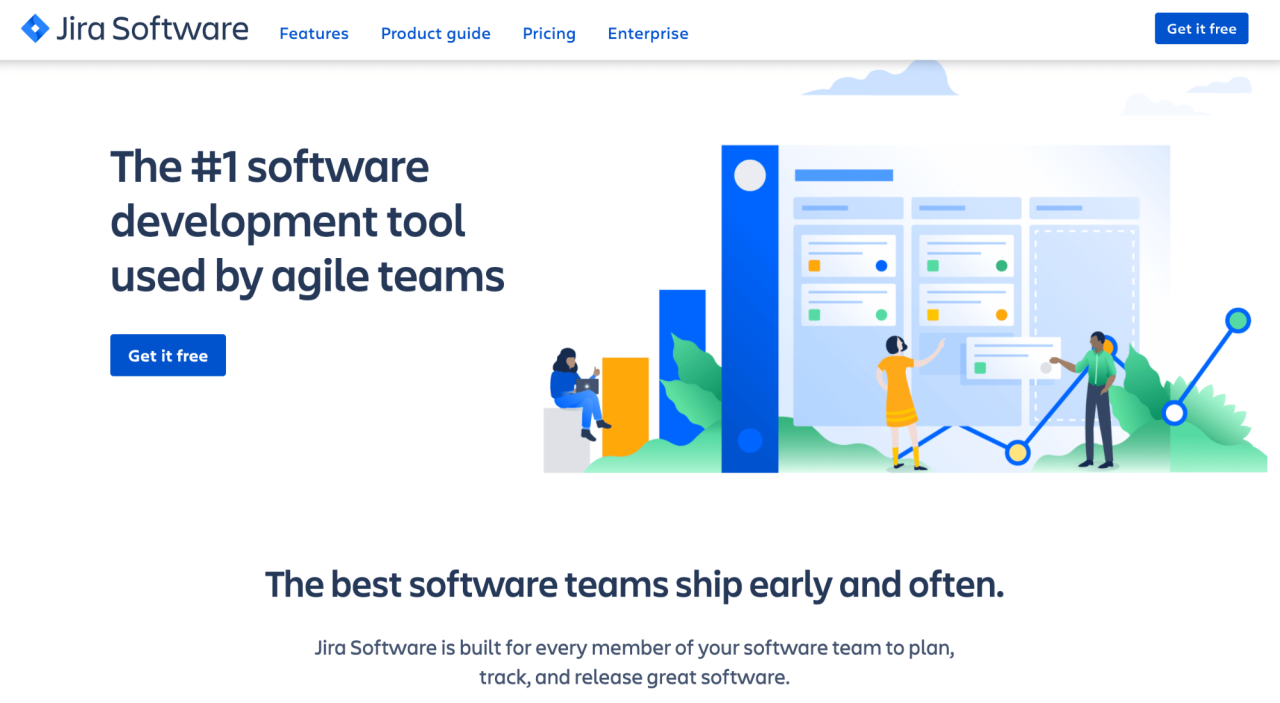
Jira’s capabilities extend beyond traditional project management, effectively supporting remote teams. Its robust features facilitate seamless collaboration, task assignment, and progress tracking, crucial elements for successful remote project execution. This section details how Jira streamlines remote team workflows and enhances communication, leading to improved project outcomes.
Facilitating Collaboration for Remote Teams
Jira’s inherent structure fosters collaboration through various features, particularly in remote settings. These features enable real-time updates, transparent task assignments, and shared access to project information, all of which are essential for maintaining project momentum and consistency in a distributed environment. This fosters a sense of collective ownership and accountability, crucial for success in remote teams. Jira’s centralized platform acts as a single source of truth for project details, reducing ambiguity and improving communication flow.
Effective Remote Team Project Management in Jira
Effective remote project management in Jira requires a structured approach. This includes clear task definitions, realistic deadlines, and robust communication channels integrated within Jira. Regular check-ins, utilizing Jira’s commenting features and dedicated spaces for discussions, are critical for monitoring progress, addressing potential roadblocks, and maintaining team morale. Jira’s reporting capabilities provide a valuable tool for monitoring progress against established milestones and identifying areas that may require attention.
Jira Tools and Techniques for Remote Project Management
Jira offers a range of tools and techniques to support remote project management. The use of sub-tasks allows for breaking down complex projects into smaller, manageable components, which is particularly beneficial for remote teams working on intricate projects. Custom fields enable the incorporation of project-specific information and requirements, further tailoring Jira to the unique needs of a remote team. Furthermore, integrations with other communication tools like Slack or Microsoft Teams can seamlessly enhance communication and information flow, minimizing delays and maximizing efficiency. Using Jira’s reporting and dashboards to track progress and identify potential issues in a timely manner is paramount.
Advantages of Jira for Remote Team Collaboration
Jira’s advantages for remote team collaboration are numerous. Centralized project management eliminates the need for disparate communication channels, improving efficiency and reducing confusion. Real-time updates on task progress and assignment provide transparency and accountability, motivating team members to stay on track. Jira’s reporting capabilities facilitate data-driven decision-making, enabling managers to identify trends and proactively address issues that could hinder project progress. The seamless integration with other tools, such as communication platforms, improves overall workflow and allows for smoother transitions between different stages of the project.
Advanced Jira Project Management Techniques
Jira, while a powerful tool for project management, requires advanced techniques to effectively handle complex projects. These techniques go beyond basic task assignment and focus on optimizing workflow, managing dependencies, and resolving conflicts within the Jira platform. Understanding these methods allows for more efficient project execution and improved outcomes.
Managing Dependencies Between Tasks
Effective project management hinges on recognizing and managing dependencies between tasks. Jira’s linking features allow for explicit representation of these relationships. Proper dependency management prevents bottlenecks and ensures tasks are completed in the correct sequence. By defining dependencies, teams can anticipate potential delays and proactively address them. Incorrect sequencing can result in wasted time and resources.
- Defining Task Dependencies: Clearly articulate the prerequisite tasks for each activity. This involves identifying the tasks that must be completed before others can commence. Jira’s features facilitate this by allowing for the creation of dependencies between issues, ensuring proper task flow.
- Utilizing Jira’s Dependency Features: Jira provides mechanisms for linking issues and defining the dependencies between them. This allows for the automatic update of task status based on the completion of dependent tasks. Proper use of these features minimizes the risk of missed deadlines.
- Identifying Critical Path: The critical path analysis in Jira can help identify tasks that have the longest duration and are critical to the project timeline. Recognizing these tasks ensures focus on activities that directly impact the overall project schedule.
Managing Large-Scale Projects
Large-scale projects often involve numerous tasks, sub-projects, and stakeholders. Effectively managing these projects within Jira requires a structured approach. Jira’s features for project breakdown and task segmentation facilitate the organization and control of complex projects.
- Project Breakdown Structure (PBS): Decomposing the project into smaller, manageable sub-projects allows for focused effort and efficient task management. Jira supports this structure through sub-tasks and the hierarchical organization of issues.
- Sprints and Iterations: Dividing large projects into smaller, time-boxed sprints or iterations helps teams stay focused and maintain momentum. Regular sprint reviews and adjustments allow for adaptation to changing conditions.
- Stakeholder Management: Clear communication and engagement with stakeholders are crucial for large-scale projects. Jira’s features for assigning roles, commenting, and notifications facilitate efficient communication and ensure all parties are kept informed.
Resolving Conflicts and Issues
Conflicts and issues are inevitable in any project. A structured approach to resolving these issues within Jira is vital for maintaining project momentum.
- Issue Tracking: Jira’s issue tracking system allows for the detailed recording and categorization of conflicts and issues. This facilitates organized resolution and prevents issues from escalating.
- Collaboration and Communication: Open communication and collaboration among team members are essential for effective conflict resolution. Jira’s commenting features and dedicated discussion threads allow for transparent and efficient dialogue.
- Escalation Procedures: Clearly defined escalation procedures within Jira help in addressing critical issues that cannot be resolved at the team level. This ensures that conflicts are dealt with in a timely and efficient manner.
Closing Notes
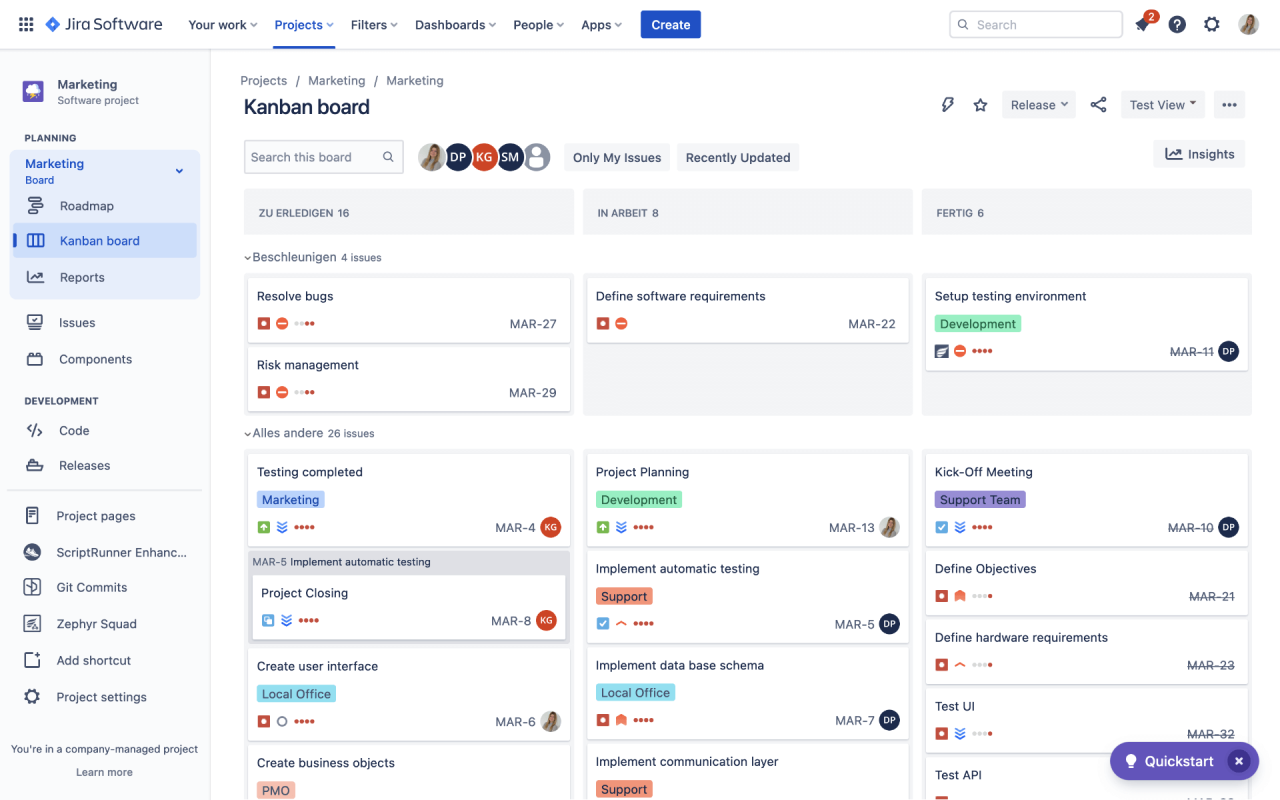
In conclusion, Jira project management offers a robust and versatile platform for all types of projects. By understanding its core features, methodologies, and best practices, teams can optimize their workflows, boost collaboration, and ultimately, deliver successful projects. From streamlining tasks to enhancing communication, Jira equips teams with the tools they need to thrive in today’s dynamic project landscape.
We’ve explored how Jira transcends project types, facilitating collaboration in remote environments and providing a structured approach to even the most complex endeavors. This guide provides a solid foundation for mastering Jira, ensuring you can effectively leverage its potential for your next project.





